GEM-CAR FAQ
Sales Report for Tires
GEM-CAR allows you to obtain a detailed report on tire sales and even tire-related services. This report can be useful to analyze to prepare for the upcoming season orders, inventory, etc.
From the main menu on the left side of the application, click on Sales > Reports > Summary.
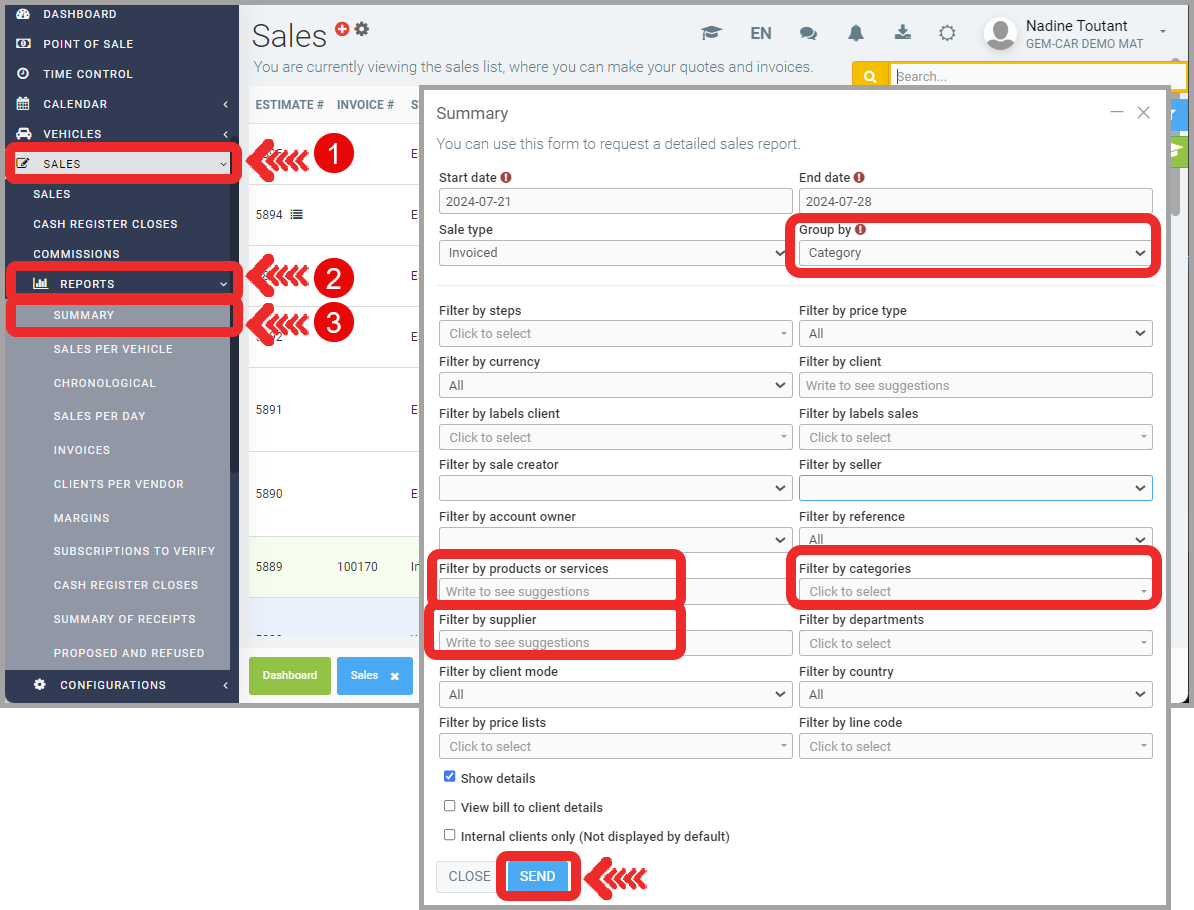
Customize the settings based on the report you want to obtain.
- Here, we suggest choosing to Group by Category.
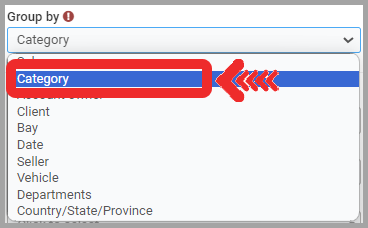
- Filter by categories or Filter by products or services.
In Filter by products or services, select the product or service for which you want to obtain the sales summary. Note that you can only get the summary for one product.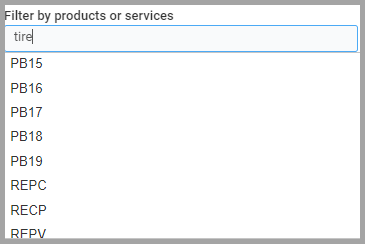
For a more comprehensive report, choose to Filter by categories. In Filter by categories, select the categories for which you want to obtain the sales summary in the report. We suggest selecting all categories, whether services or products, related to tires. We selected Tire Storage, Tire Package, Installation Option, New Tires (car and truck), etc. You can select more than one category.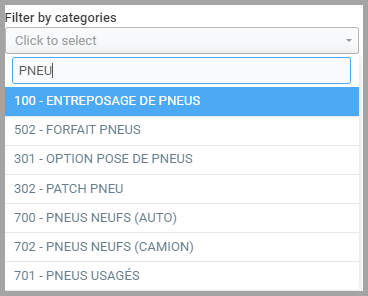
- You could also Filter by supplier the tire sales. This way, you can obtain the sales summary for New Tires purchased from one supplier.
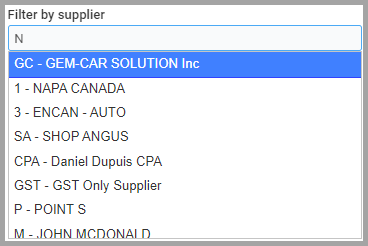
- Click on Submit to obtain the sales summary.

Posted
9 months
ago
by
Nadine Toutant
#504
152 views
Edited
6 months
ago
