GEM-CAR FAQ
Deactivate Tire Storage
- You can find tire storage directly from the Point of Sale by entering the customer's name and the vehicle associated with the tires, then clicking on Storage in the bottom menu.
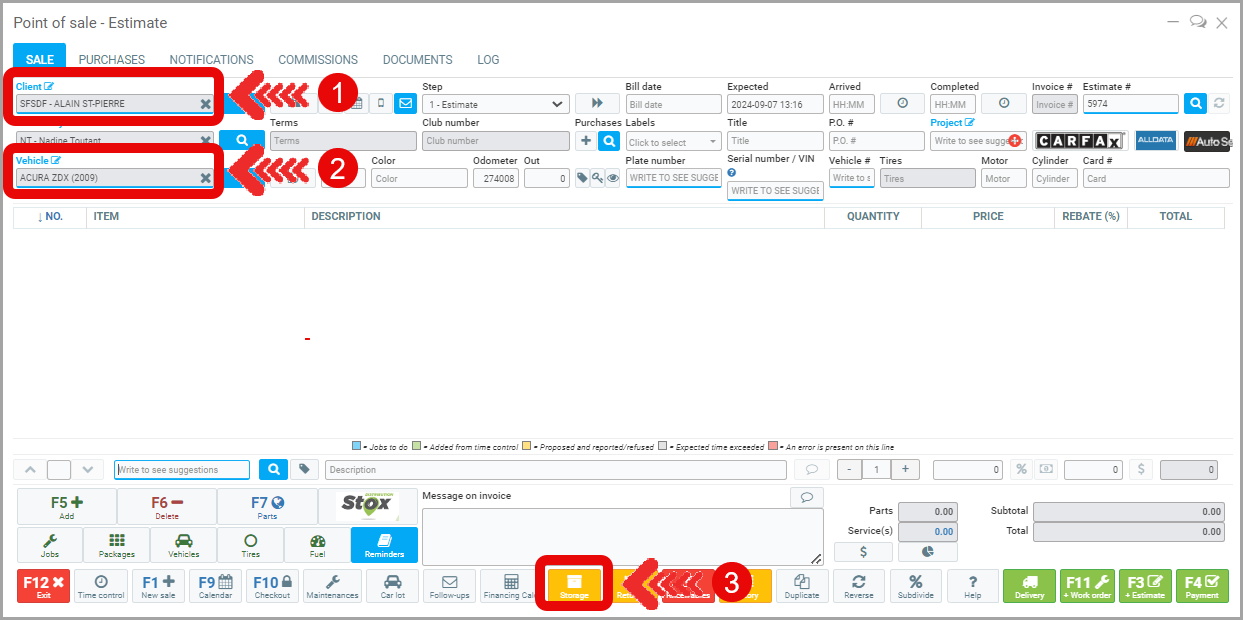
Alternatively, from the main menu on the left of the application, click on Vehicles > Storage.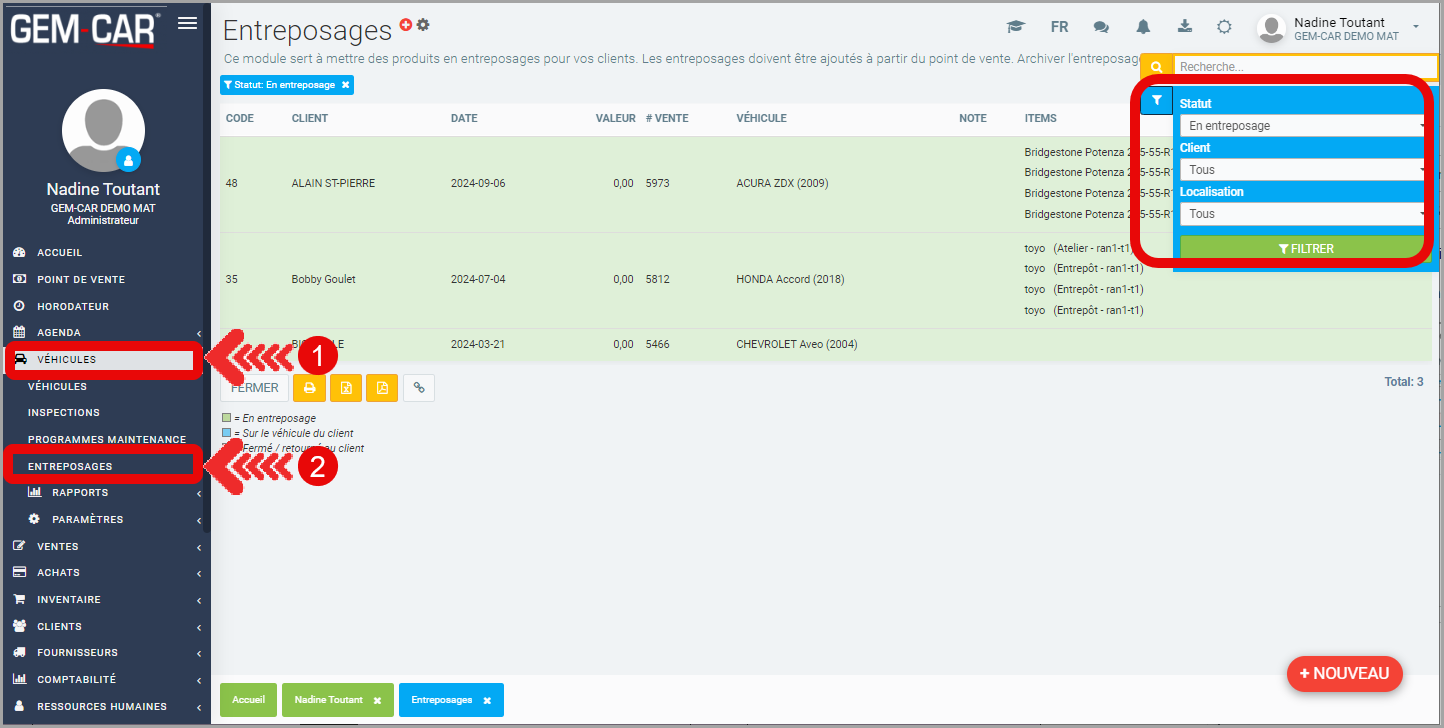
- Select the tire storage you want to deactivate.
*** Pay attention to your filters if you do not see the storage you want to deactivate.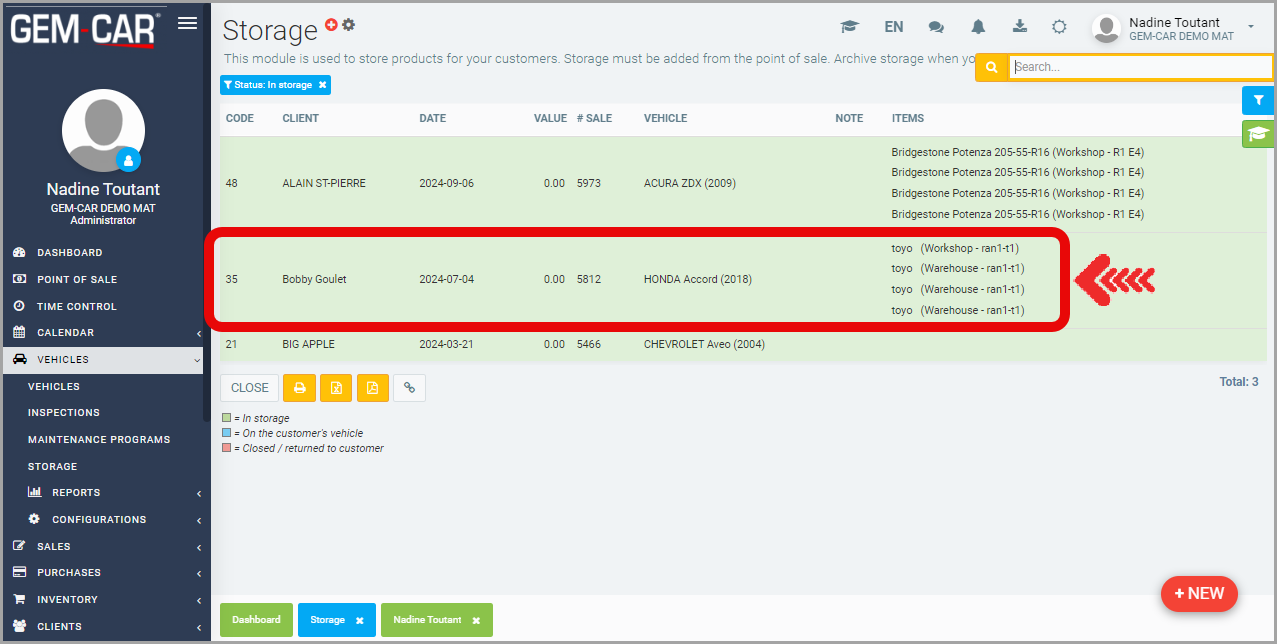
*** Also, be careful to select the correct items for which you want to deactivate the storage, as multiple storage entries for the same customer might appear in the list. - Click on the trash can icon at the end of each item you want to deactivate.
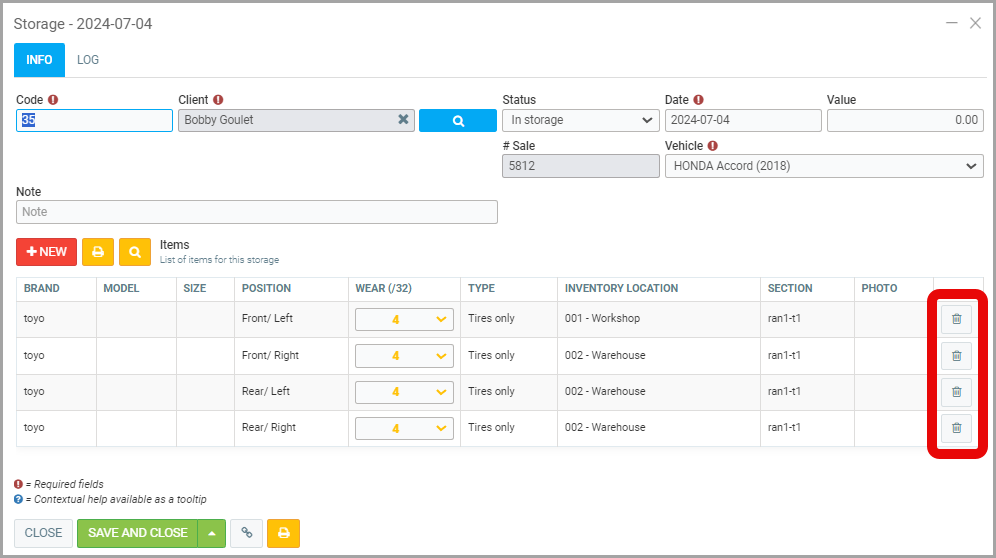
- Click Yes when the validation question appears.
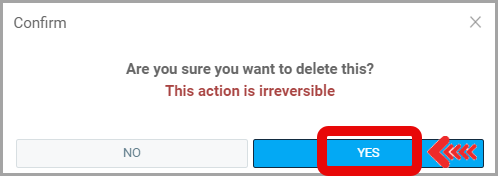
Want to know more?
...
Posted
1 year
ago
by
Olivier Brunel
#656
355 views
Edited
1 year
ago
