GEM-CAR FAQ
Creating or Resetting the Password for a Human Resource
- From the main menu on the left side of the application, click on Human Resources > Human Resources.
- Select the resource for which you want to create or reset the password.
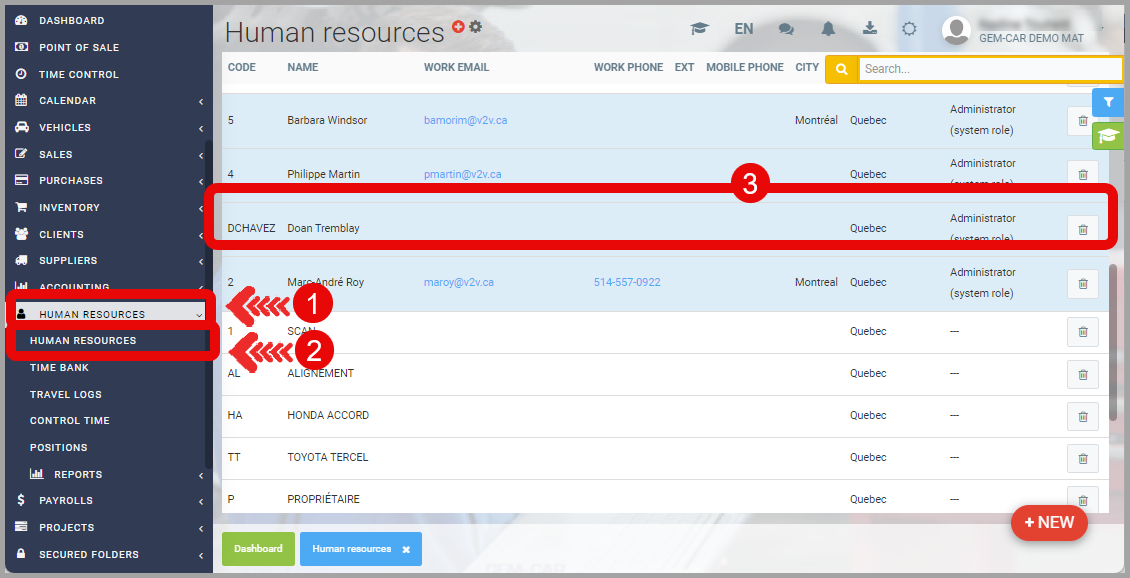
- Under the Info tab of the resource's record, click on the key icon.
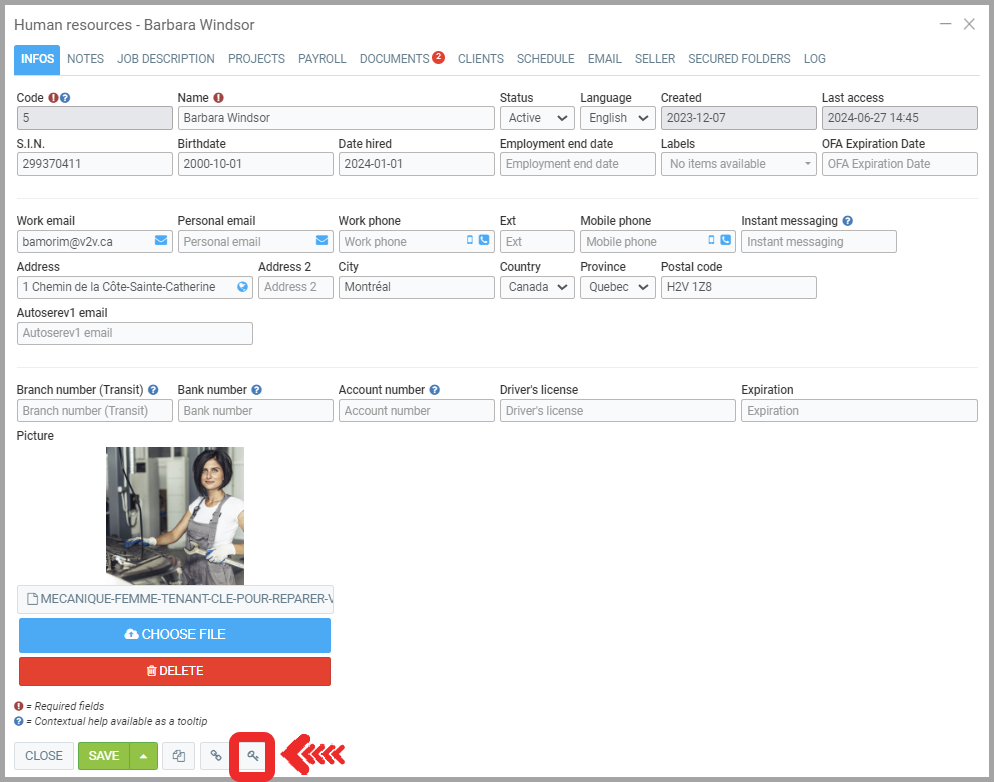
- Verify that the resource's email is valid and click on the envelope at the bottom of the window to send the password creation/reset email.
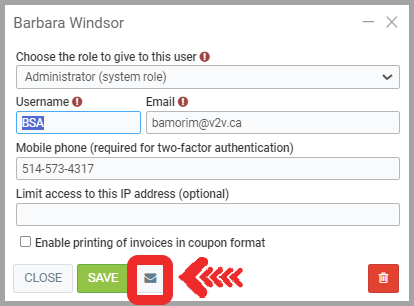
Posted
9 months
ago
by
Nadine Toutant
#1834
139 views
Edited
8 months
ago
