GEM-CAR FAQ
Maintenance Program
Maintenance programs are used to create reminders in the vehicle file to schedule maintenance that needs to be done on a regular basis. Once the maintenance program is associated with a vehicle, the advisor will be able to see reminders as they consult the vehicle's file and offer the customer to make an appointment to perform the maintenance.
It is possible to create maintenance programs for the vehicles of your choice. On the menu on the left, click on Vehicles > Maintenance Programs > +New.
You can create as many programs as your shop needs.
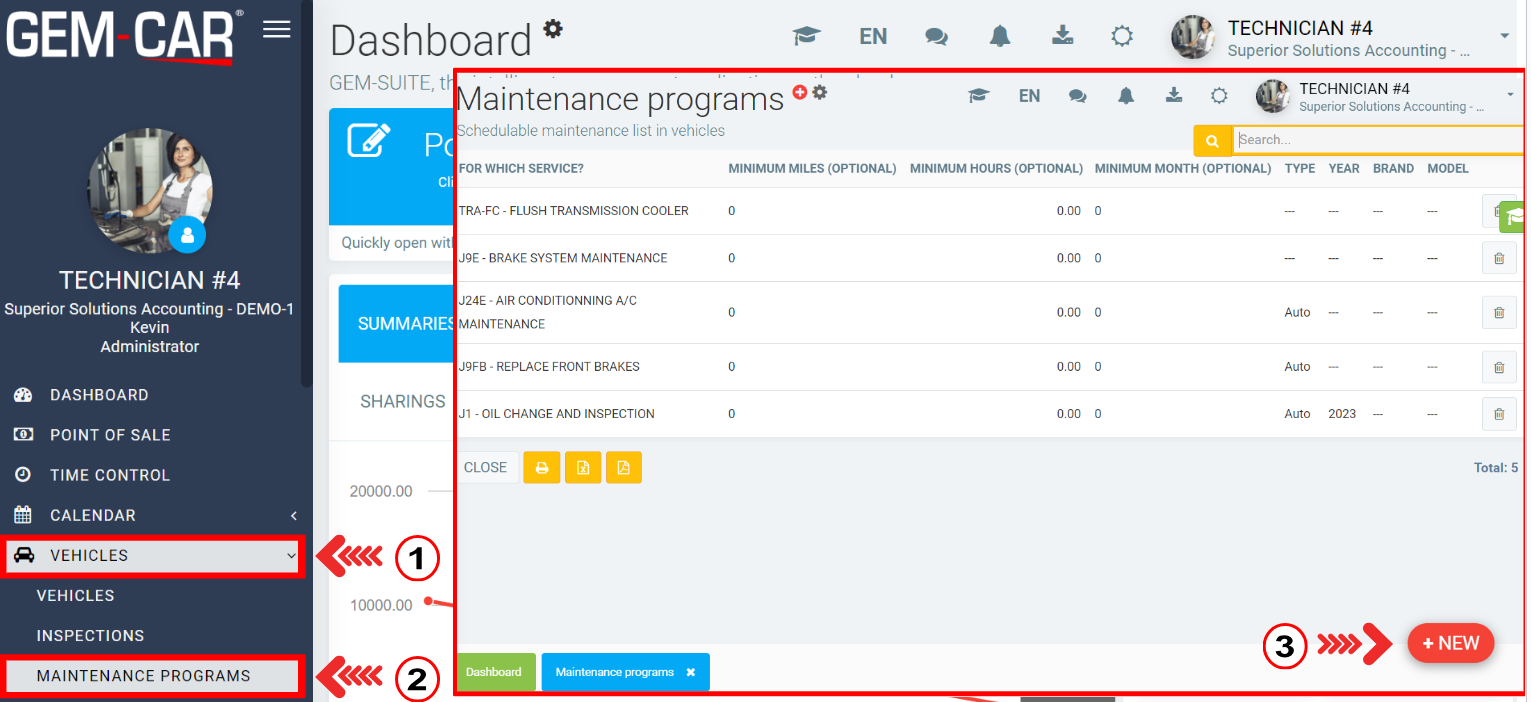
Choose a service for your maintenance program. This is one of the jobs configured to your GEM-CAR. This could be an oil change or cleaning the brakes for example.
The minimum mileage, the minimum number of hours and the minimum number of months are required if you want reminders to be made to your advisors according to its parameters. You can also choose a type of vehicle to which the program could apply exclusively.
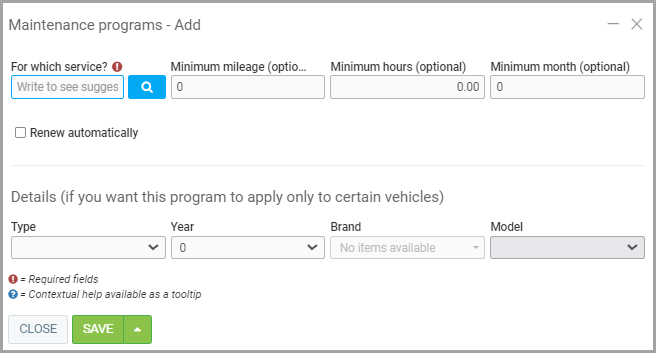
Next, you need to associate the program with the vehicle. In the menu on the left, click on the menu on the left, Vehicles > Vehicles > choose a vehicle to associate a program > Maintenance > + Associate a program.
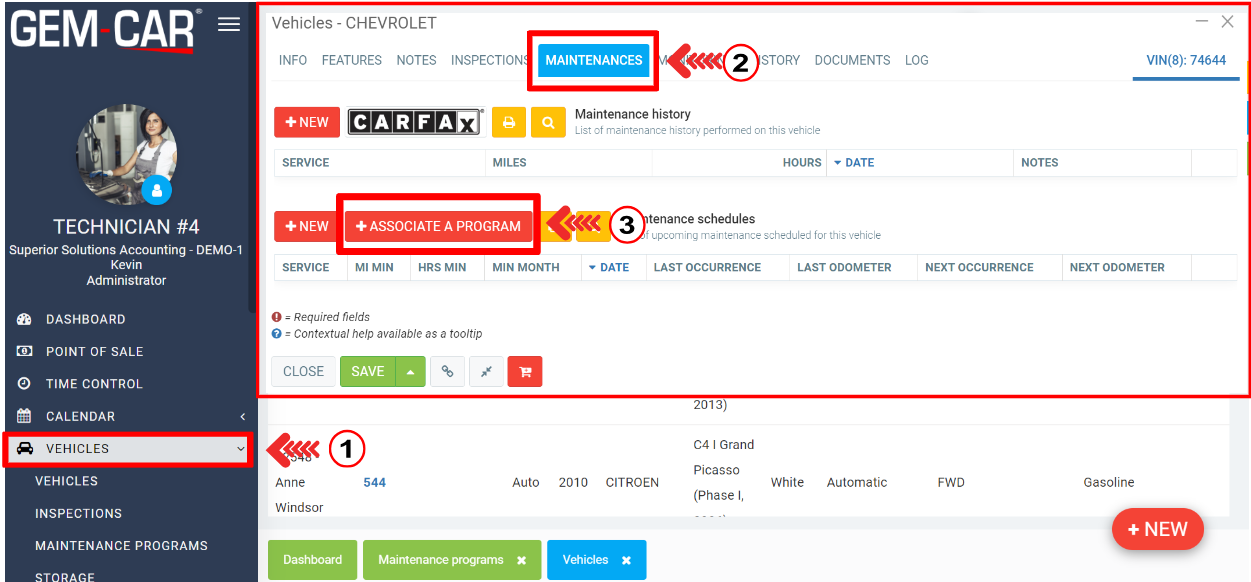
A new window will open. Select one or more programs. Click on Import.
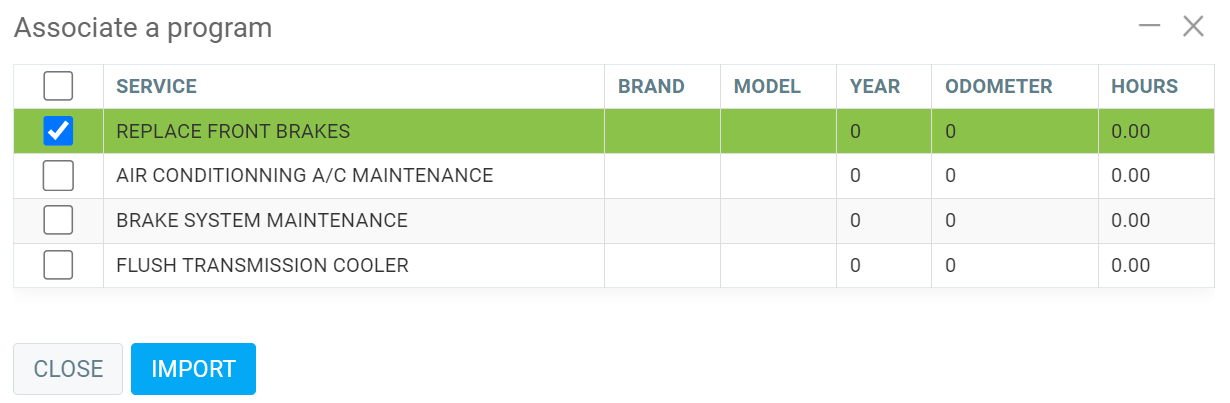
Posted
10 months
ago
by
Olivier Brunel
#630
175 views
Edited
7 months
ago
