GEM-CAR FAQ
Document Customization
There are many models of documents like invoices and quotes you can choose from.
You can pick the one that works best for you.
On the main menu click on Configurations > Customization tab.
Select the document you wish to customize by clicking on the spyglass icon next to it.
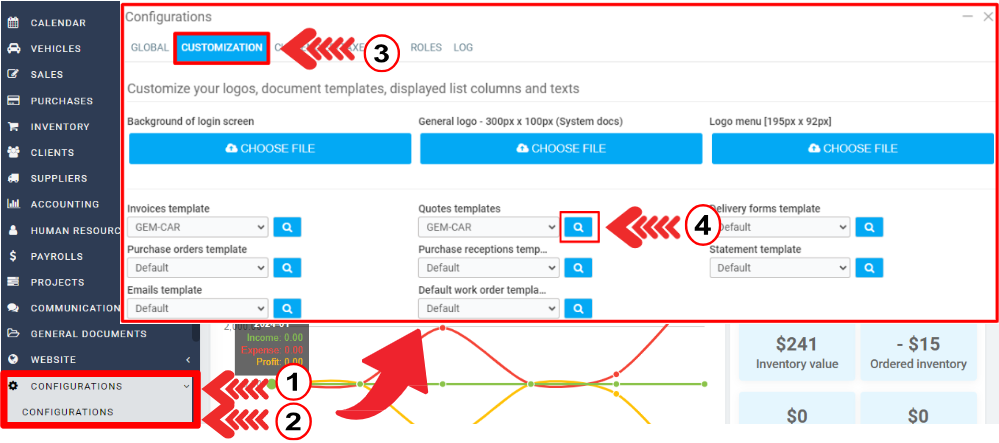
Select the model that works best for you and click on Save.
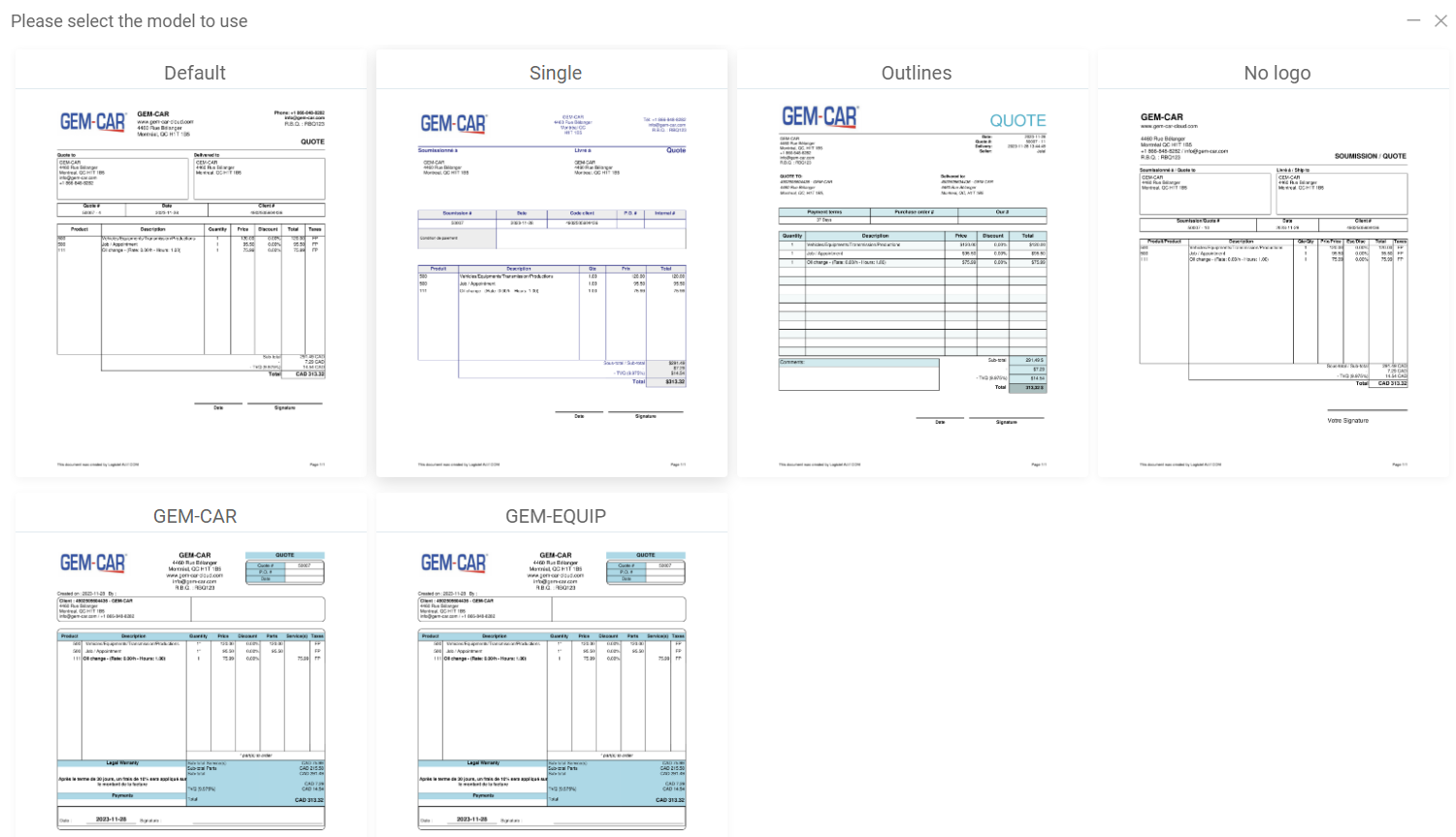
Other articles on the subject:
Selection of Personalized Logo on Documents: Estimates and Invoices
How to Share a Document with a Client via the Secure Document Sharing Module
Posted
11 months
ago
by
Olivier Brunel
#162
104 views
Edited
8 months
ago
