GEM-CAR FAQ
Adding a Group Discount to a Client's File
For a client to have a Group Discount every time he returns to you Point of sale, add the Price list to his client file.
Go to the client's file: go to the left main menu: Clients > Clients > select the client or click on +New to create a new one.
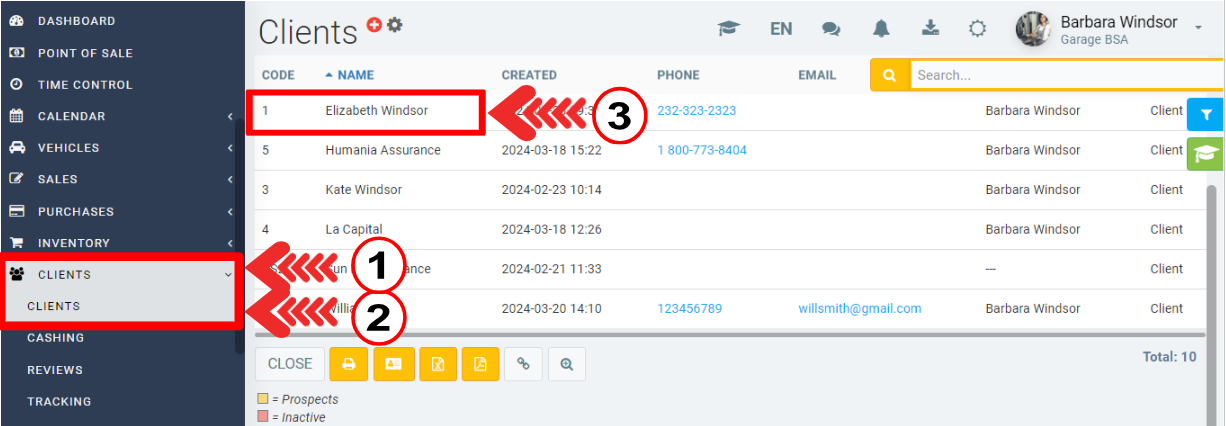
In the client's file, go to the Prices tab.
Choose the "Default price list".
This could be the discount used, for example.
Note that you can select more than one price list.
When a client has more than one price list on file, the one with the best price for the client will be applied to the client's sales.
Click on Save.
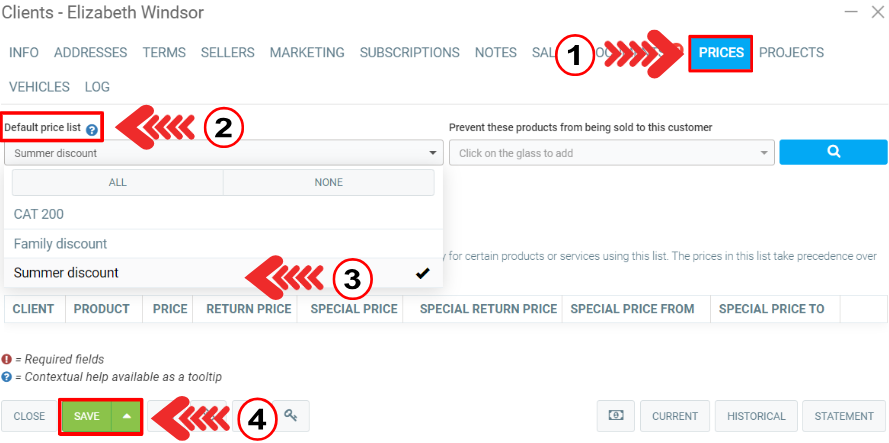
Other articles on the subject:
Creating a Group Discount with a Price List
Early suppliers payment discounts of 2% good or bad?
Posted
1 year
ago
by
Olivier Brunel
#365
538 views
Edited
8 months
ago
