GEM-CAR FAQ
Creating a Group Discount with a Price List
To create a Group Discount, you need to create a Price List which you later add to your client's file.
Go to the left main Menu > Inventory > Price Lists > +New.
Enter a Name for the new group like Employee Discount and Save.
Then, click on +New to select the product associated with the Employee Discount in this case.
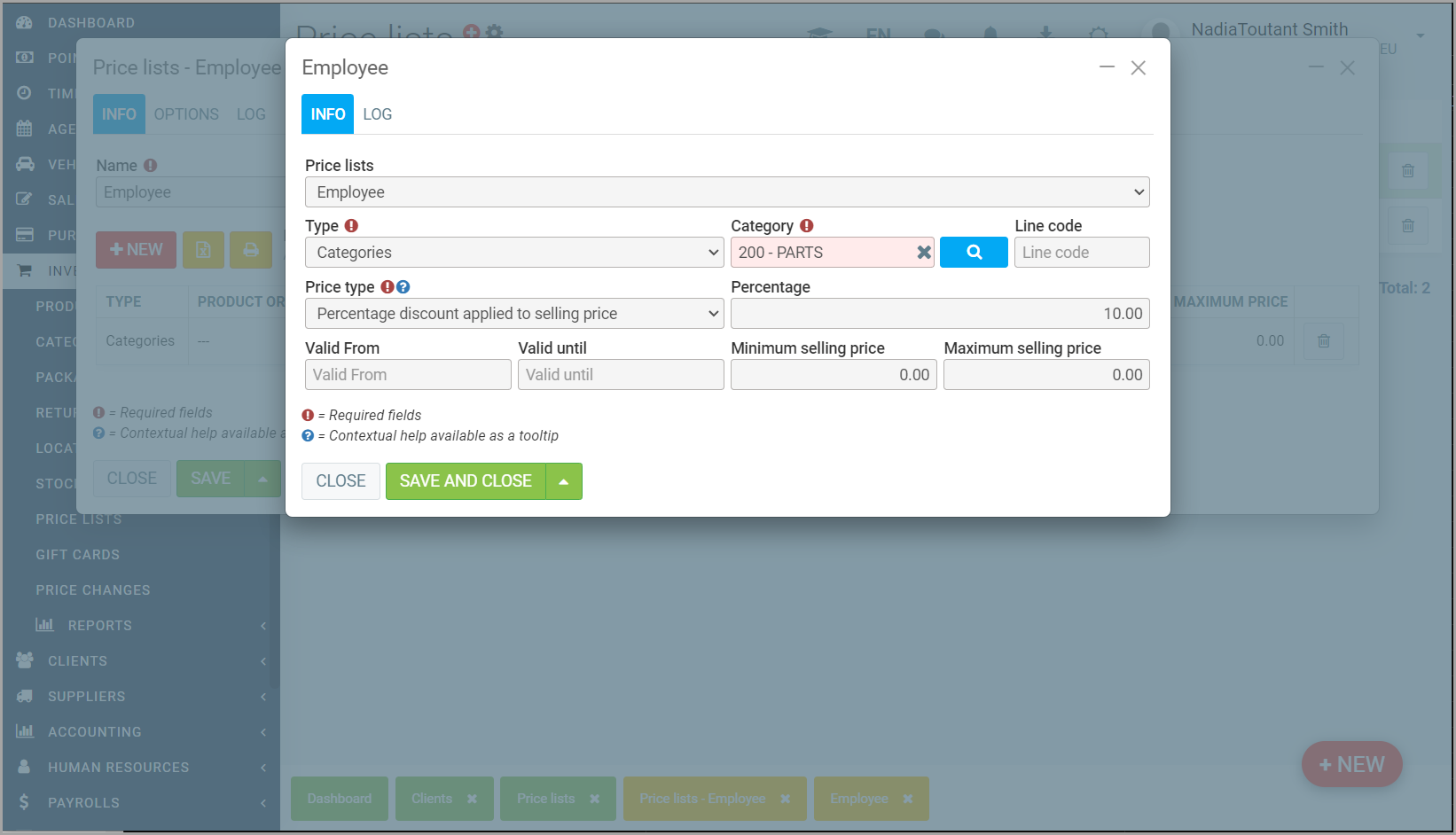
- Make sure the Price List is still the one you want to build a price for.
- Add the Type of Products and Services and the Category of products .
- Add the Price Type. For example, you could choose Percentage discount applied to selling price and give a 10% rebate to employees on all parts (Category 200).
- Save and Close.
Other articles on the subject:
Add Group Discount to a Client's File
Management of Specific and/or One-Time Discounts for Tires and Tire Services
Posted
10 months
ago
by
Olivier Brunel
#537
316 views
Edited
2 months
ago
