GEM-CAR FAQ
Management of Specific and/or One-Time Discounts for Tires and Tire Services
Two methods can be used to create a specific and/ or one-time discount on tires and tire services.
- Discount in the Product/Service File
- Discount by Price List
1) Discount in the Product/Service File
- Access the product file. From the main menu located on the left side of the application, click on Inventory > Products & Services.
- Select the product/ service, for example, TIRE CHANGE - MOUNT/BALANCE - 16'' AND UNDER.
- Click on the Sales tab and complete the Special Price, the Special Return Price and the period during which the special should apply (From/ To).
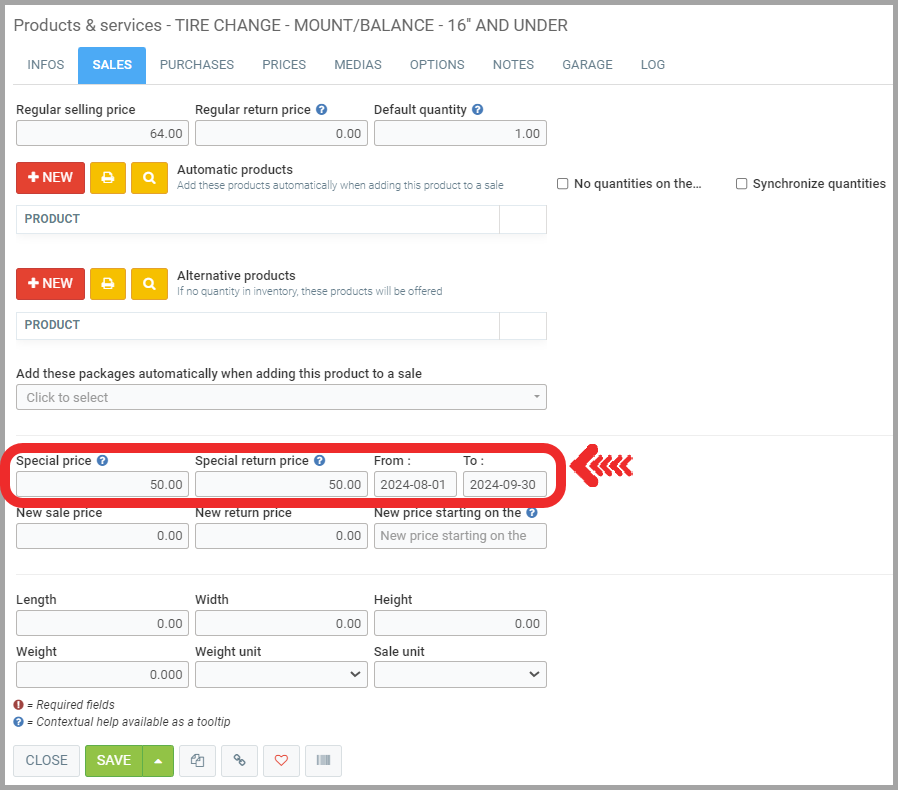
- At the end of the designated period, the price will revert to the listed Regular Selling Price.
2) By price list
To apply a discount on tires and tire services, you need to create a price list with a discount applied to the selling price. For example, a CAA member could benefit from a discount that would apply in addition to regular prices. See Applying a CAA or Other Discount to the Selling Price for more details. Similarly, it may also be possible to add an employee price.
- Click on +New in the price list and select a category associated with the products/services to which you want to apply the discount.
- Add the information related to the discount to be applied.
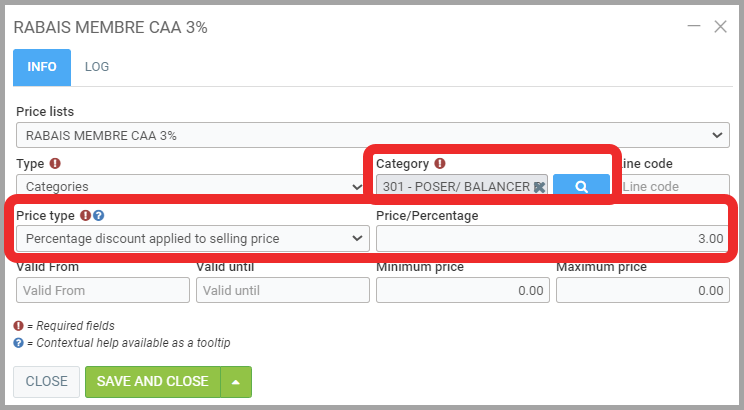
- The product or service is then added to the price list.
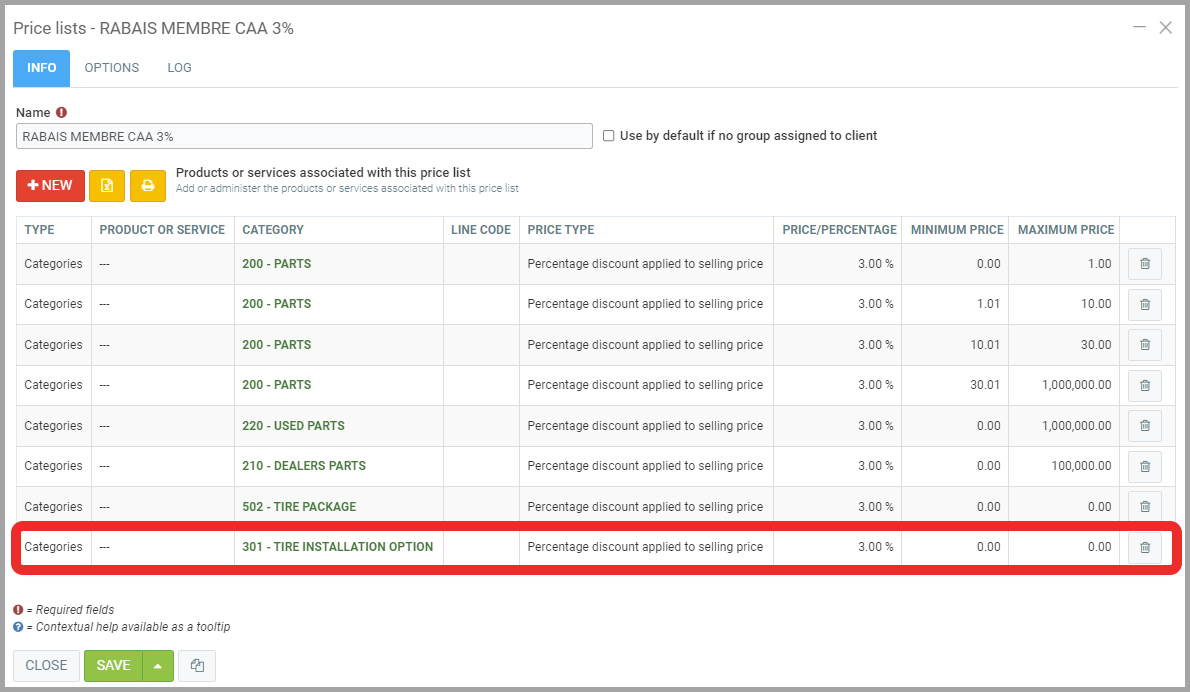
- Then simply apply the price list to the customer. See point 2 of Applying a CAA or Other Discount to the Selling Price for more details.
Other articles on the subject:
Creating a Group Discount with a Price List
Early suppliers payment discounts of 2% good or bad?
Posted
10 months
ago
by
Olivier Brunel
#658
187 views
Edited
2 months
ago
