GEM-CAR FAQ
Configuring Internal Clients
The purpose of internal customers is to specify customers that are not counted in sales reports. This is mainly used when using a customer, for example the name of the garage, to carry out repairs on a vehicle that belongs to the company. These sales will not be visible in any of the sales modules reports.
To configure the internal customer, from the left main Menu, click on Sales > Configurations > Configurations.
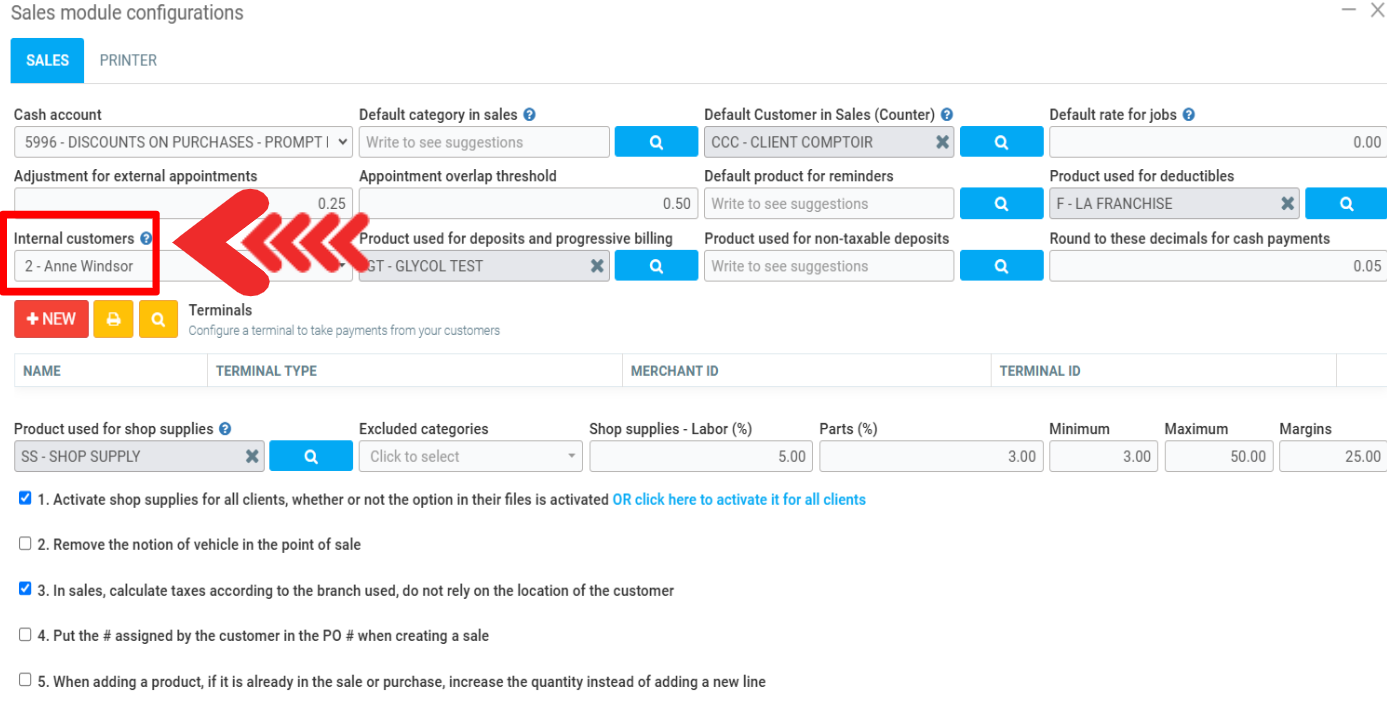
If you're not sure what an internal client is, hover over the name "internal client" and the following message will appear: "These customers will not be included in sales reports, and will have a different number sequence than others."
*It is important to note that the numbering is separate, if your standard invoice numbering is low (EX: 100), it is possible that the invoice numbers will overlap.
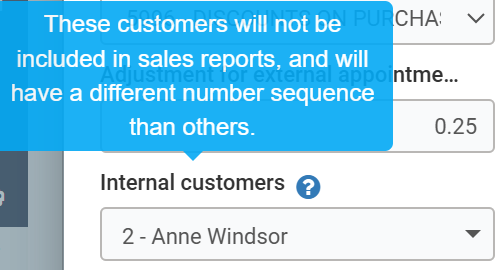
Select one of more client that you would like to be considered as internal customers.
Note that the customer must exist in the database.
See Creating a New Client for more details.
Posted
11 months
ago
by
Olivier Brunel
#296
196 views
Edited
6 months
ago
