GEM-CAR FAQ
Modify the Margin Metric for Your Parts
To modify your margin metric.
Click on Inventory > Price lists > +New.
This window will show up. If you have a preexisting list, simply click on it.
If you don't create one by clicking on the +New box.
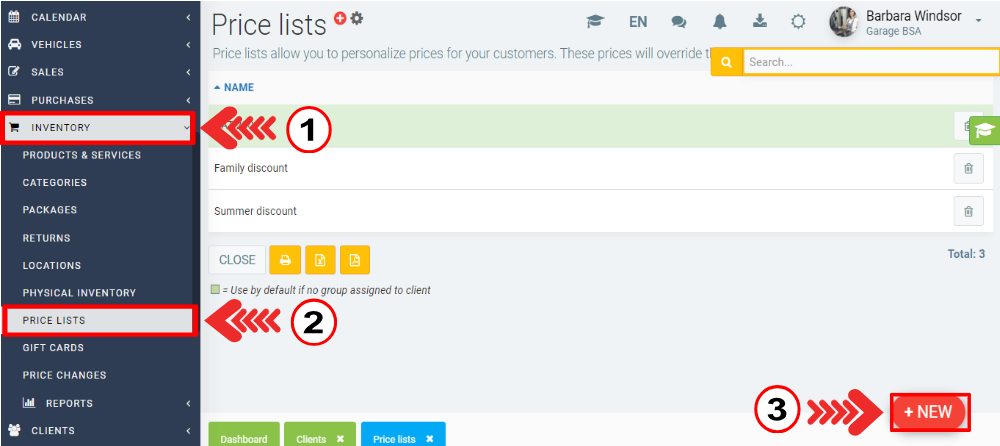
In the window, enter the name of the list, and whether it is a default list for customers.
If so, check the “Use by default if no group assigned to client” box.
Click on Save.
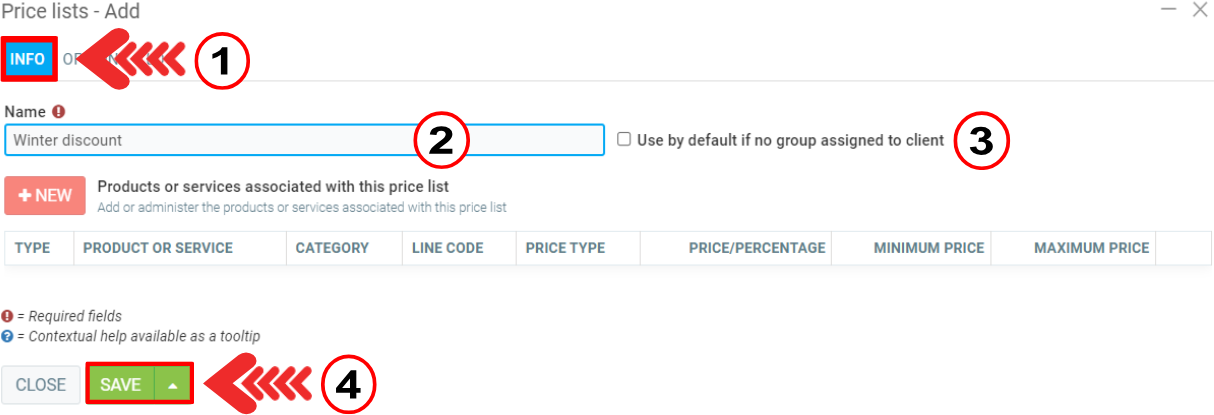
You can click on the +New icon under the name field, next to Products or Services associated with this price list.
In this case, we want to increase margins for parts:
- type: Categories
- category: 200-PARTS (our code for parts is 200 in this case)
- Price type: Price is a profit margin over the cost.
- Percentage: 70% (profit margin)
- No expiration date.
- min cost: 0.00$
- max cost: 1.00$
Click on Save and close.
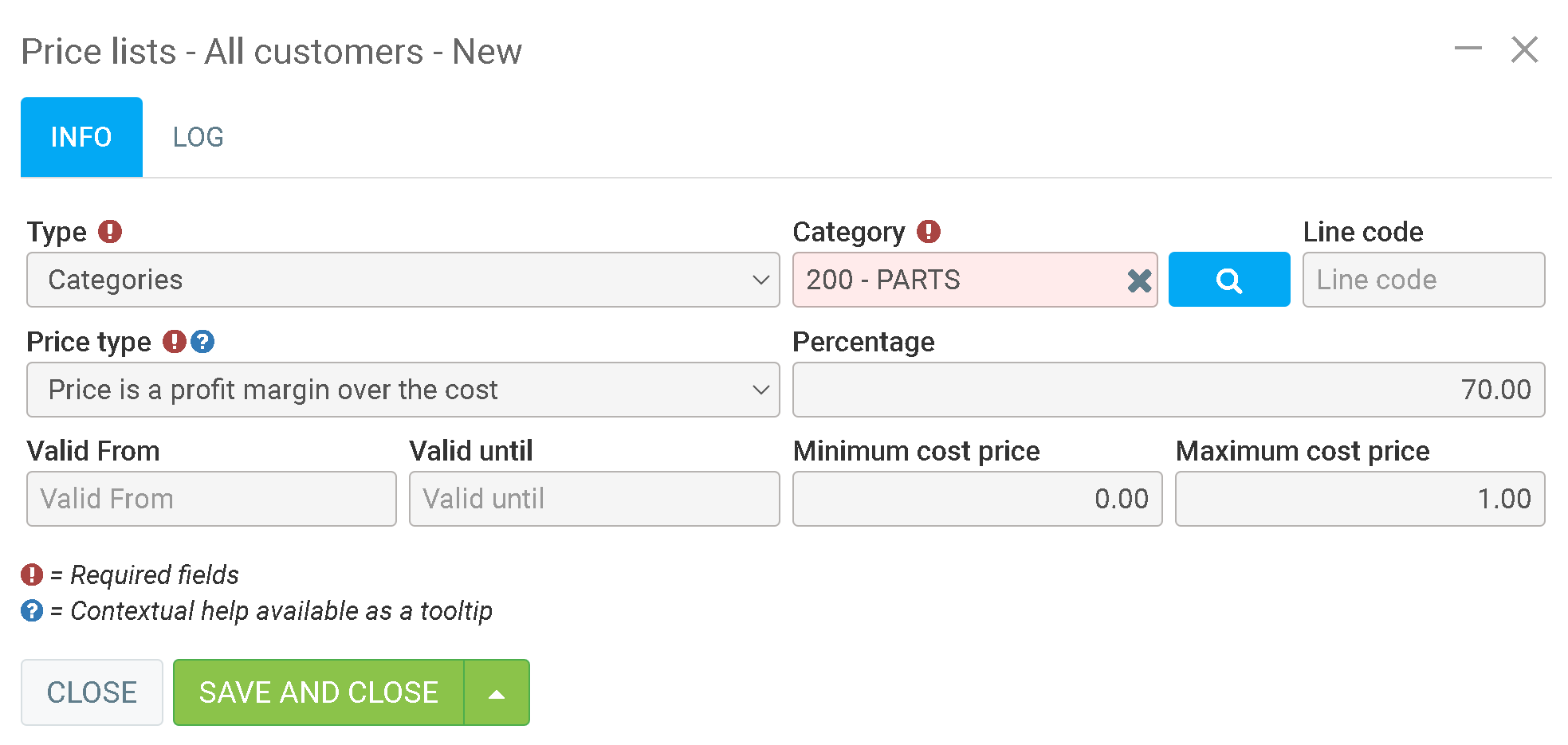
You can now add as many margins to your price.
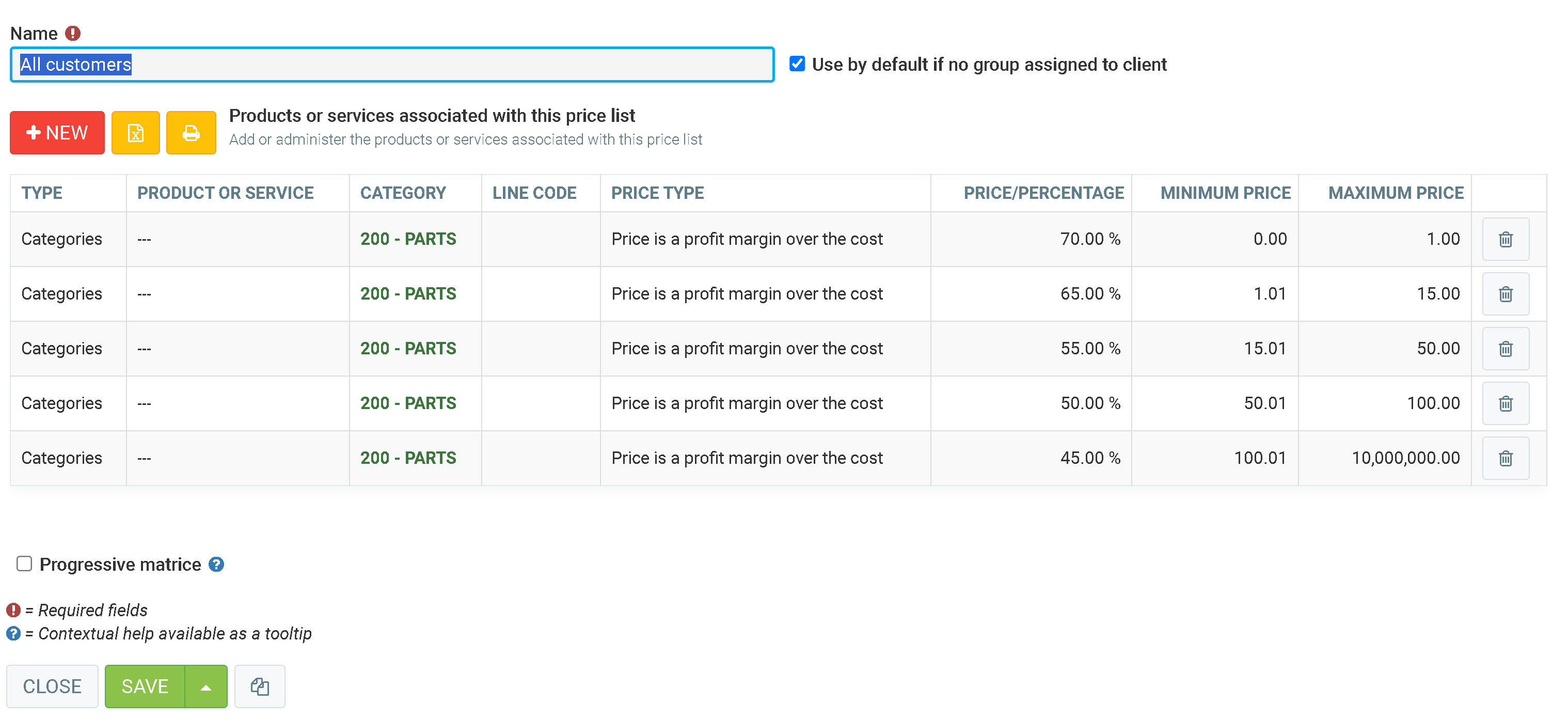
Note: don't forget your decimal points.
Other articles on the subject:
What Profit Margin Should I Expect on Parts Sales
How do You Calculate a Profit Margin
How Can I Create a Warranty Invoice without Affecting Sales Margin Reports
Posted
10 months
ago
by
Olivier Brunel
#531
156 views
Edited
7 months
ago
