GEM-CAR FAQ
Modifying the Price of a Product Permanently in Inventory or as a Special
Before modifying a product's price in inventory, it's crucial to grasp the factors that influence it. These factors determine the final price displayed to customers and impact profit margins.
-
Cost Price: This is the initial cost of acquiring the product, including purchase costs, transportation fees, and import duties. It's typically recorded in the product file.
-
Profit Margin: This represents the percentage of markup added to the cost price to determine the selling price. It's generally set at the category level. To modify the profit margin, go to Inventory > Category from the main menu. Remember that changing the profit margin here affects the selling price of ALL products within that category.
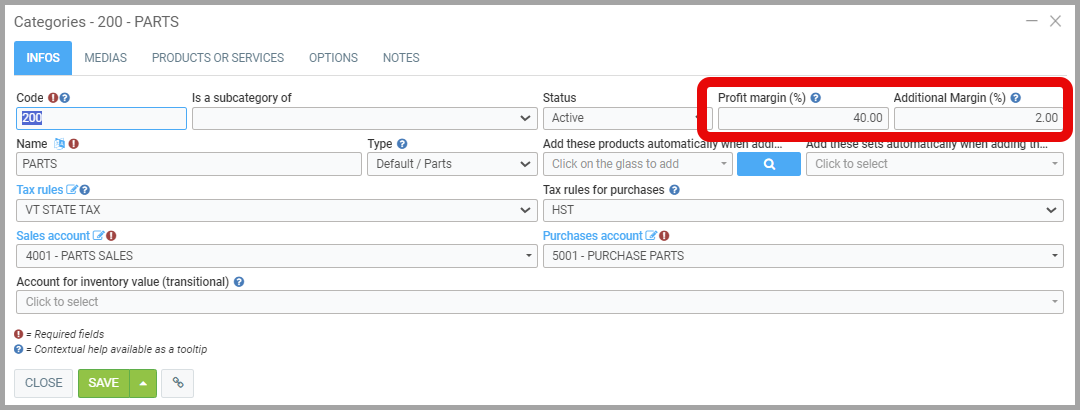
-
Inventory Valuation Method: This method determines how the value of inventory is calculated. It can be FIFO (First In, First Out), LIFO (Last In, First Out), or Average Cost. The selected method is set in Configurations> Configurations > Global tab. For more details, refer to Configuring the inventory calculation method.
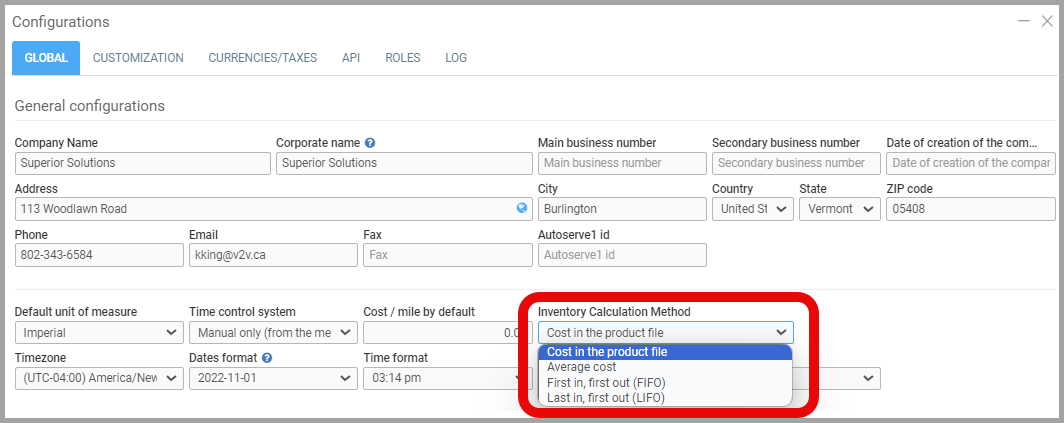
- Modifying the Regular Price
To modify the regular price of a product in inventory, from the main menu on the left side of the application, click Inventory > Products and Services.
Select the Product or Service for which you want to modify the price.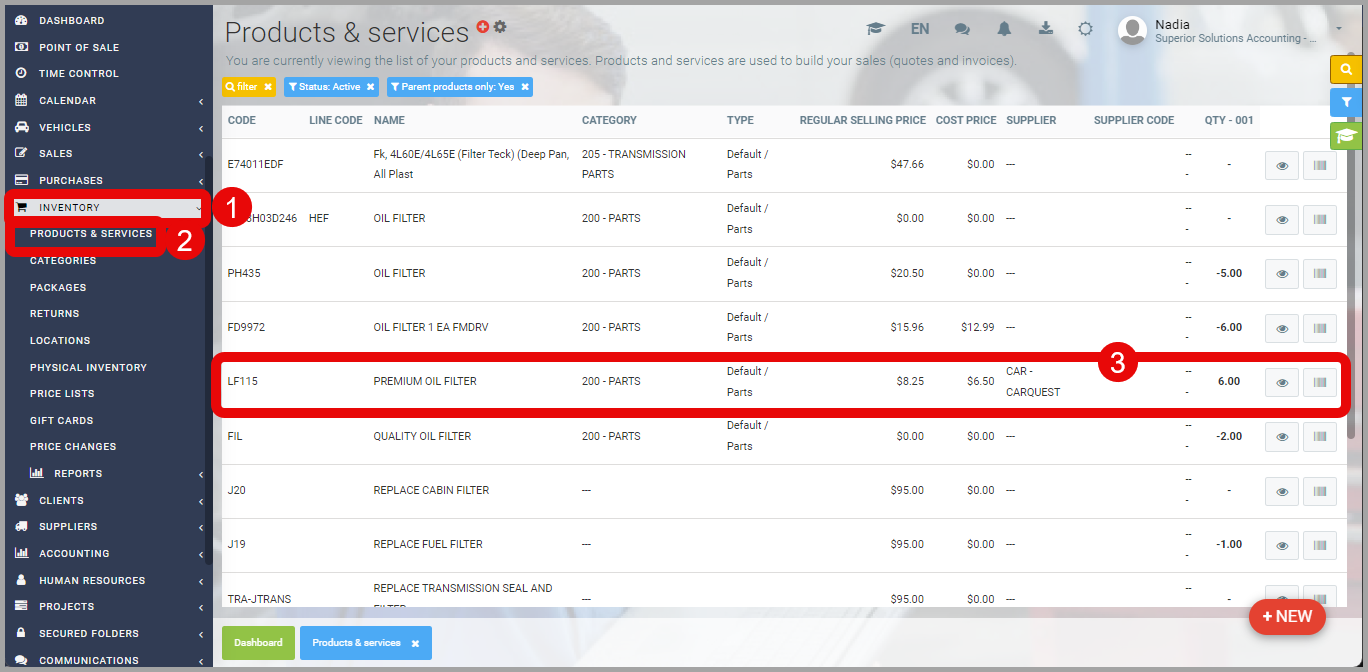
Click on the Sales tab, you can modify the regular selling price and return price.
You can also schedule a future price change or create a special price for the product or service for a specific period.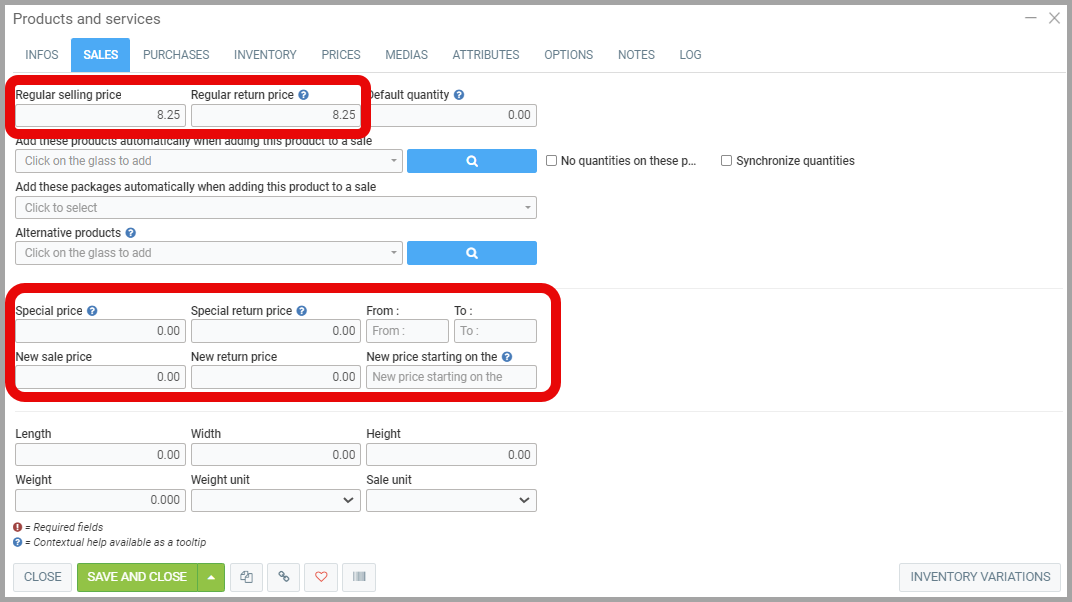
Learn more?
Adjusting the Quantity of an Inventory Product
Adjusting the Quantity of an Inventory Product from the Point of Sale
Creating a Product or Service
Causes/Reasons for Unbalancing Inventory: Quantity/Value
Posted
10 months
ago
by
Nadine Toutant
#1180
162 views
Edited
8 months
ago
