GEM-CAR FAQ
Create a Product Code for Car Rentals
To create a rental car product, click on Inventory > Products and services > +New.
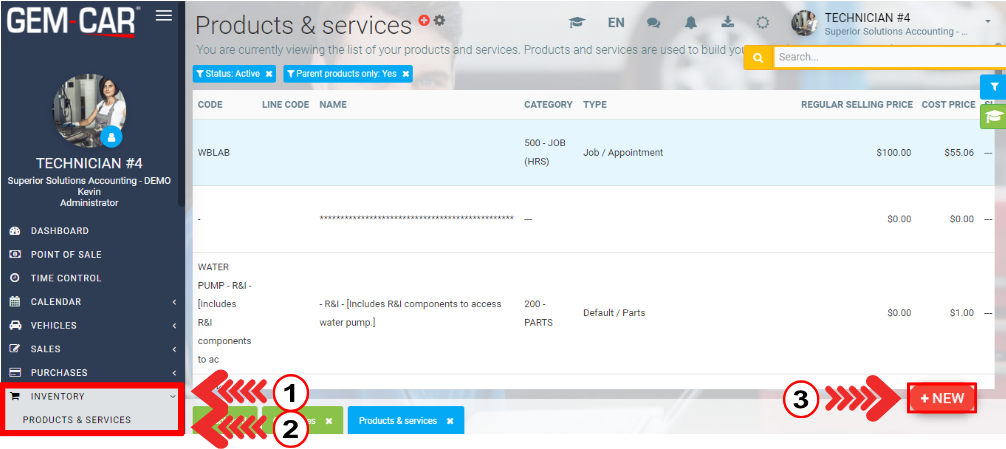
Add product code, name/description and choose category.
Click on Save.
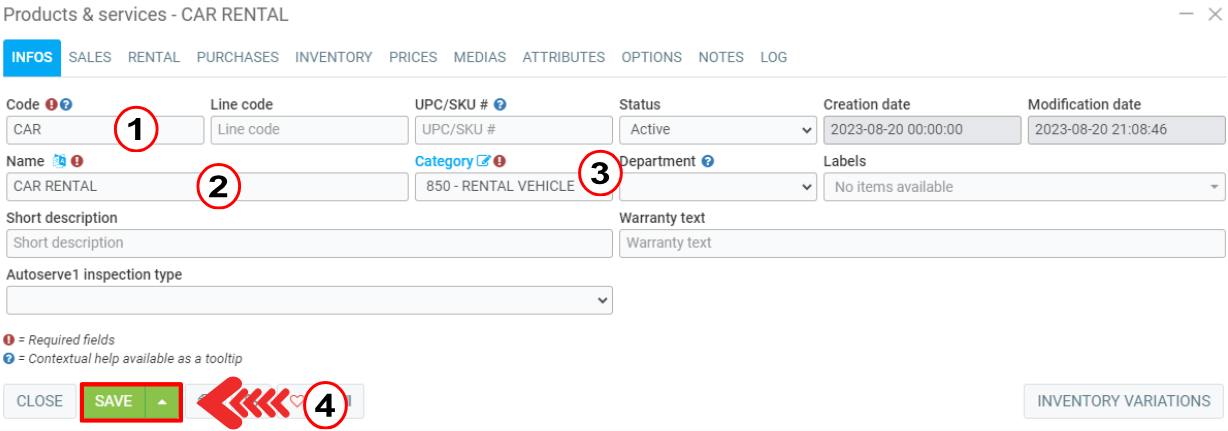
Configure rates
Click on the Rental tab.
Choose the type of rate and the price you want to charge.
Click on Save.
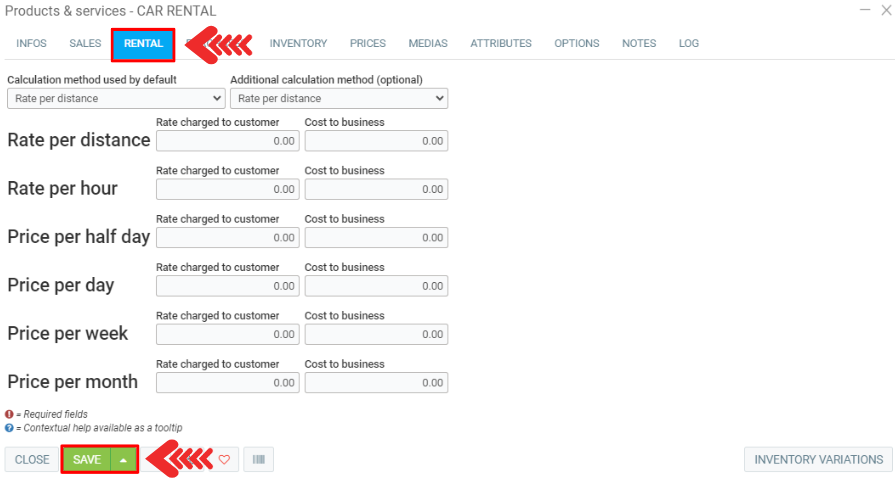
Other articles on the subject:
Using the Courtesy Vehicles Module
Create a Category for Car Rentals
Create a Category for Used Vehicles
Posted
10 months
ago
by
Victor Elie
#747
187 views
Edited
7 months
ago
