GEM-CAR FAQ
Using the Courtesy Vehicles Module
Before starting to use the courtesy car module, you must create:
1. Create an estimate in the Point of sale or open an existing estimate.
2. Add the product "Car rental" to the estimate.
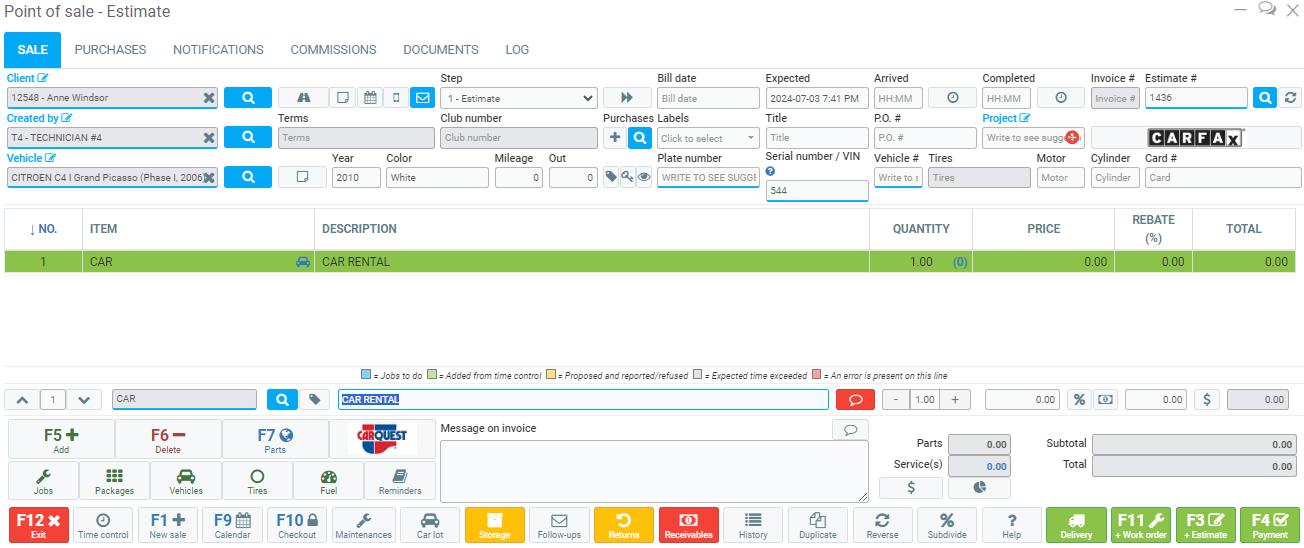
3. In the next window, click on the magnifying glass to select the vehicle, or type the vehicle name in the suggestion box.
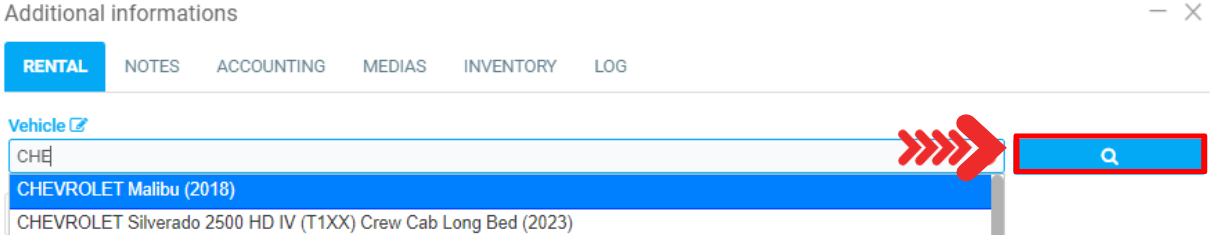
4. Choose the vehicle you wish to lend to your customer.
5. Add:
- the expected return date - "End date"
- driver's name - "Driver
- driver's license number - "Driver's license
- telephone number (optional) - "Telephone"
-and driver's license expiry date - "Expiration".
6. Click on Save and close.
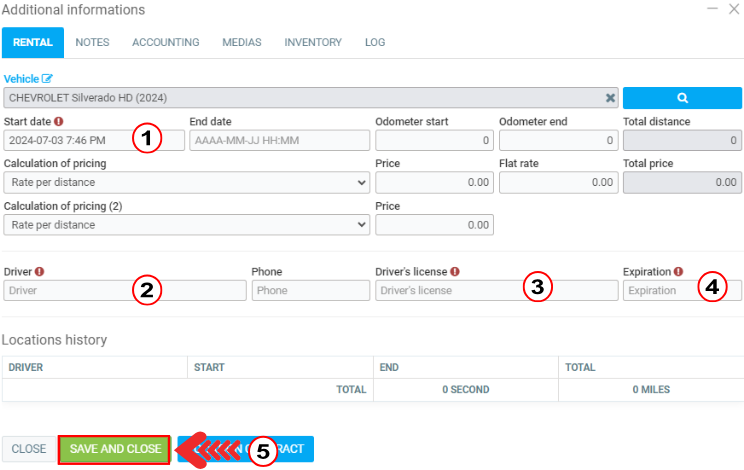
7. When the customer returns, reopen the estimate and highlight the rental product.
8. Click on the red call for help - the additional information window will open.
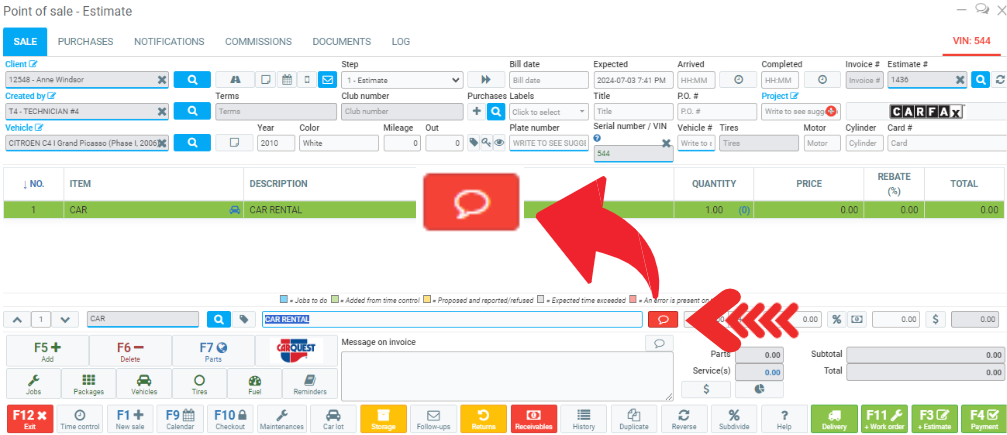
9. Update return date and final odometer.
10. Click on Save.
Posted
10 months
ago
by
Victor Elie
#752
172 views
Edited
8 months
ago
