GEM-CAR FAQ
How to Delete an Estimate
Unlike the invoice, the estimate and work order can be deleted both at the Point of Sale and in the customer's file.
Click on the blue Point of Sale button, press F1 or go to the menu on the left.
The order in which the documents are issued makes no difference to the fact that only the invoice can be cancelled or deleted.
Both the work order and the estimate can be deleted from the trash icon in the Documents tab.
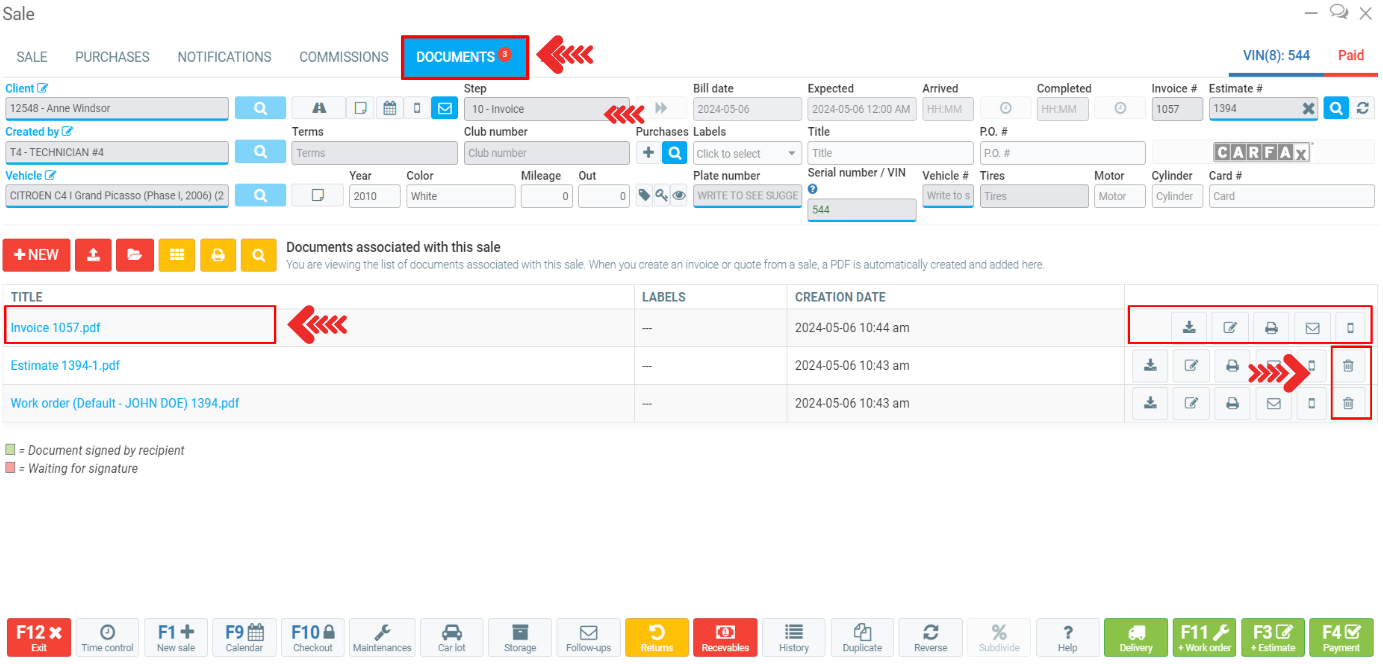
The same documents can also be accessed from the customer's file.
Click on the menu on the left, on the Clients > Clients tab, select the required client and open the Documents tab.
Here again, you can view the work order, estimate and invoice.
However, the only document that does not display the trash icon is the invoice.
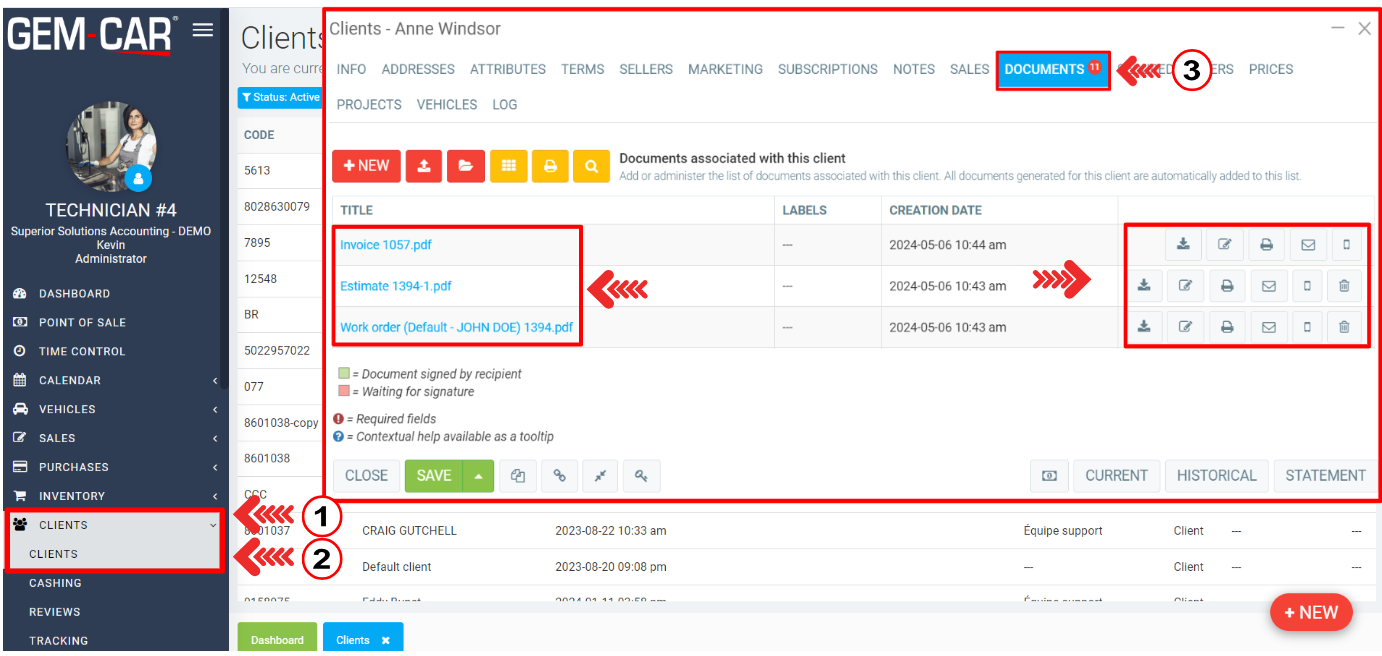
To modify an invoice, reverse it and generate a new one with the correct data.
Other articles on the subject:
Retrieve an Estimate with the Estimate Number
Finding an Estimate Using the Recently Opened Tool
Finding an Estimate Using the Search Tool
Finding an Estimate Using the Vehicle Number
Posted
11 months
ago
by
Olivier Brunel
#115
209 views
Edited
8 months
ago
