GEM-CAR FAQ
Finding an Estimate Using the Recently Opened Tool
From the Point of Sale, any recently opened estimates can be easily retrieved.
Click on the recently opened sales tab on the to right side of your screen.
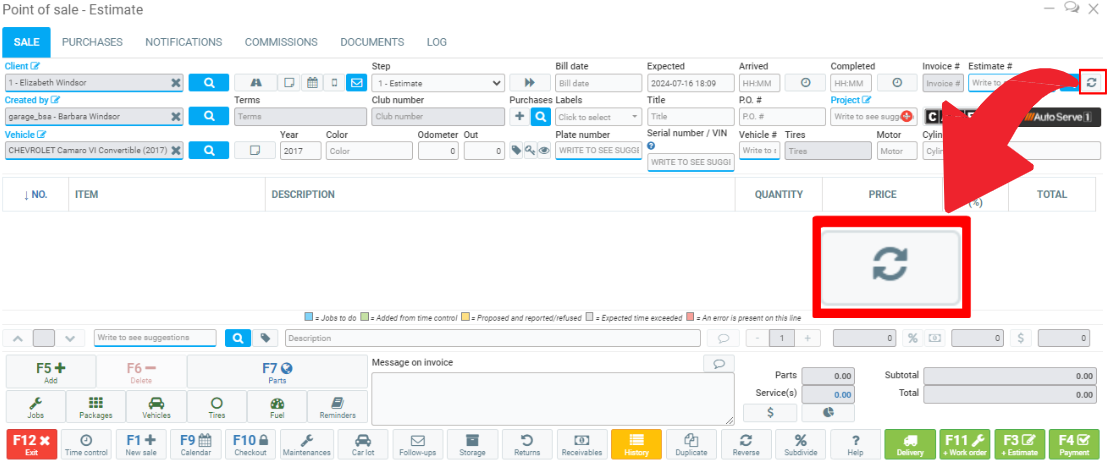
From this page, all of your most recent documentation will show up.
Select the client and GEM-CAR will bring you back into the Point of sale with the customer complete estimate.
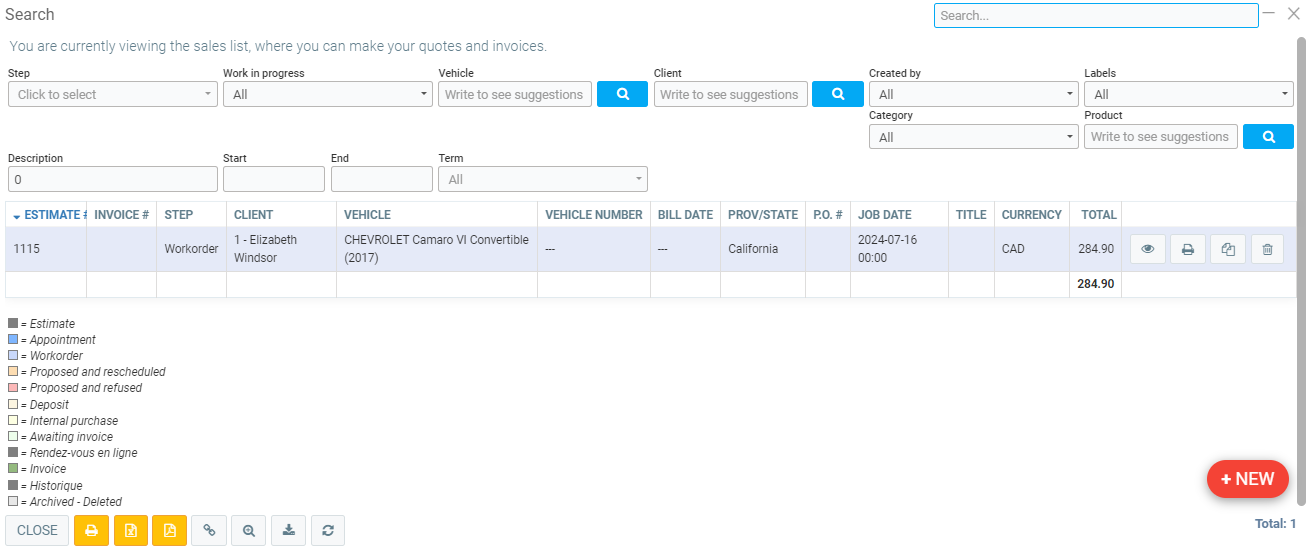
Other article on the subject:
Retrieve an Estimate with the Estimate Number
Finding an Estimate Using the Recently Opened Tool
Finding an Estimate Using the Search Tool
Finding an Estimate Using the Vehicle Number
Posted
11 months
ago
by
Olivier Brunel
#182
186 views
Edited
8 months
ago
