GEM-CAR FAQ
Setting Up Coupon-sized Invoice Printing
In the Main Menu on the left side of the app, click Sales > Settings > Configurations > Printer tab.
- Select Enable Printing of Invoices in Coupon format.
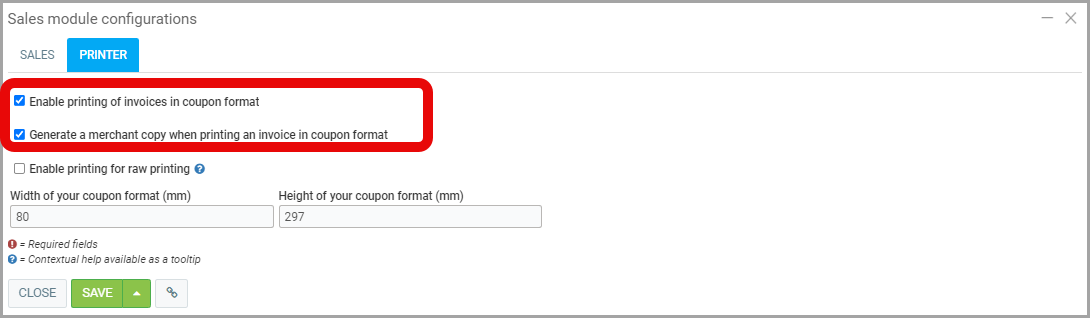
- Select Generate a Merchant Copy When Printing a Coupon-Sized Invoice.
- Click on the avatar at the top right > Manage my Account > User Account.
- Then, go to the accesses to determine which user is using this type of printing.
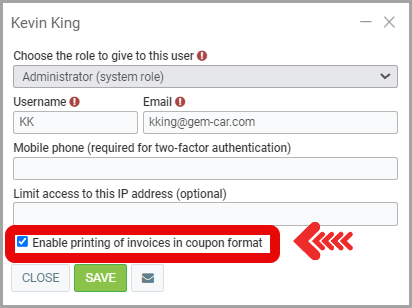
- Now, when this user goes to print an invoice, he will have to choose the type of printing he is interested in.
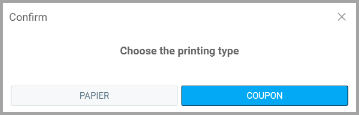
- Click on coupon and you will get the image of the coupon to print.
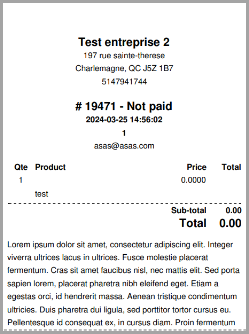
Want more?
Printer's Default Settings on Windows
Configuring Default Printers on GEM-CAR
Print or Send a Documents Through Email or SMS
Posted
1 year
ago
by
Olivier Brunel
#698
241 views
Edited
10 months
ago
