GEM-CAR FAQ
Generate a Report on Technician Performance in the Punch Clock
Generating a report on technician performance using Punch clock data provides valuable insights into workforce efficiency and productivity.
The analysis focuses on key metrics such as attendance, punctuality, productivity, and overall efficiency.
Such a report not only highlights top performers but also identifies areas needing improvement, enabling targeted interventions and informed decision-making to enhance overall operational effectiveness.
To create such a report, click on Human Resources > Reports > Performance.
In the next window, enter the following data:
- Start date
- End date
- Technicians
- Department
Check the "Show details" box.
Click on Send.
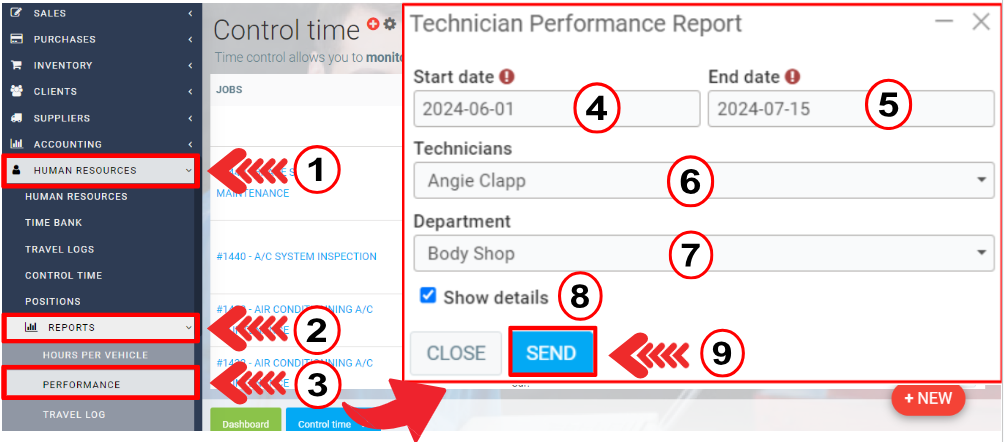
The report contains the following details:
- Invoice number
- Invoice date
- Job
- Technician
- Billed
- Real
- Planned
- Cost
- Selling price
- Time (hours)
- Date
- Start time
- End time
You can print the report by clicking on the yellow printer icon in the left corner of the screen, next to the "Close" button.
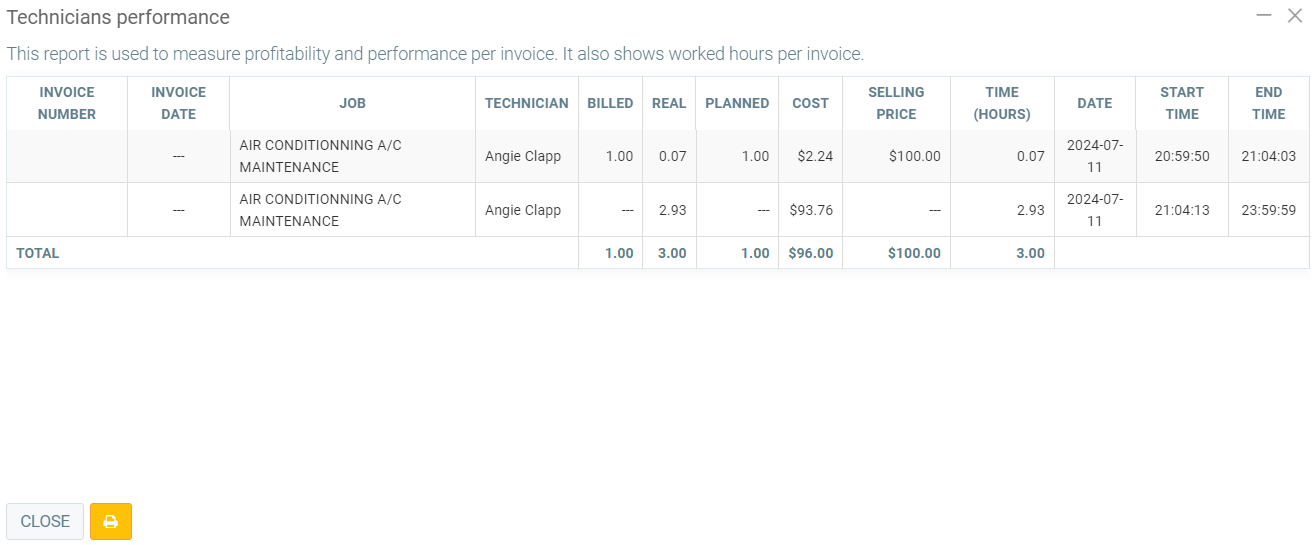
Other articles on the subject:
Posted
1 year
ago
by
Bianca da Silveira De Amorim
#1872
371 views
Edited
10 months
ago
