GEM-CAR FAQ
Planned Time/ Real Time/ Sold Time
Planned Time
Planned time is the estimated time for a service as indicated in the inventory code. It's a predetermined duration. To view or modify the planned time, follow these steps:
-
From the main menu on the left side of the application, click on Inventory > Products & Services > Garage tab.
-
Enter or modify the default time in hundredths to perform these tasks. For example, 0.25 is equivalent to 15 minutes estimated to perform the work.
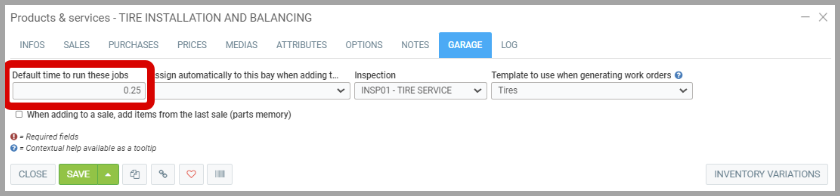
You can also view the planned time directly from the Point of Sale when adding a service. However, note that if you modify the planned time directly in the Point of Sale (e.g., changing it to 1 hour instead of 15 minutes), it will not be updated in the service. This means if you add the service to another sale, the planned time will still be 15 minutes.
Sold Time
Sold time is the quantity entered for labor at the Point of Sale. For instance, if the planned time is 15 minutes and you enter 2 for the quantity, you are selling 2 x 15 minutes of time, which means the sold time is 30 minutes.
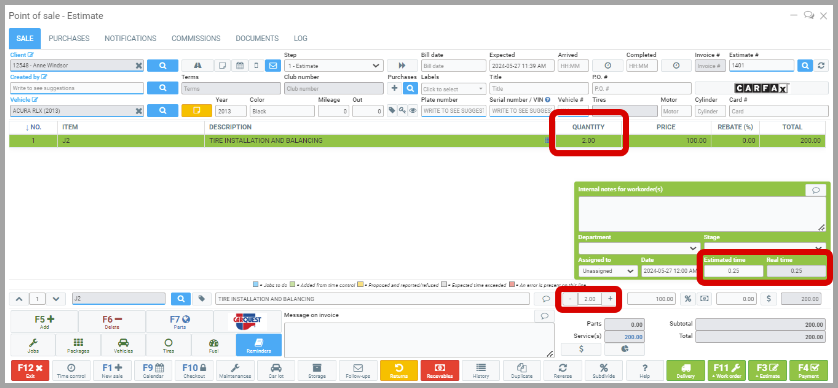
Real time
Real time is the time punched in by the mechanic in the time clock section, representing the actual time they took to complete the work.
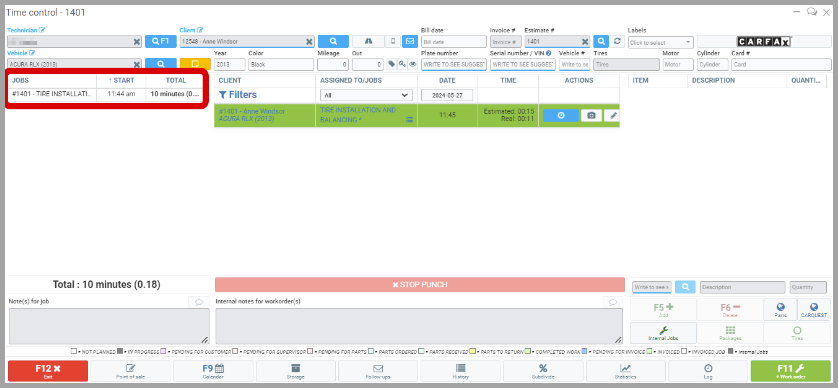
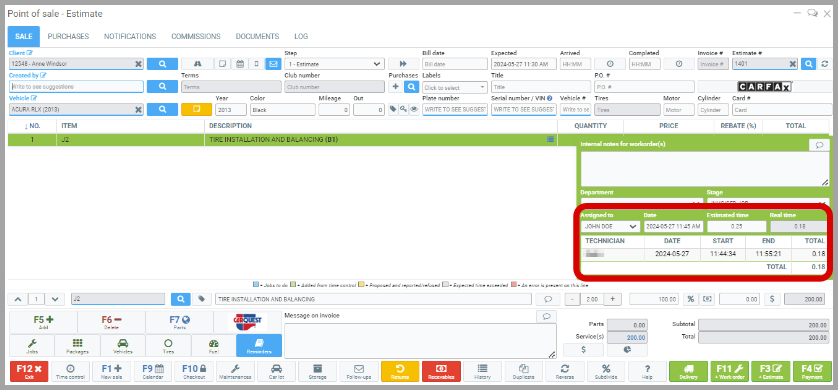
Billing planned time vs. real time
When billing, it's crucial to decide whether you want to bill based on real time or planned time. To do this:
-
From the main menu on the left side of the application, click on Sales > Configurations > Configurations.
-
Select Not synchronizing planned quantities and times in the POS and calendar if you want to bill based on the real time taken to complete the work. If this option is not checked, the planned hours become the sold hours.
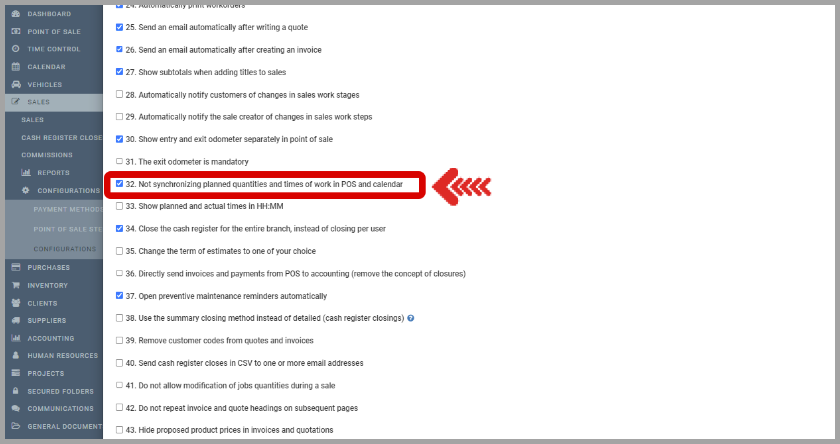
Other articles on the subject:
Posted
9 months
ago
by
Nadine Toutant
#1832
210 views
Edited
8 months
ago
