GEM-CAR FAQ
Enter or Modify the Credit Card Number to Pay the Subscription
Whether it's to start your subscription at the end of your trial period or to change the credit card on the account, make sure you log in with the super-administrator account.
Click on the avatar menu on the top right > Managing Your Account.
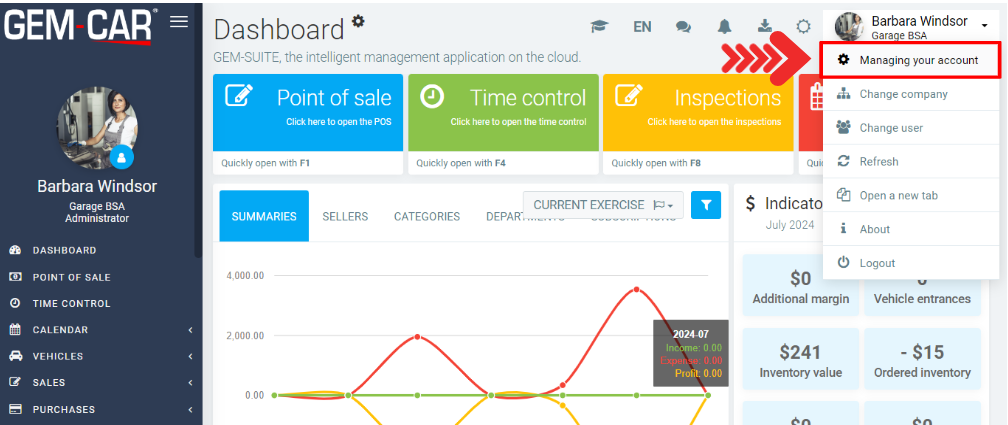
Click on Invoicing > Add a card to avoid a break of service. Please note that debit cards are not accepted.
The Invoicing tab displays the history of issued invoices.
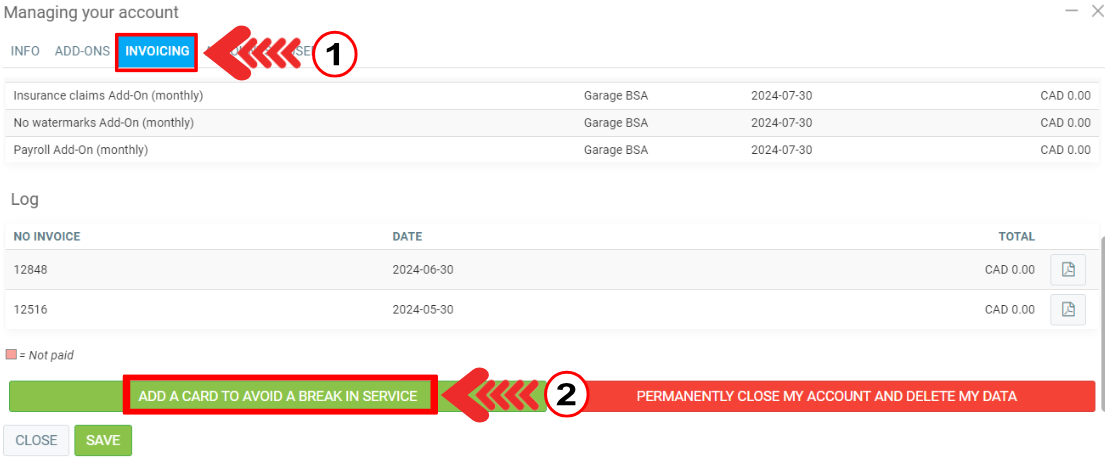
If you have a corporate credit card, use the company name, not the cardholder's name.
Check the box "Save payment details for future use and the auto renew" so that your credit card information remains in your file for further use or for auto-renewal of subscriptions.
Click on Save.
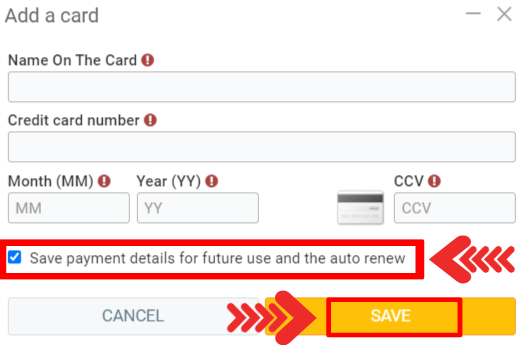
For more details on the activated modules, read the article Add or Subscribe to Modules.
Posted
10 months
ago
by
Olivier Brunel
#777
135 views
Edited
7 months
ago
