GEM-CAR FAQ
Managing Your Account - Add-ons Tab
In addition to the core modules, most businesses will need a subscription to one or more add-on modules such as bookkeeping, accounting and payroll.
Here is how to customize your work experience by adding each of the add-on modules you and your business need.
All modules are offered as monthly subscriptions, and you can decide which modules are the tools you want to use to effectively manage your business and therefore increase productivity and profitability.
Each module comes with a 30-day trial period.
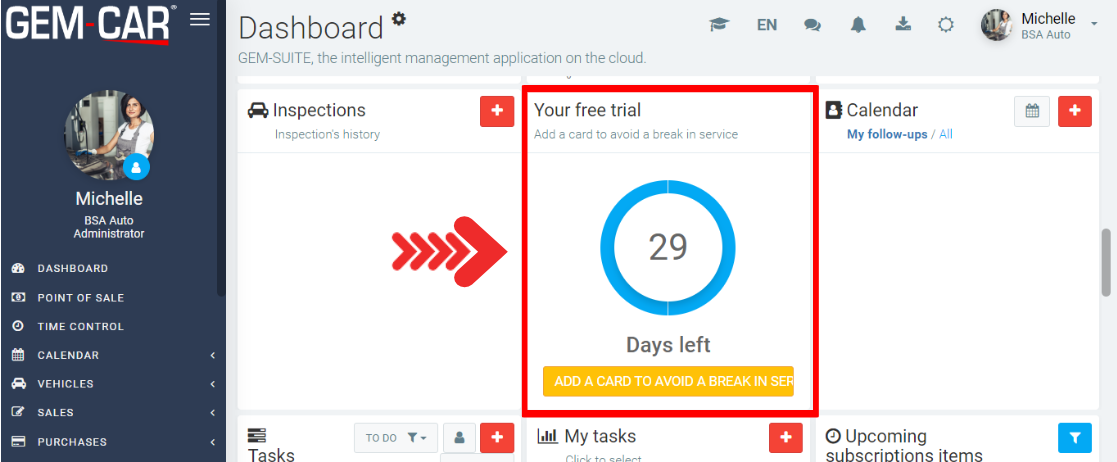
In your avatar menu at the top right (where you will find your name), you can manage your account.
Click on Managing your account.
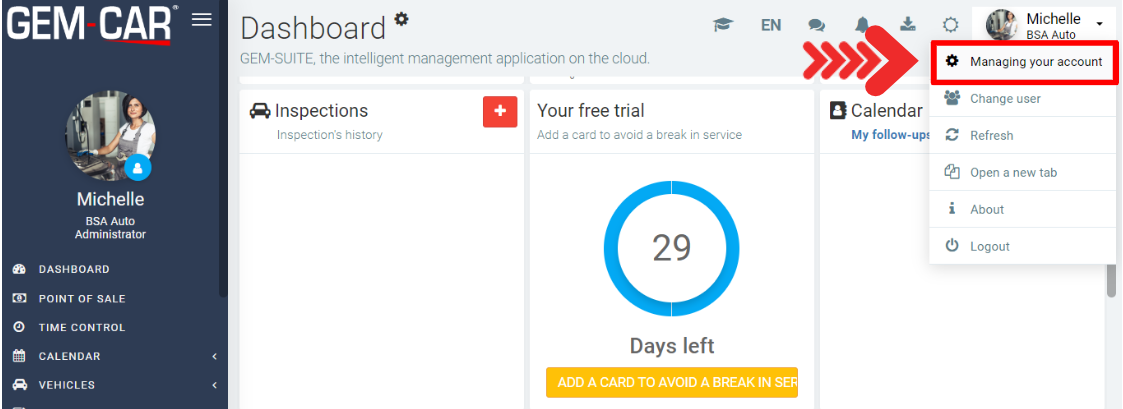
It is in the Add-Ons tab where you can easily select the modules for which you want to subscribe.
If you don't see the tab, log in with the super administrator (the one who pays the account).
Under the name of the module, you will find a brief description of the functions that will be available to you when the module is activated.
If the module does not work for you, you will have to deactivate it manually.
Click on Save to activate or deactivate the selected module(s).
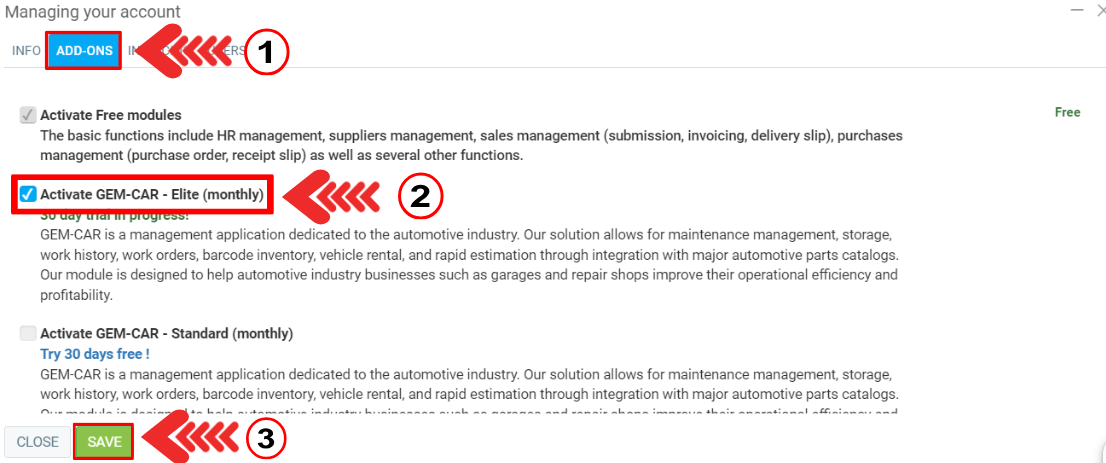
Under the tab Invoicing, enter your credit card information in the green button "Add a card to avoid a break in the service".
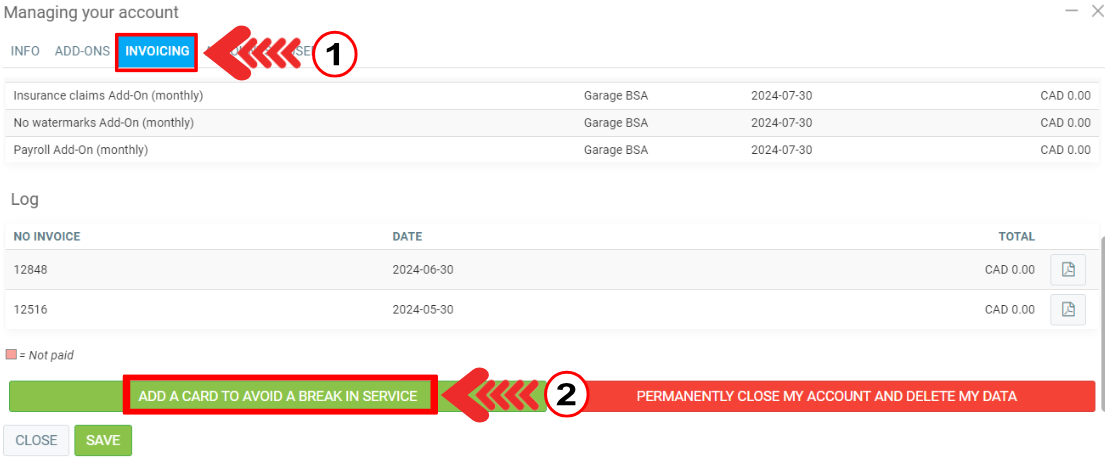
Note: we also offer pre-authorized payment, contact your representative to activate this payment method.
Other articles on this subject:
Enter or Modify the Credit Card Number to Pay the Subscription
Managing Your Account - Info Tab
Managing Your Account - Users Tab
Managing Your Account - Invoicing Tab
How Do I Cancel my Subscription
Posted
10 months
ago
by
Olivier Brunel
#776
187 views
Edited
6 months
ago
