GEM-CAR FAQ
Configuring Internet Catalog - Advanced Options
To configure your Internet Catalog, click on Suppliers > Internet Catalog.
Click on a existing supplier or create a new one by pressing +New.
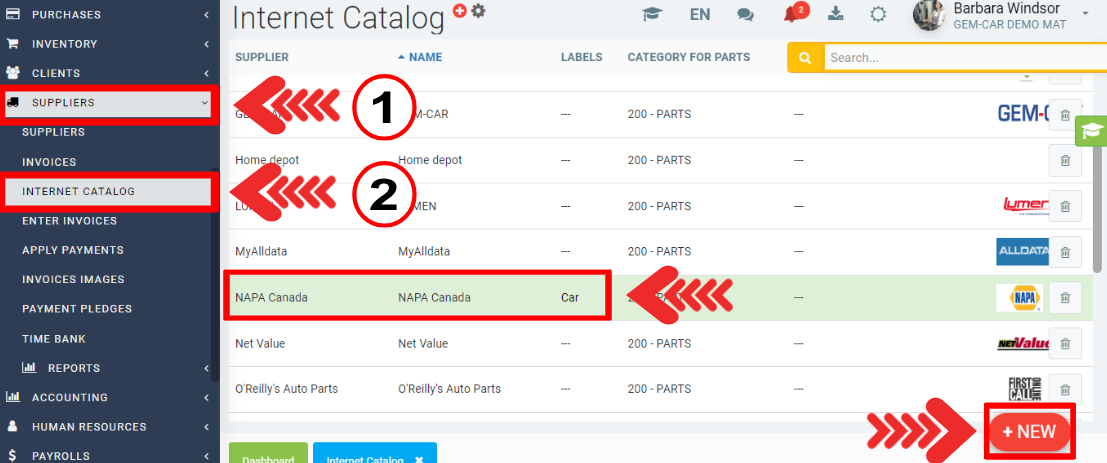
Select Options. The new window will show the following options:
- Automatic login: GEM-CAR will automatically log you in with your supplier (it saves your time).
- Used by default: It will set the supplier as default in your point of sale.
- Auto push to point of sale when reaching the cart page: It will automatically push the order to your estimate.
- Auto close tab after pushed to Point of sale: When the estimate is complete, it temporarily closes your suppliers page
- Empty cart after transfer: It empties your cart once you leave the suppliers web site.
Select the option (or options) that meets your needs and click on Save.
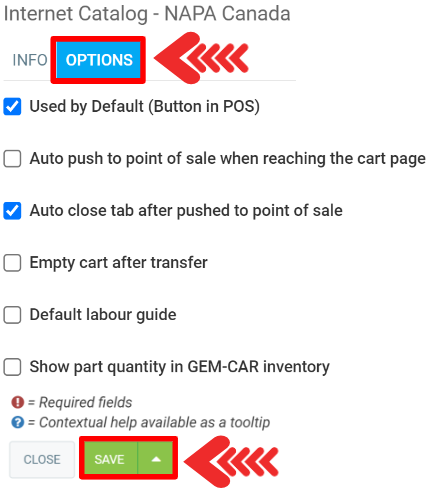
Other articles on the subject:
10.5 Reasons for Using Online Sites vs. Catalogs
Configure the Default Supplier
Posted
10 months
ago
by
Olivier Brunel
#398
191 views
Edited
5 months
ago
