GEM-CAR FAQ
Configure the Default Supplier
Configuring a default provider is essential for optimizing the efficiency and consistency of your online services.
This article will guide you through the steps required to correctly configure your default provider.
To configure the default supplier, click on Suppliers > Internet Catalog.
Click on your supplier you want to have as default.
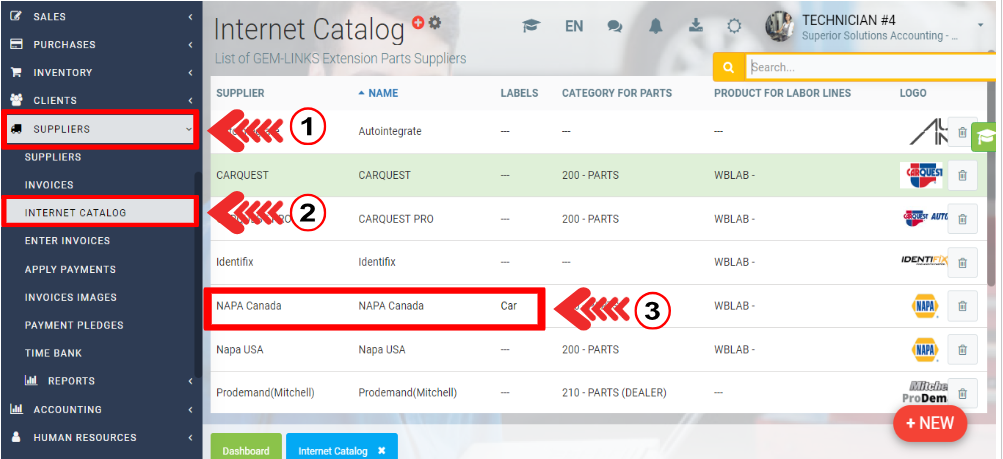
Select the Option tab.
Check checkbox "Used by default".
Click on Save.
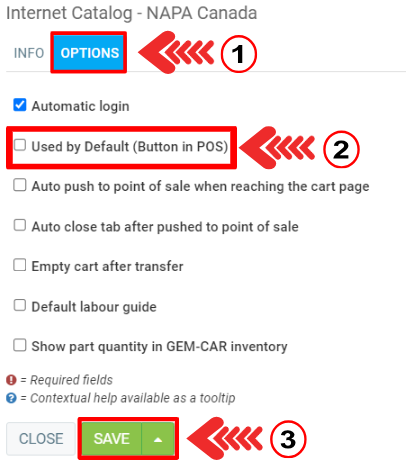
Once configured by default, the supplier will appear at the bottom of the page of the Point of sale.
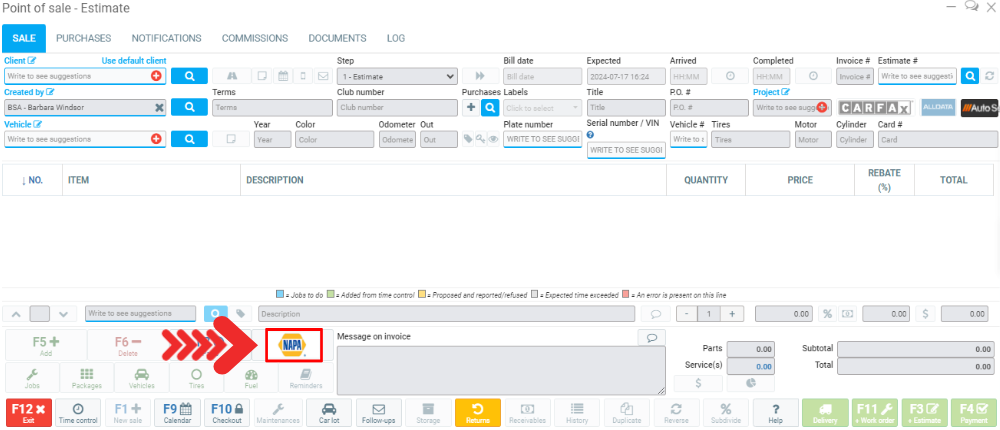
Other articles on the subject:
How to Create a Supplier Credit Note
Paying a Supplier by a New Transaction
Documenting Supplier Invoice Photos for Processing (Payment and Accounting)
Entering Supplier Invoices with or without Photos
Configuring Direct Deposit Recipients: Suppliers
Generating/Printing a Check to Pay Supplier Invoice(s)
Posted
10 months
ago
by
Olivier Brunel
#401
174 views
Edited
7 months
ago
