GEM-CAR FAQ
How to Create a Supplier Credit Note
Each part is guaranteed for time and labor. To create a supplier credit note, follow these steps:
1) Create a customer in the supplier's name
Click on Clients > Clients > +New.
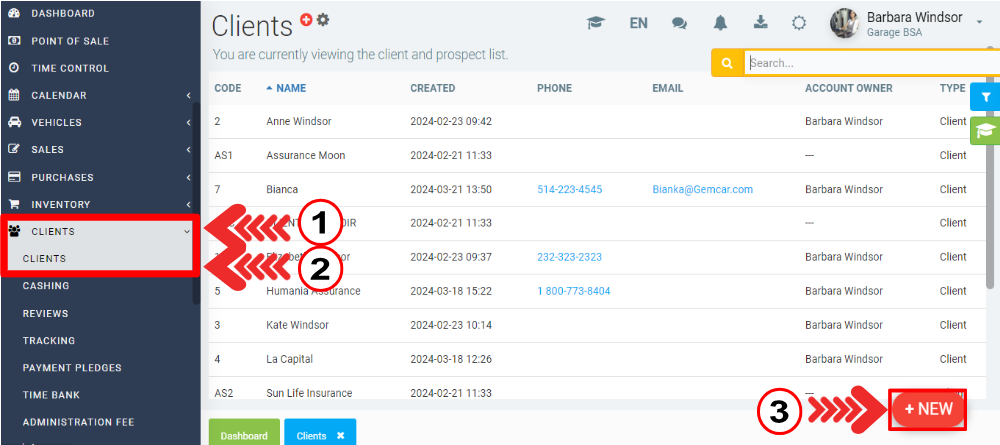
After completing the necessary information in the Info tab, click on the Terms tab.
In the Terms tab, check the following boxes:
- This customer can pay by receivable
- Add to 'Bill to' drop-down menu
Click on Save and close.
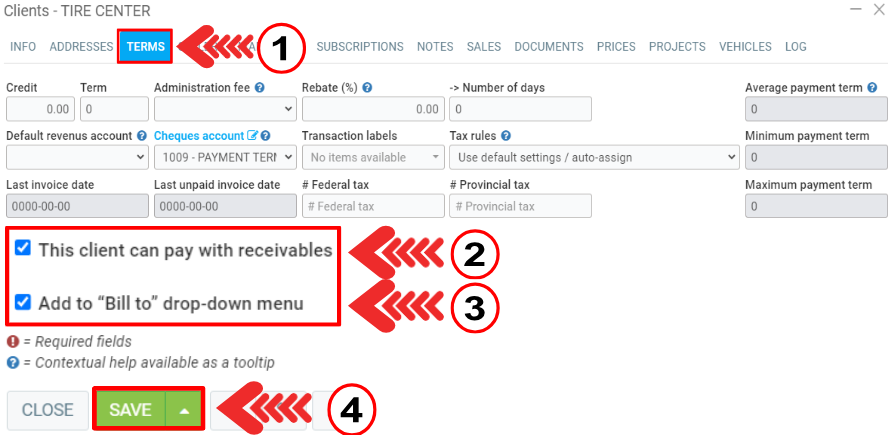
2) Payment method
Before creating the payment method, click on Accounting > Chart of accounts > +New.
Create GL account:
- Code: 1208
- Name: Payment by supplier credit note.
Check the box “This account is used for payments/cash receipts”.
Click on Save.
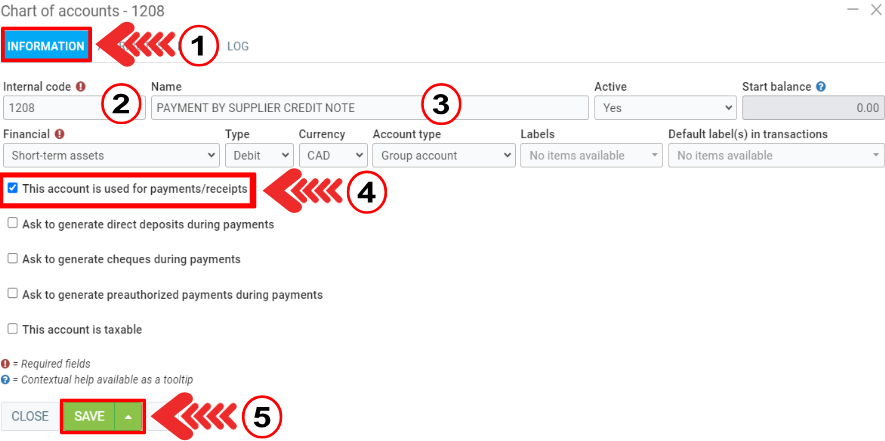
Go to Sales > Configurations > Payment methods > +New.
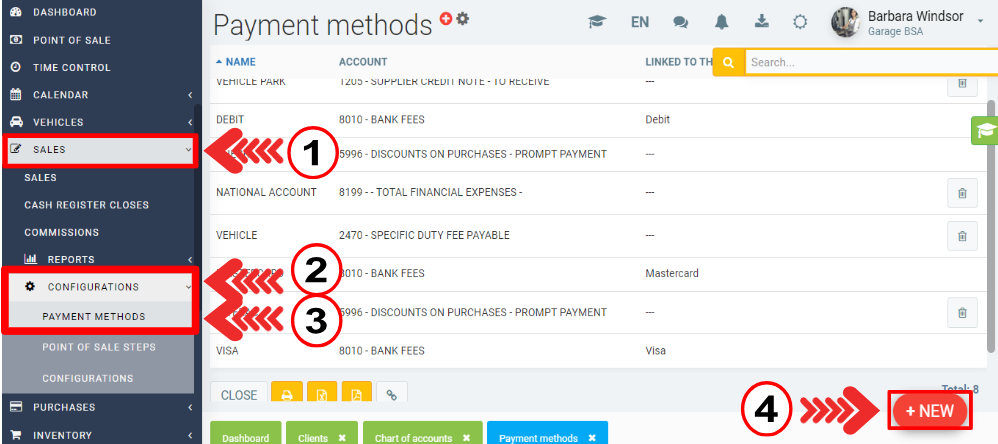
Create payment method: Supplier credit note, and link to GL account “1208 Payment by supplier credit note”. See more about Chart of accounts.
Click on Save.
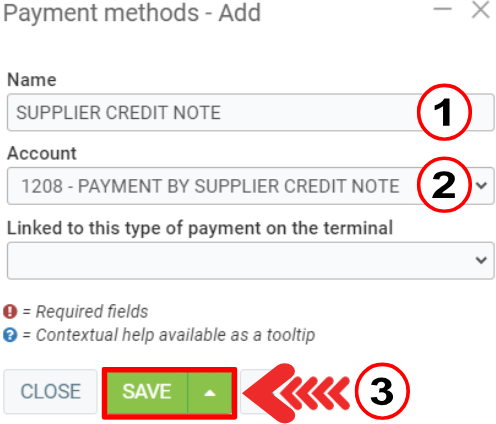
3) Invoice the customer with the supplier's rates
Open Point of sale to create a sale, invoice the supplier, and make the transaction receivable.
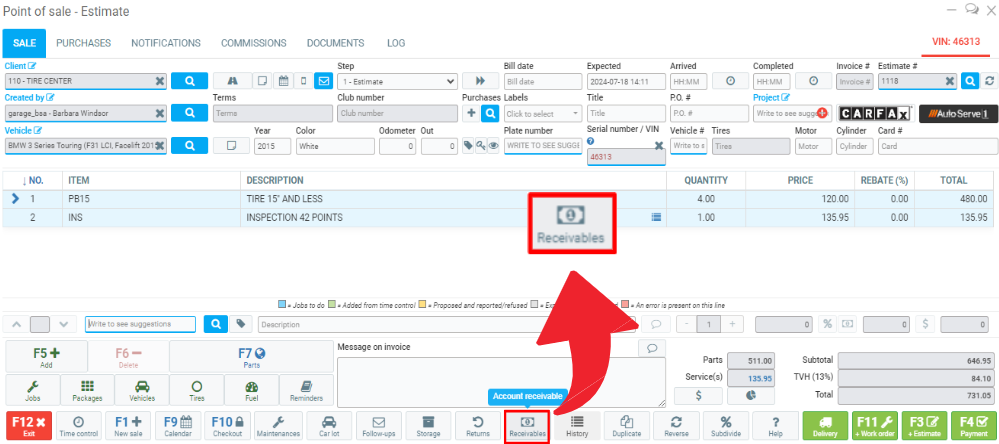
Select Supplier credit note as the payment method and press Send.
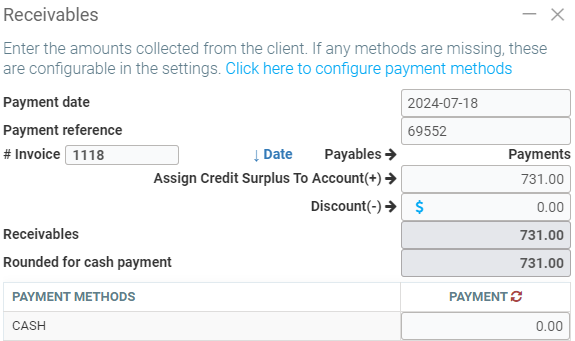
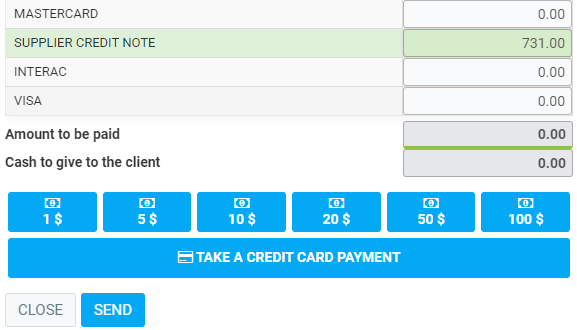
4) When a supplier sends a credit note as a method of payment
When a supplier sends a credit note as a method of payment, it's crucial not to enter it as an invoice. Otherwise, the garage risks paying taxes twice. To avoid this problem, the credit note must be correctly recorded in the accounting system, ensuring that it is identified as a credit note and not as an invoice.
5) Pay supplier invoices using GL 1208 credit
By following these steps, you can effectively manage the supplier credit note linked to the part warranty.
Other articles on the subject:
Add Notes to a Vehicle and Access Them via Point of Sale
Leave Internal Comments and Notes
Add a Product Note to the Point of Sale and/or Work Order
Add or View Client Notes at the Point of Sale
Add a Product Note to the Point of Sale and/or Work Order
Posted
1 year
ago
by
Bianca da Silveira De Amorim
#1877
446 views
Edited
4 months
ago
