GEM-CAR FAQ
Configuring Direct Deposit Recipients: Suppliers
1) Configure your GEM-CAR
Your GEM-CAR must be configured to perform direct deposits to suppliers. See Configuring Direct Deposit for more details.
2) Configure the Direct Deposit Account for Each Supplier
From the main menu located on the left side of the application, click on Suppliers > Suppliers > Select the Supplier to configure.
Click on the Terms tab.
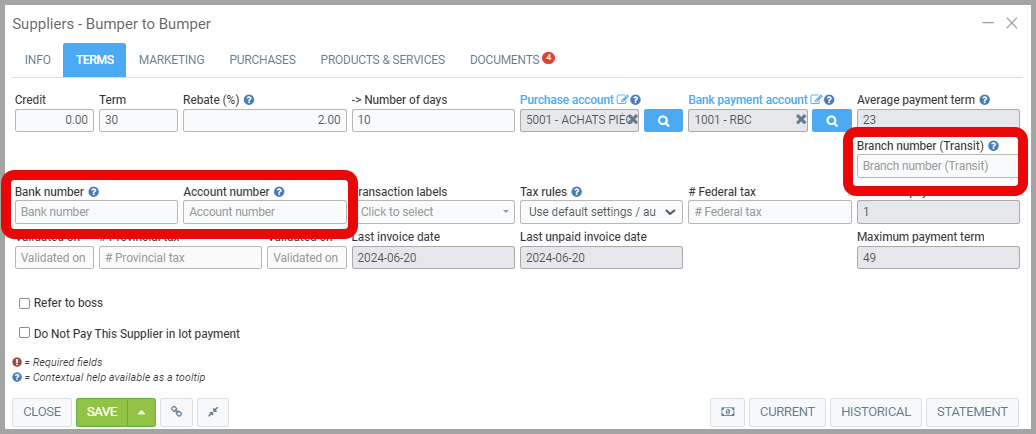
Complete the Transit Number, Bank (Institution) Number, and Account Number from your supplier's check specimen.
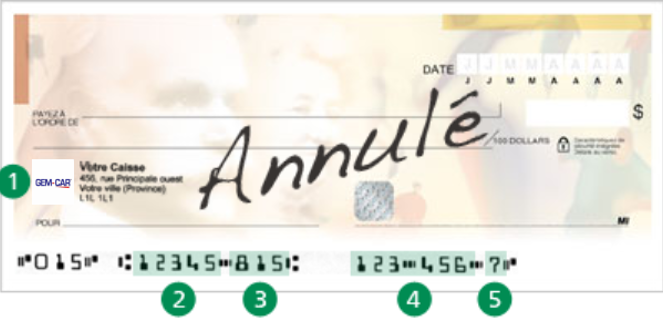
- Address of the financial institution
- Identification number (Transit Number)
- Institution Number
- Account Number or folio (including zeros)
- Check digit
Other articles on the subject:
Configuring Direct Deposit Recipients: Suppliers
Entering Supplier Invoices with or without Photos
Posted
1 year
ago
by
Nadine Toutant
#1799
412 views
Edited
6 months
ago
