GEM-CAR FAQ
Configuring Categories of Tires
Tires are frequently sold products and are uniquely configured in inventory.
In the subsections below you will find information regarding the configuration of tire categories and products.
In the main Menu on the left of the application, click Inventory > Categories > +New.
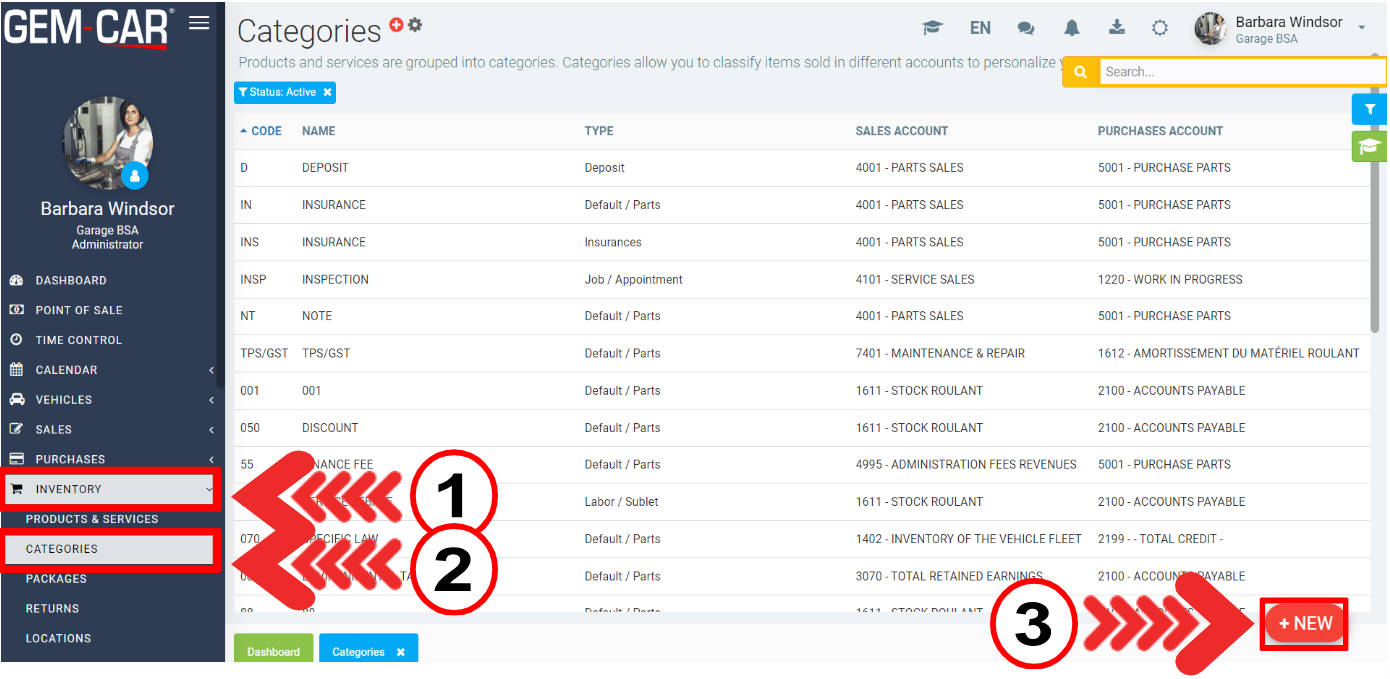
In the Infos window, enter the following information:
- Code
- Name (description)
- Type
- Tax rules
- Tax rules for purchases
Click on Save.
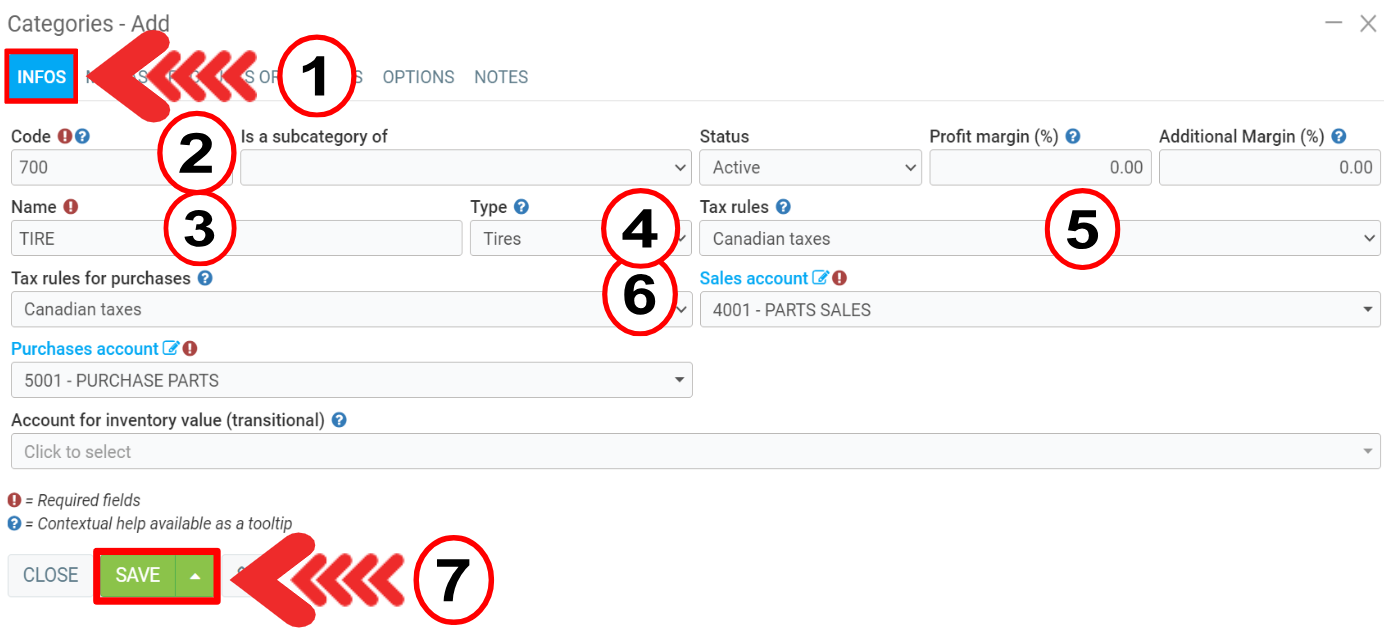
Other articles on the subject:
Configuring Specific Duty on New Tires
How to Create a List of Stocked Tires / Storage List
Place Client Tires in Storage from the Point of Sale
Category Management/ Creating Categories
Create an Inventory List Report by Category
Posted
10 months
ago
by
Olivier Brunel
#648
160 views
Edited
7 months
ago
