GEM-CAR FAQ
Configuring Specific Duty on New Tires
Starting July 1, 2023, an increase in the duty, based on the rim diameter and the overall diameter of the tire, will reinforce the polluter-pays principle.
The specific duty for new tires will be:
-
$4.50 for new road vehicle tires with a rim diameter equal to or less than 83.8 cm (33 inches);
-
$6.00 for new road vehicle tires with an overall diameter greater than 83.8 cm (33 inches) but not exceeding 123.2 cm (48.5 inches).
Visit the Revenu Québec website for more details.
The specific duty for new tires takes into account the difference in collection and processing costs between new automobile and truck tires. Indeed, the larger the tire, the higher the recycling cost. This modulation therefore reinforces the application of the polluter-pays principle.
By applying the specific duty on new tires, retailers, dealers, vehicle fleet operators, auto or truck parts recyclers, scrap dealers, and municipalities join the Quebec Waste Tire Management Program and become partners benefiting from a free tire collection service.
Applying The Specific Duty in GEM-CAR
- Create the category Specific Duty.
In the main menu on the left side of the application, click on Inventory > Categories > +New.
Complete the form.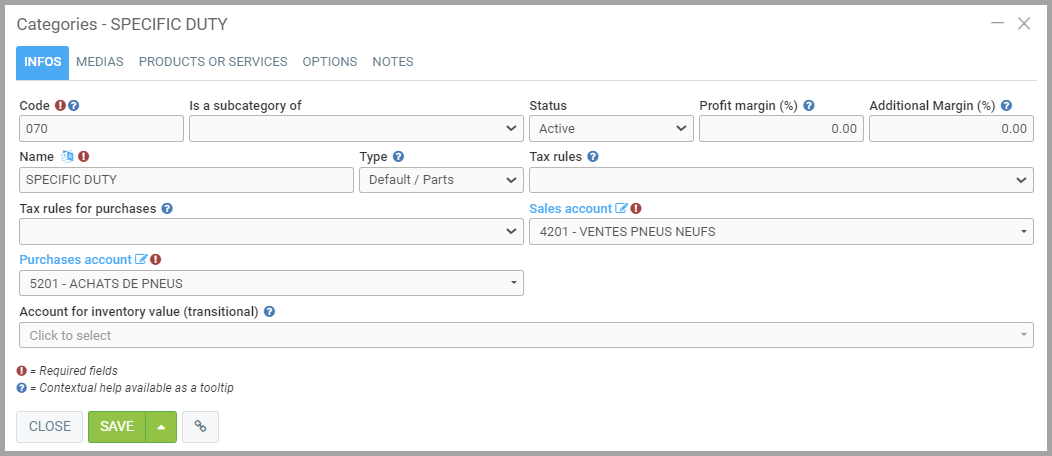
- Create 2 Specific Duty Products: one for cars and one for trucks.
In the main menu on the left side of the application, click on Inventory > Products and Services > +New.
Complete the form and don't forget to enter the Category 070-Specific Duty.
Specific Duty on Tires - Car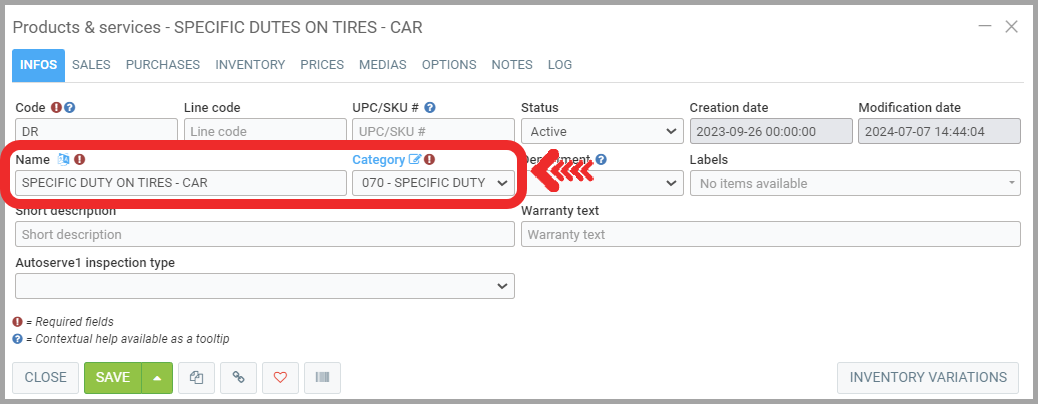
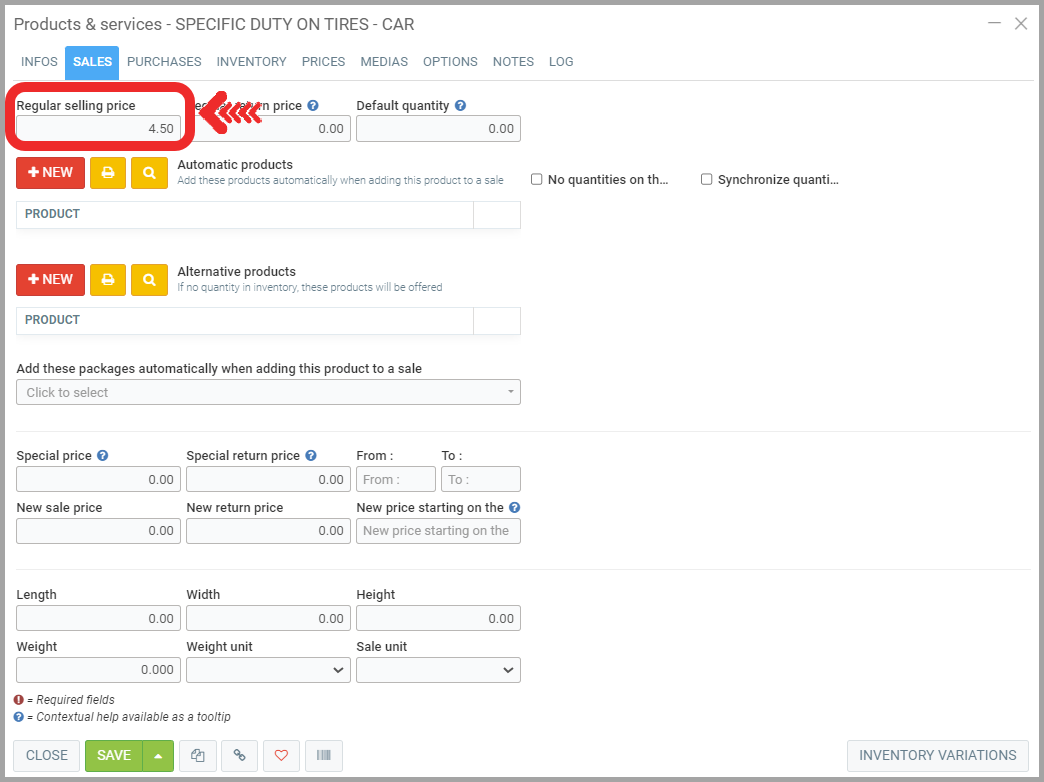
Specific Duty on Tires - Truck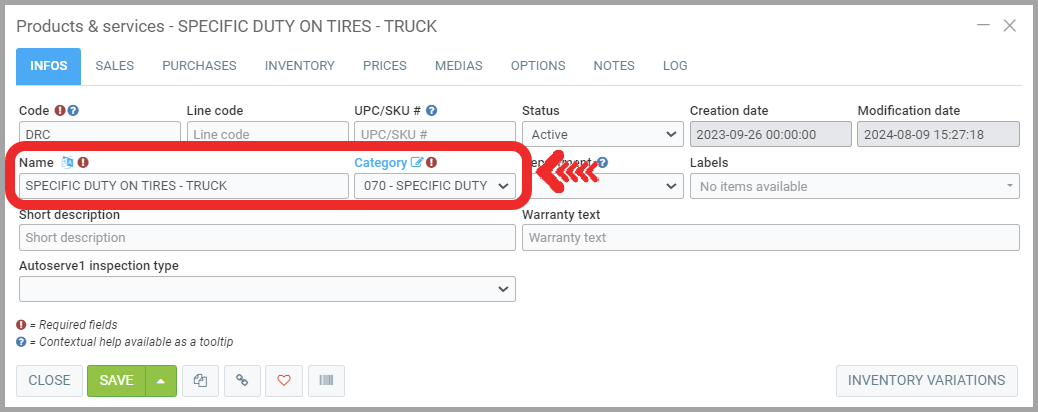
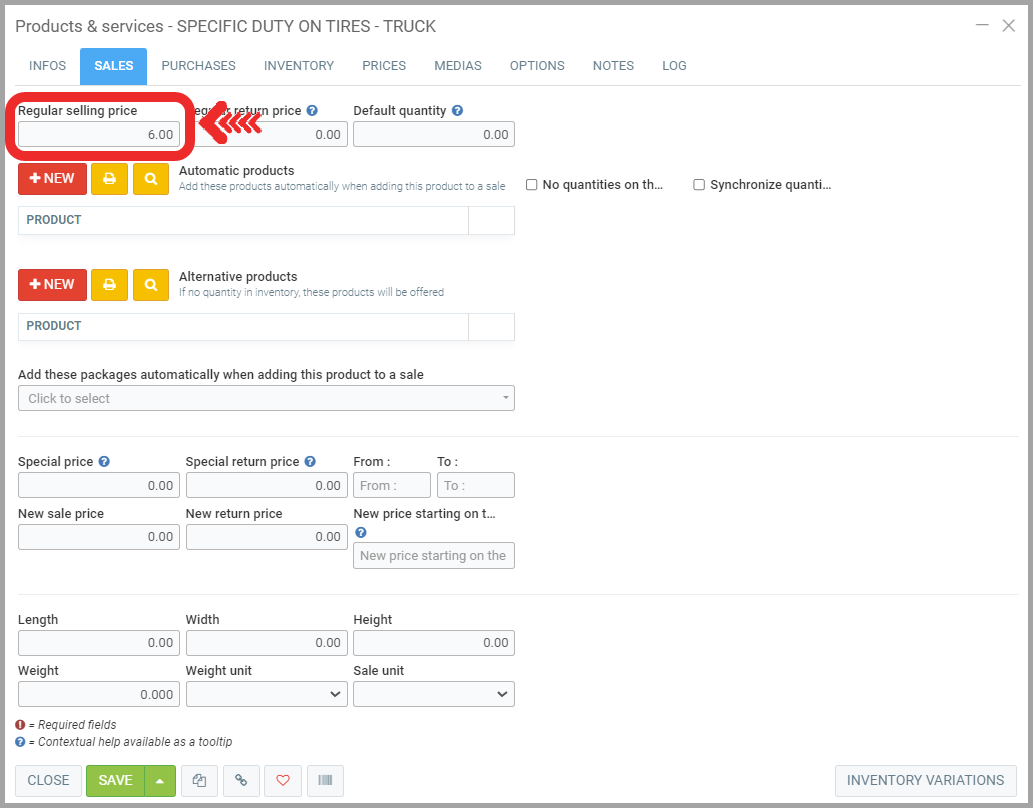
- Create the 2 categories of New Tires: Car and Truck.
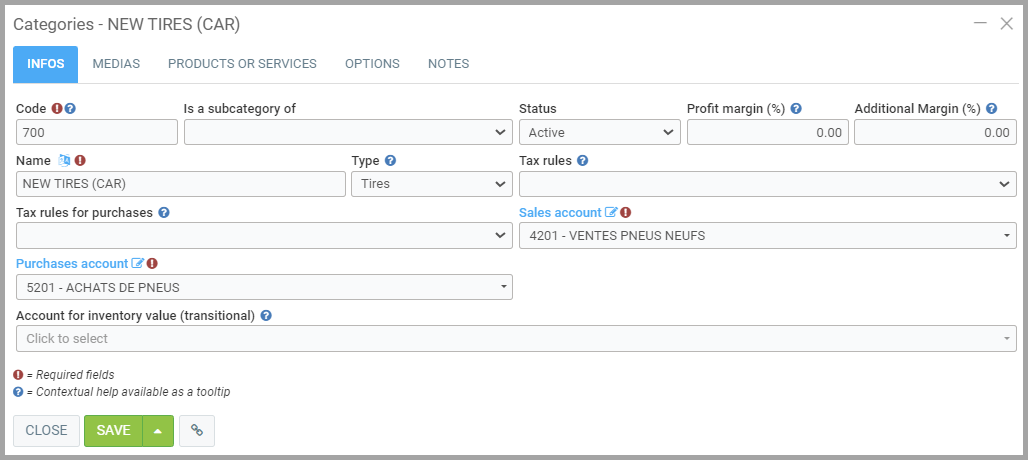
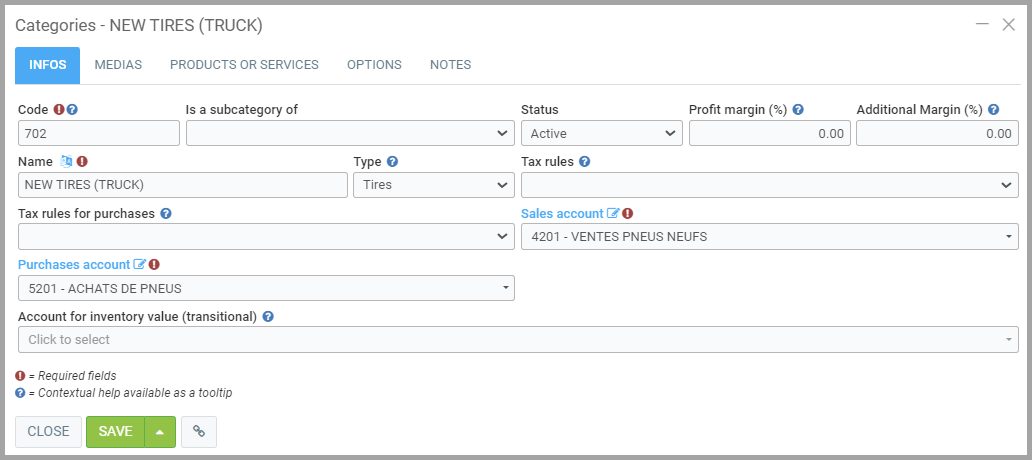
- For each of the 2 categories, under the Products and Services tab, in the Automatic Products section, link the Specific Duty product by clicking on +New.
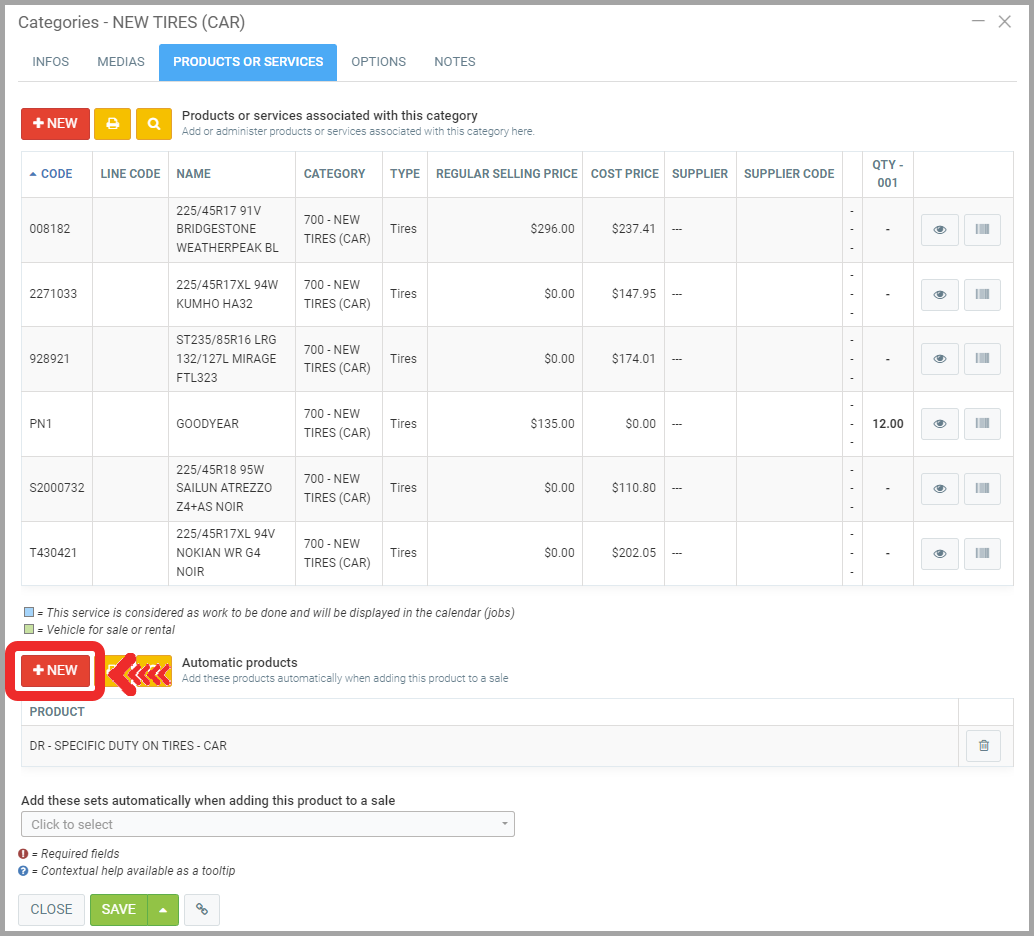
Select the Specific Duty on Tires Product.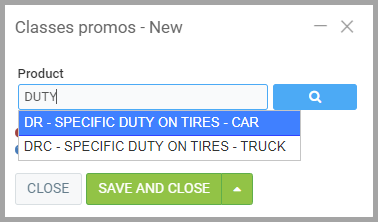
Now, when selling products from the New Tires category, the Specific Duty will be automatically added.
To know more about how to add a product to a category, please consult the following articles:
Applying The Tire Recycle Fee
In the new tires category, you can add the Recycle Fee.
Click on Inventory > Categories, choose New Tires.
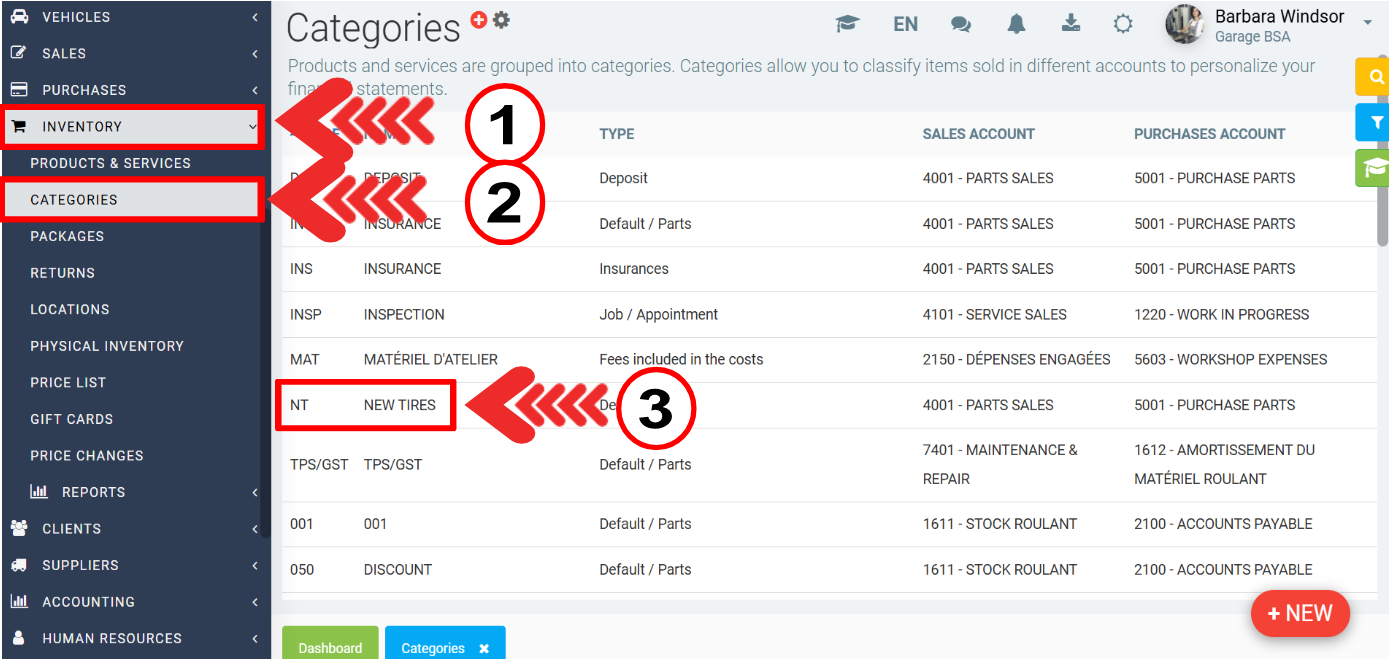
Then click on Options and check the box "Synchronize the quantities of products added for sale", then Save it.
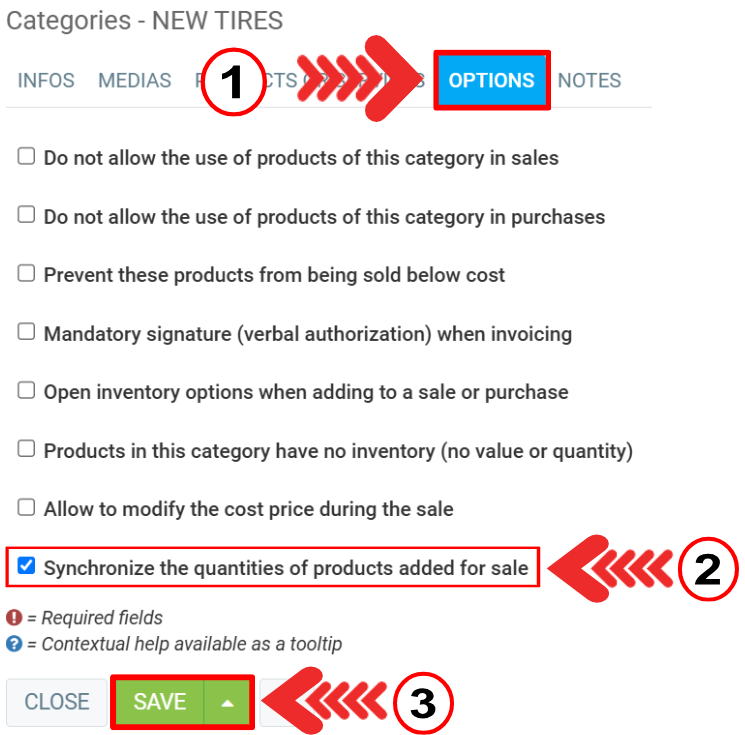
Once you have selected this option, you will have four fees when you add four tires to your sale.
Other articles on the subject:
Taking Client Tires Out of Storage
How to Create a List of Stocked Tires / Storage List
Placing Client Tires in Storage from the Point of Sale
Configuring Categories of Tires
Posted
8 months
ago
by
Olivier Brunel
#649
221 views
Edited
4 months
ago
