GEM-CAR FAQ
Closing Tire Storage (Tires Will Not Be Stored by the Client in the Future)
When tires are permanently removed from storage, you can remove them from the list of available tires to store for the client.
To remove tires from the list of available tires for storage, from the Point of Sale, enter the product code FENT. This is the default product code configured for closing a tire storage. Then press the Enter key.
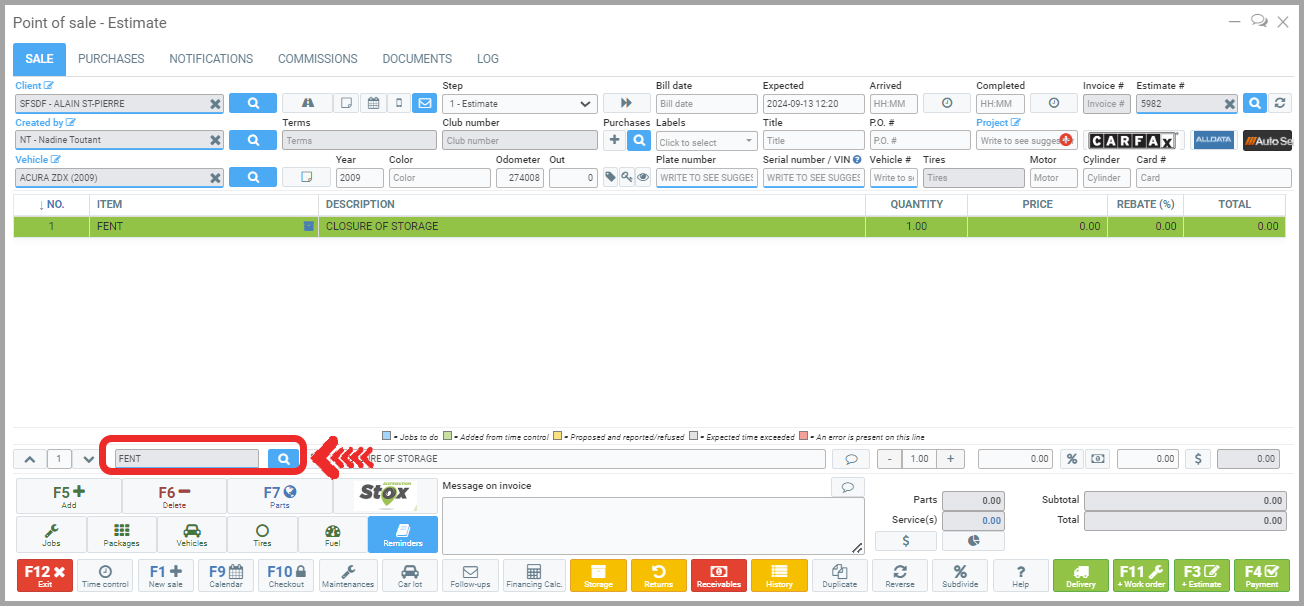
The tire storage window will appear.
There, you will find the tires stored for the customer and the vehicle selected at the Point of Sale.
Select the tires you wish to remove from the list of available tires for storage.
Note: If you have returned the tires to the customer, make sure to select the status On the customer's vehicle to see the tires. The selection will then be highlighted in blue.
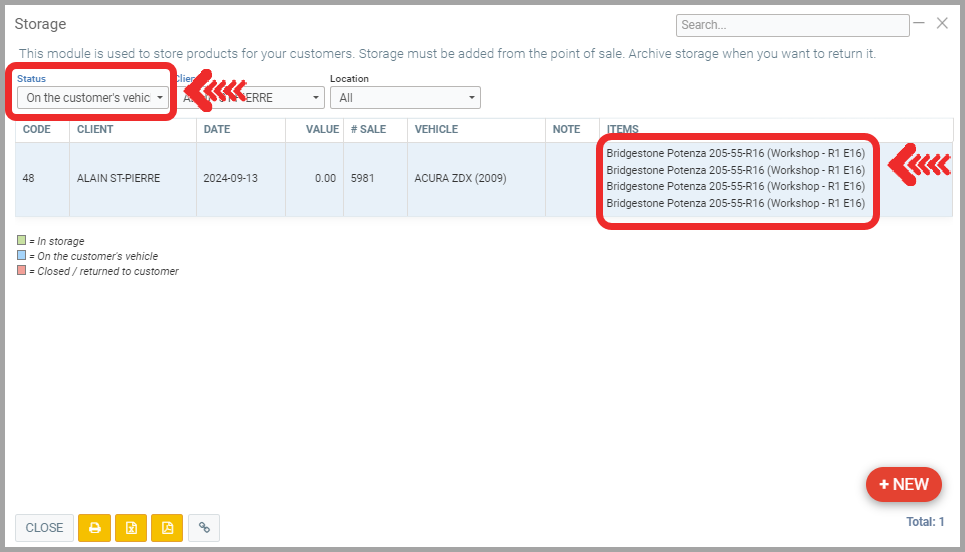
Note: The closing of the storage now appears on the estimate at a cost of $0.
Proceed to Payment even if the balance is $0 to remove the tires from storage in the system.
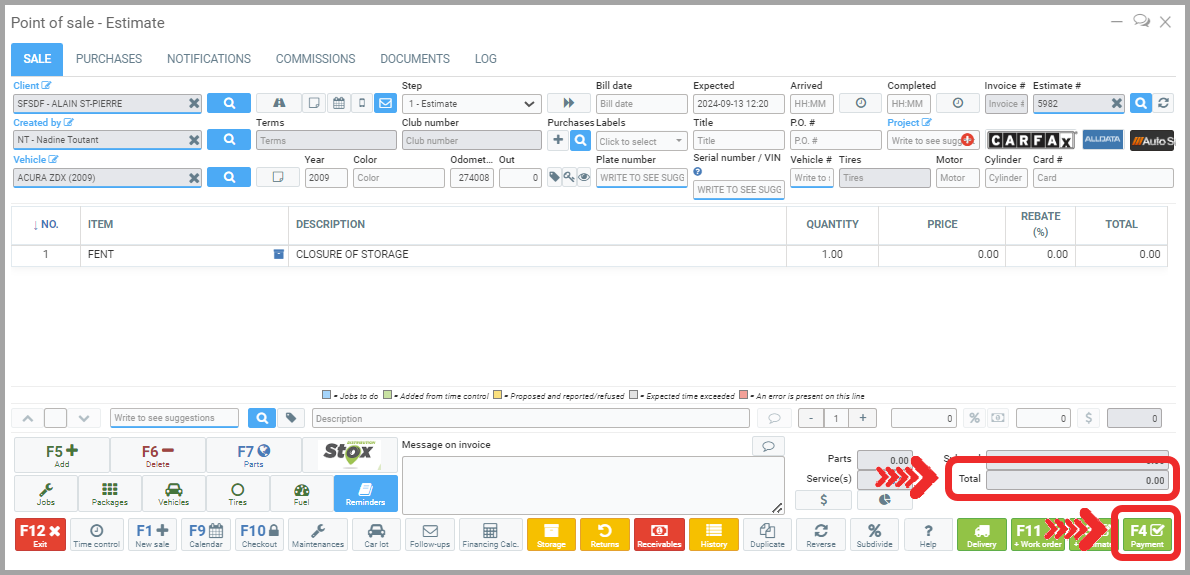
Click on Send.
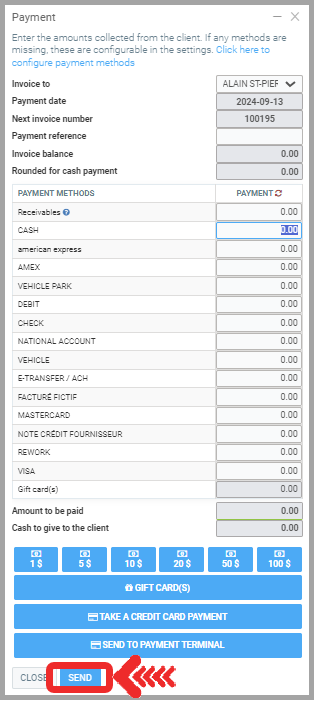
Once the payment is processed, the tire storage closure is completed in the system.
Other articles on the subject:
Taking Client Tires Out of Storage
How to Create a List of Stocked Tires / Storage List
Placing Client Tires in Storage from the Point of Sale
Configuring Categories of Tires
Posted
10 months
ago
by
Nadine Toutant
#523
128 views
Edited
3 weeks
ago
