GEM-CAR FAQ
How the Serial Number/VIN Decoder Works
The Serial number/VIN decoder is a system that allows you to identify several pieces of information about a vehicle using the serial number.
To consult the list of vehicles, in the main menu located on the left of the application, click on Vehicles > Vehicles > +New.

In a vehicle's file, if you enter the serial number of a vehicle and it is valid, you will see several fields automatically completed using the information returned by the VIN Decoder.
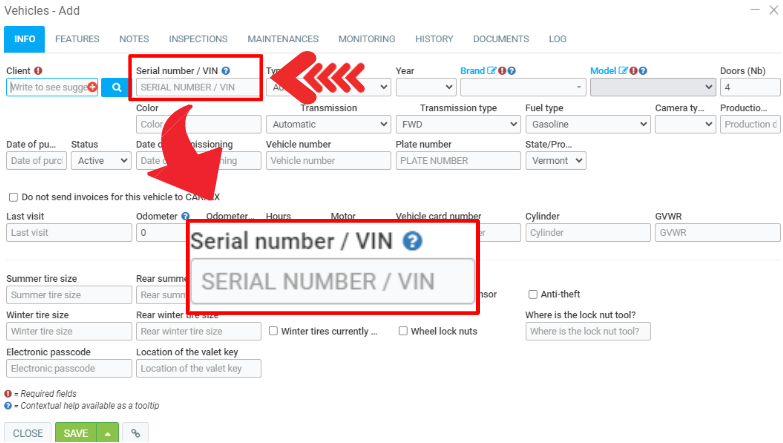
The system will decode the serial number in order to fill in the following fields: type, year, make, model, doors and displacement.
If your serial number is valid, you will notice that the field appears in green, as well as the serial number in the list of vehicles to inform you of its validity.
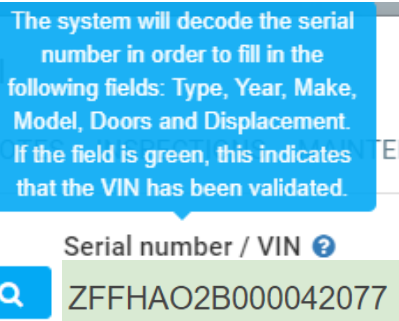
About the serial number colors, see the following FAQ: Understand the Different Colors of the Serial Number/VIN
Posted
1 year
ago
by
Olivier Brunel
#632
653 views
Edited
1 year
ago
