GEM-CAR FAQ
Understand the Different Colors of the Serial Number/VIN
When you open the Point of Sale, after selecting the client and the vehicle, you may notice that the Serial Number/VIN has different colors: green or red.
But what does this mean?
- Green = Valid VIN pattern (it is correct)
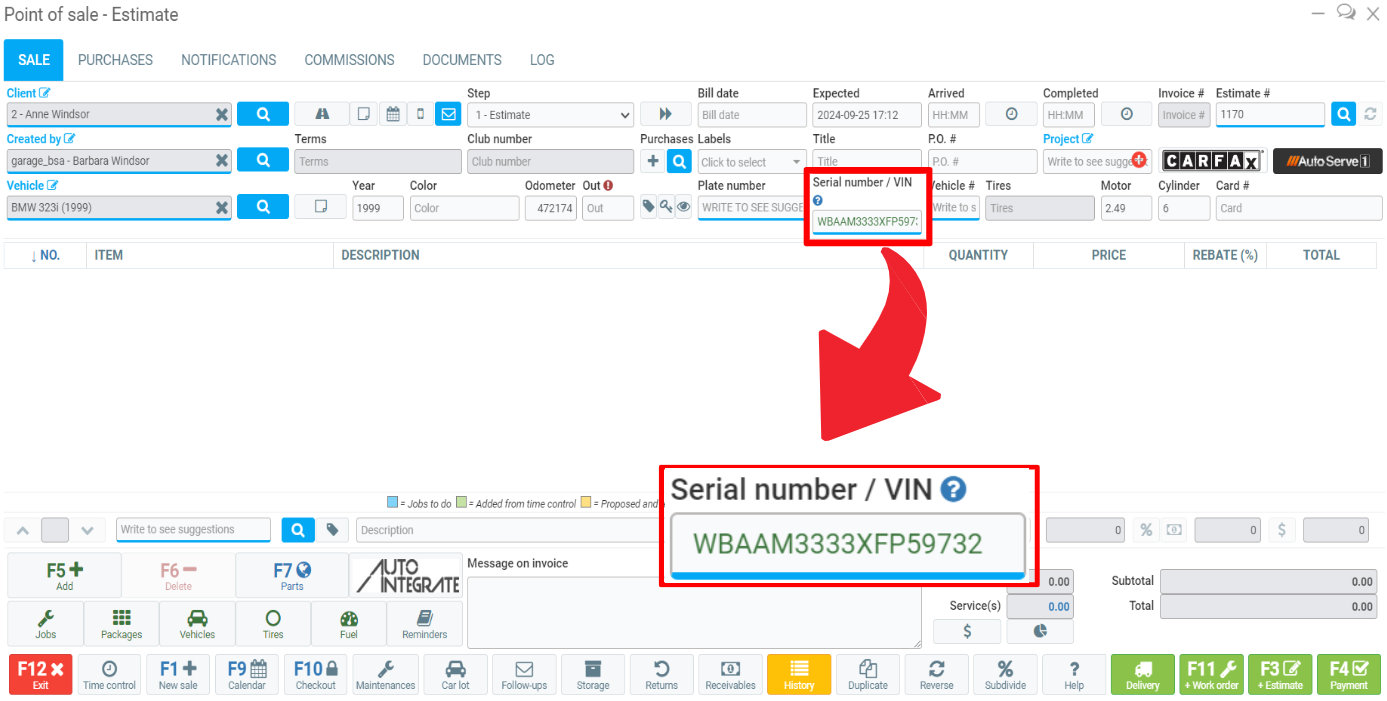
- Red = Not valid VIN pattern (must be checked, as it is not correct)
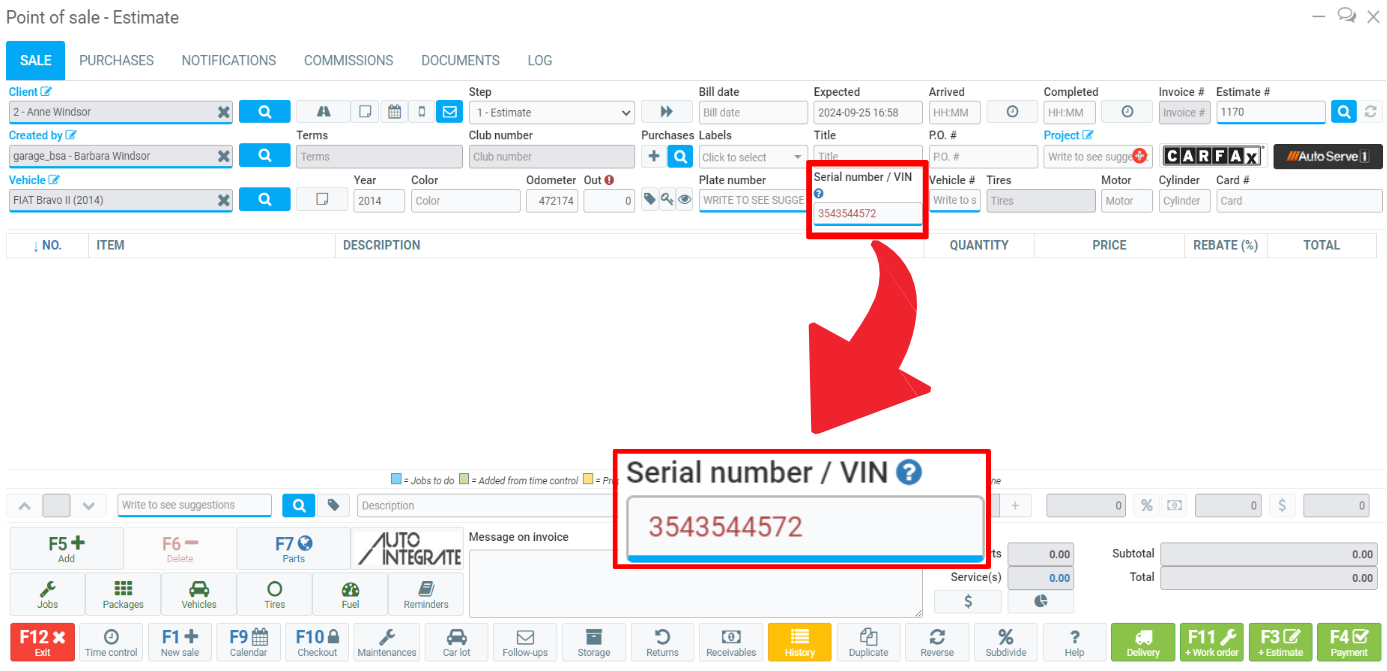
You can edit this information by clicking on the pencil next to the Vehicle menu in the Point of Sale or in the Vehicles > Vehicles menu.
Other articles on the subject:
Maintenance of Vehicle Makes and Models
Select and/or Edit the Vehicle Informations
Deactivate or Delete the Link Between a Vehicle and the Current Owner
Posted
7 months
ago
by
Bianca da Silveira De Amorim
#2041
144 views
Edited
6 months
ago
