GEM-CAR FAQ
Retrieve a Deactivated Record
Inactive or deactivated, records are hidden from the lists.
To make them visible, click on Clients > Clients and click on the blue list icon in the upper right corner.
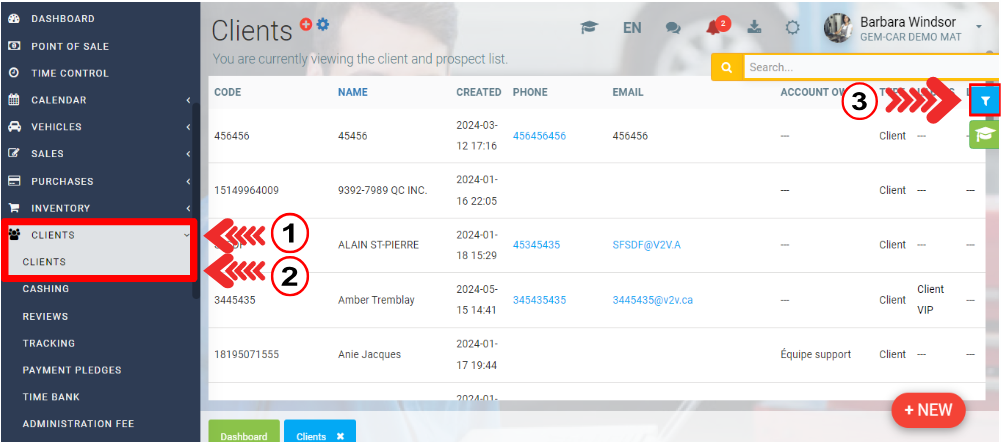
From the first drop-down menu entitled Status, you can use:
- Active button to see only the active records
- Inactive to see only inactive records
- Click on All to see all the records.
Then click on the green Filter button at the bottom of the page.
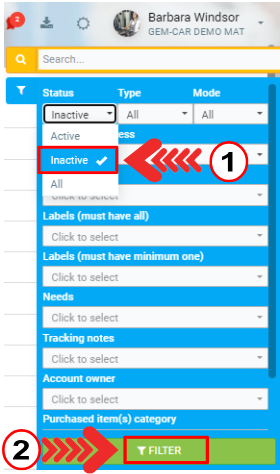
Find your card, click on the Status box and select Active.
Click on Save.
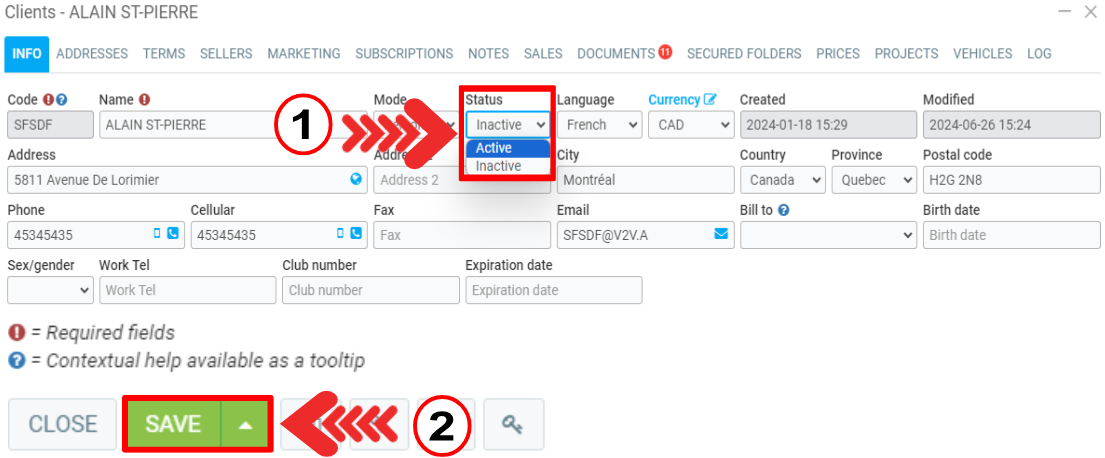
Other articles on the subject:
How to Configure and Deactivate CARFAX
Deactivate or Delete the Link Between a Vehicle and the Current Owner
Posted
11 months
ago
by
Olivier Brunel
#188
190 views
Edited
2 months
ago
