GEM-CAR FAQ
How to Deactivate a User
Deactivating a user in your GEM-CAR is very simple.
1. In the left menu, click on Human Resources > Human Resources.
2. Select the person whose access to the system you wish to deactivate.
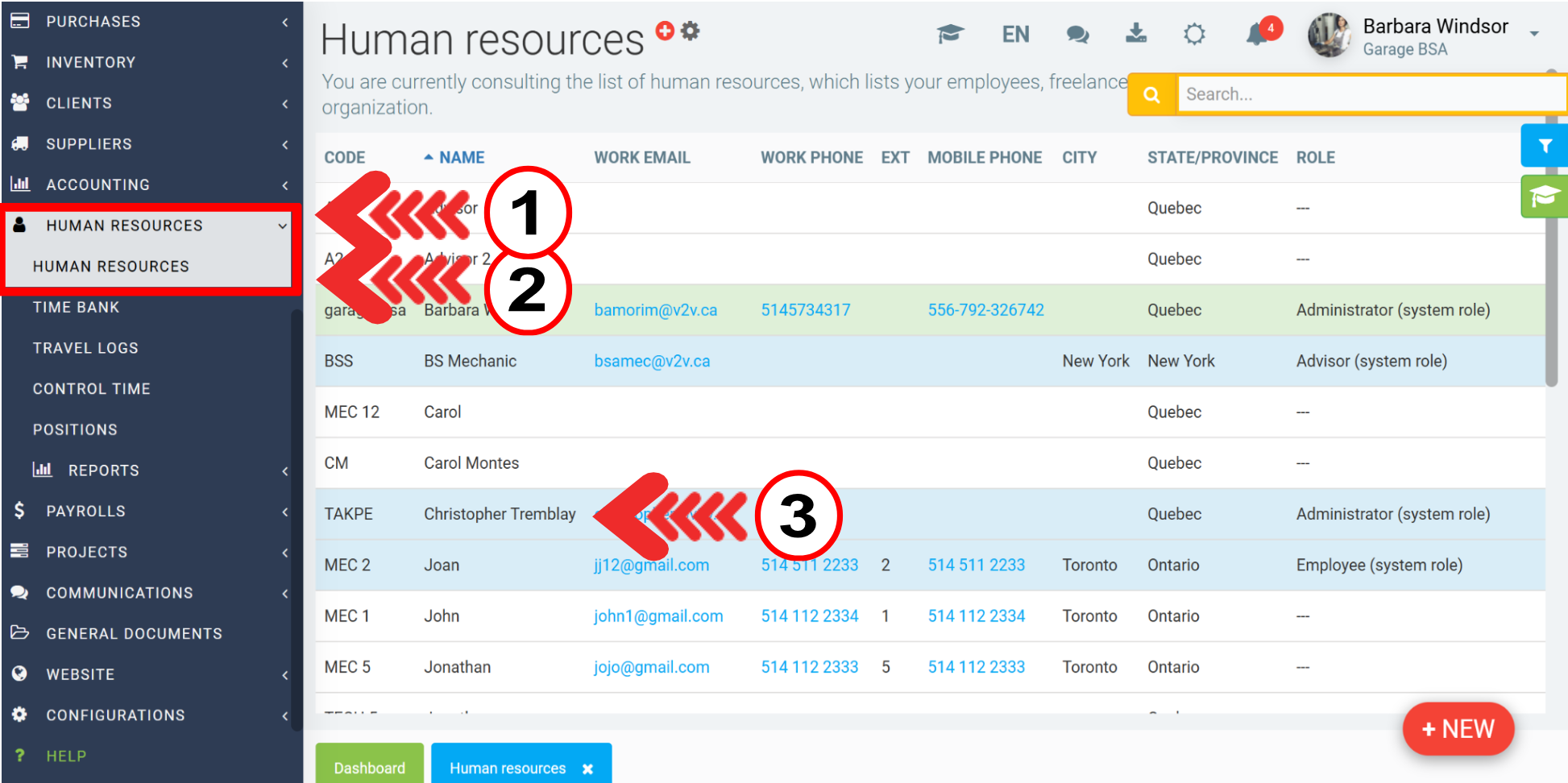
In the Infos tab, click on the key at the bottom of the page.
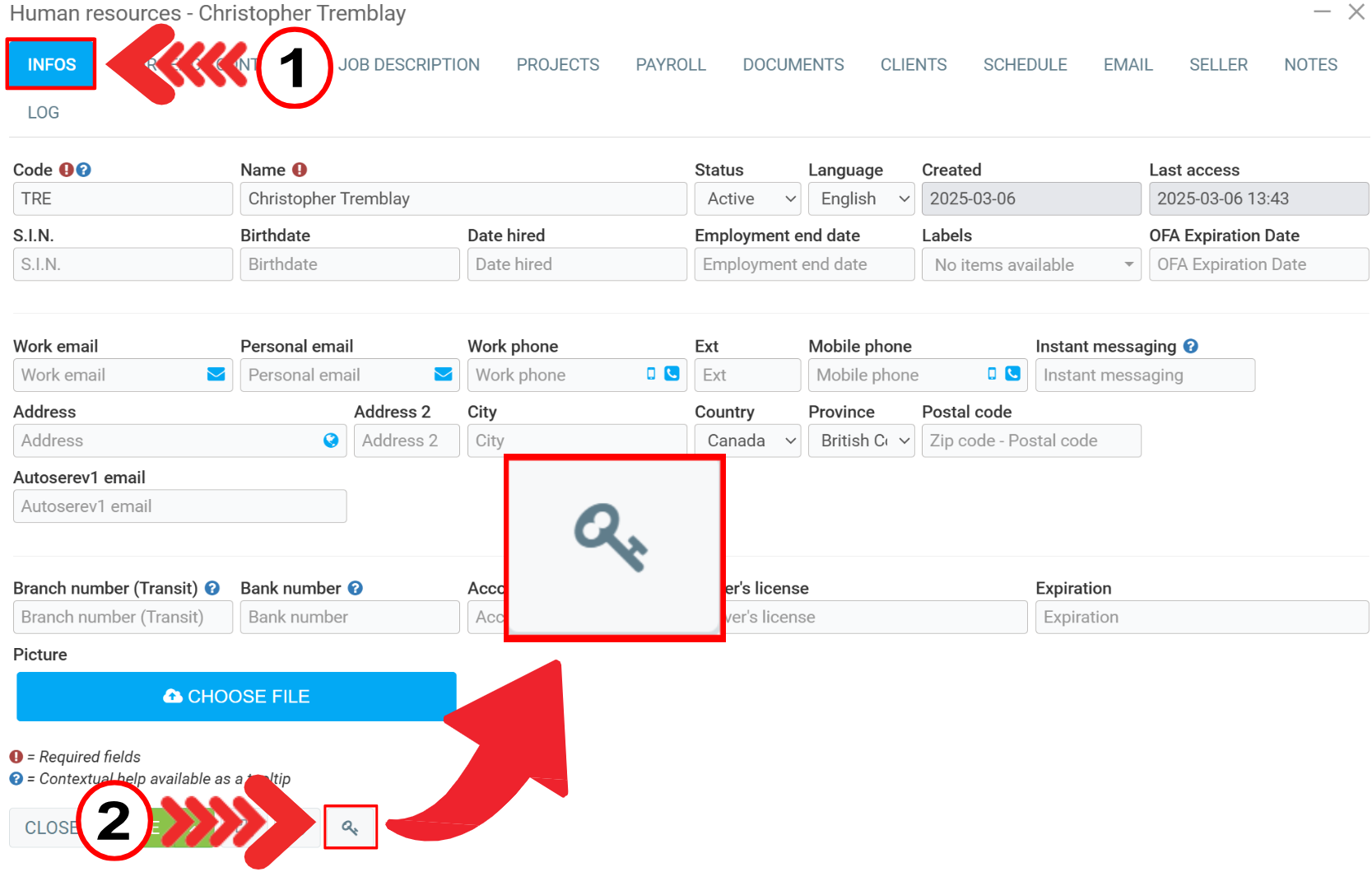
In the next window, click on the red garbage can in the right corner of the page.
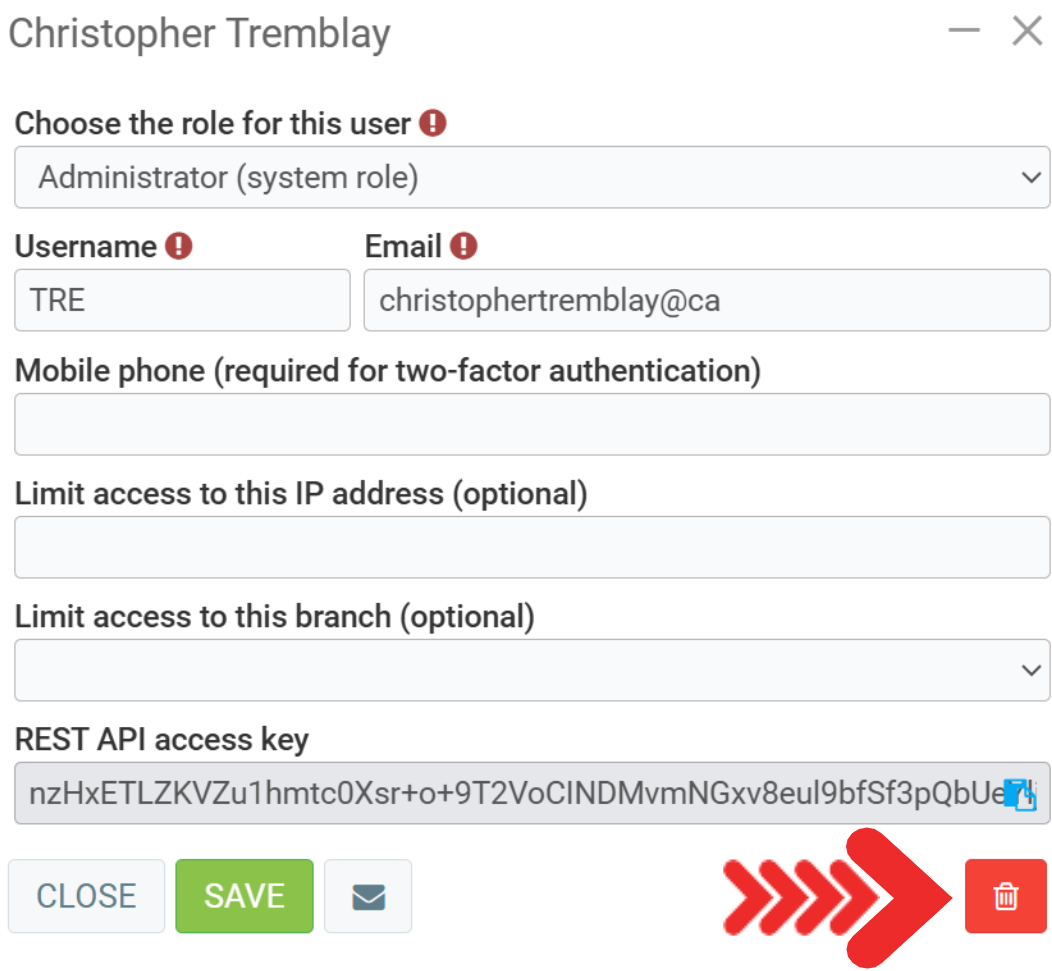
In the confirmation window, with the message: “Deactivate access to the system for this user?”, click on Yes.
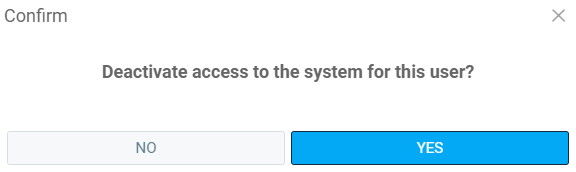
The GEM-CAR returns to the Info tab and displays the message “Access disabled”.
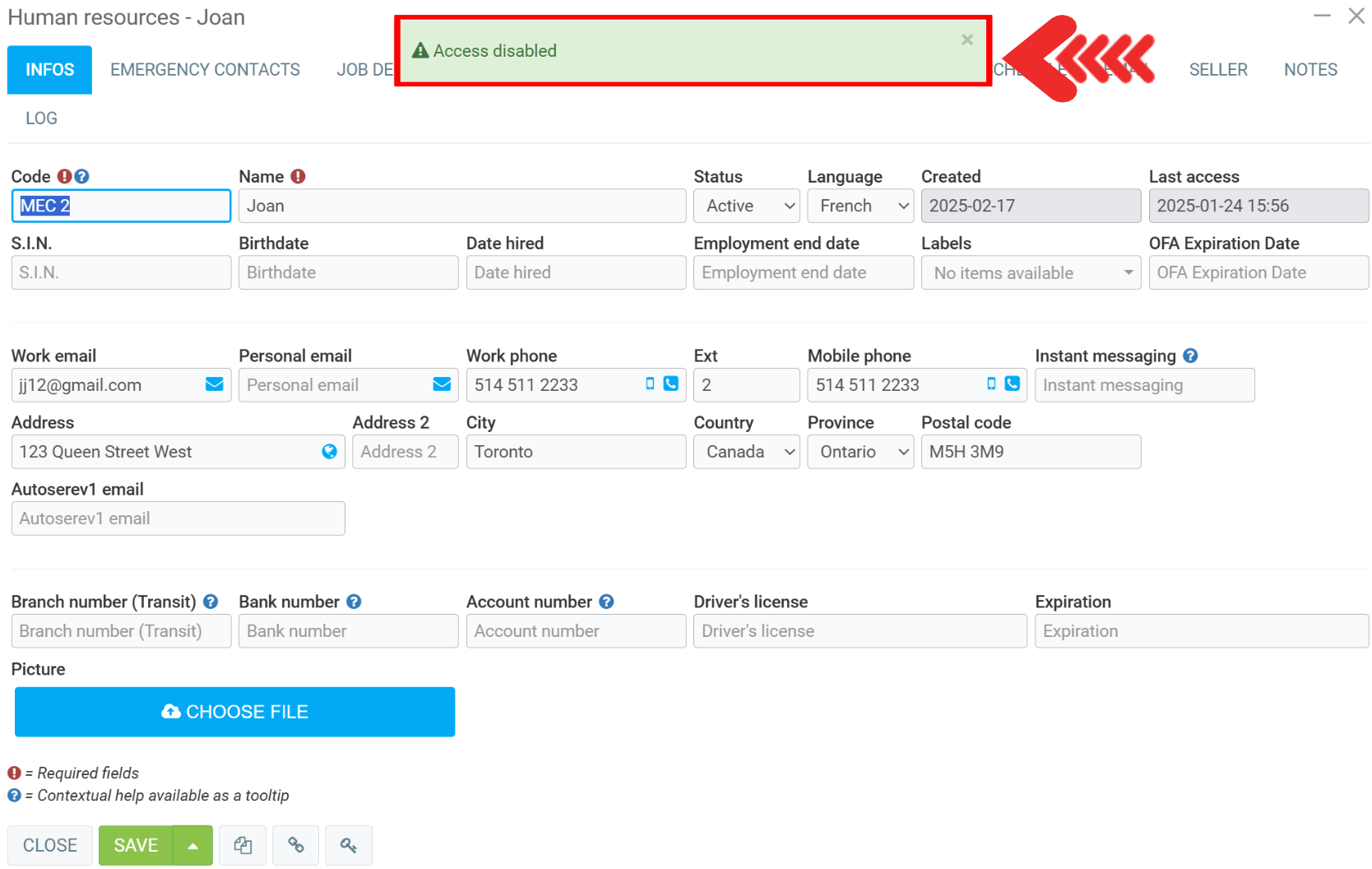
If you wish to reactivate access, click on the key again and confirm Yes in the confirmation window which appears with the message: “This user already has access to the system, but it has been deactivated. Would you like to reactivate it?
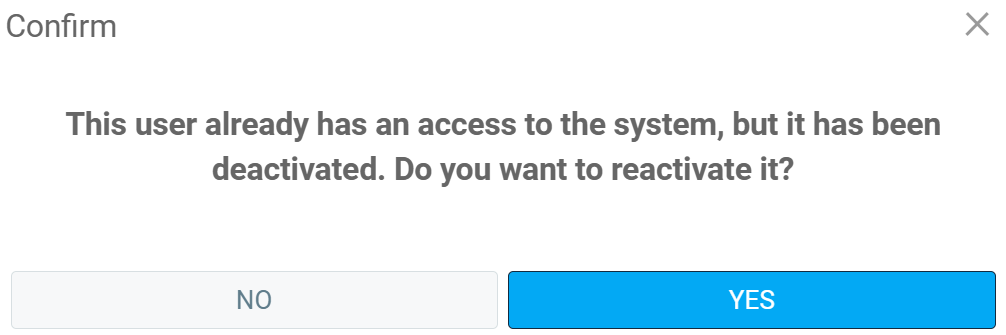
Other articles on the subject:
Creation of an Access from the Human Resource File
Give One User Access to 2 Companies
Restrict a User to Use the Application in the Office IP
Modification/Creation of a Role to Be Assigned to Users
Posted
1 year
ago
by
Bianca da Silveira De Amorim
#1619
517 views
Edited
7 months
ago
