GEM-CAR FAQ
Restrict a User to Use the Application in the Office IP
With the evolution of remote working, many companies are looking to balance the flexibility of working remotely with specific operational needs.
However, certain situations may require restricting or blocking an employee's remote access for a variety of reasons, such as security considerations, the nature of the tasks, or legal and regulatory requirements.
This article explores the measures companies can adopt to prevent an employee from working from home.
In the menu on the left, click on Human Resources > Human Resources. Select the file of the human resource you want to limit the access.
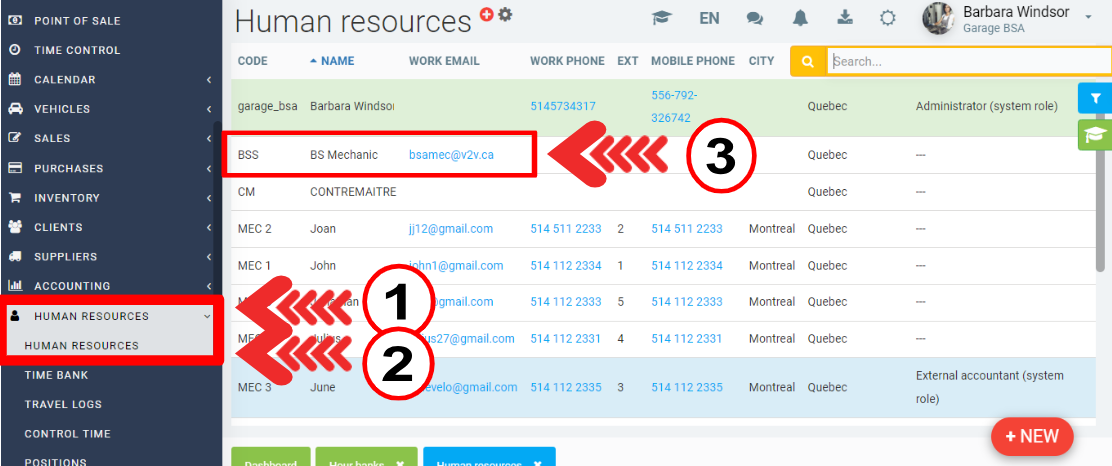
In the Infos tab, click on the small key at the bottom of the page, near the Save button.
In the window that will open, enter the information on the field "Limit access to this IP address (optional)".
If you leave the field empty, the user will be able to connect to GEM-CAR from anywhere, as long as he enters the correct user code and password, which he will have defined himself.
On the other hand, if you specify a specific IP address in this field, the user will only be able to connect from that particular address; any attempt to access GEM-CAR from another address will be refused.
Then click on Save.
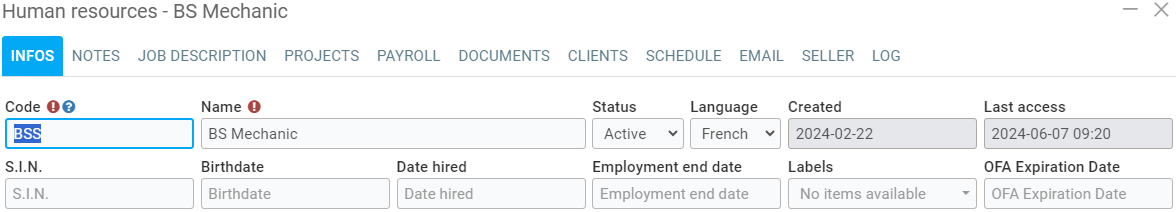
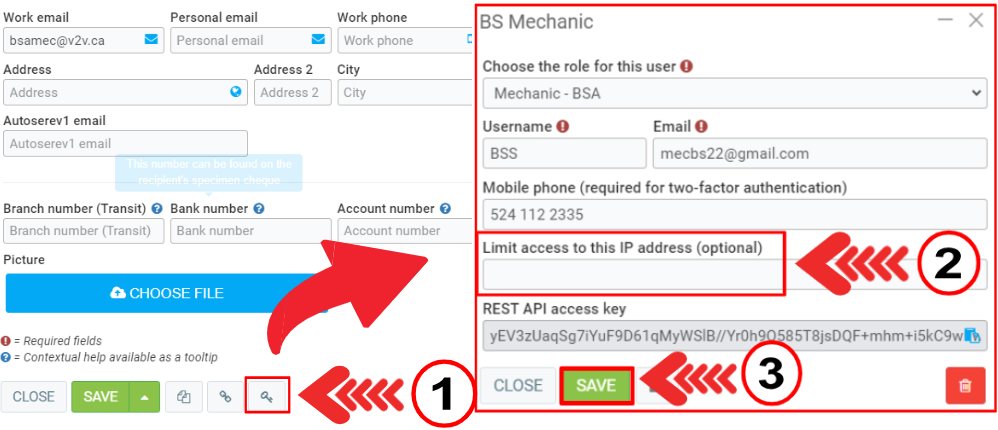
Other articles on the subject:
Creation of an Access from the Human Resource File
Creating an Employee: Human Resources
Posted
8 months
ago
by
Bianca da Silveira De Amorim
#1892
189 views
Edited
6 months
ago
