GEM-CAR FAQ
Send Invoices in Batches to a Single Customer
If you have already invoiced your sales and wish to send a batch of invoices to a customer, in the left menu, click on Clients > Clients.
Then, in the list of clients, click on the client to whom you wish to send invoices.
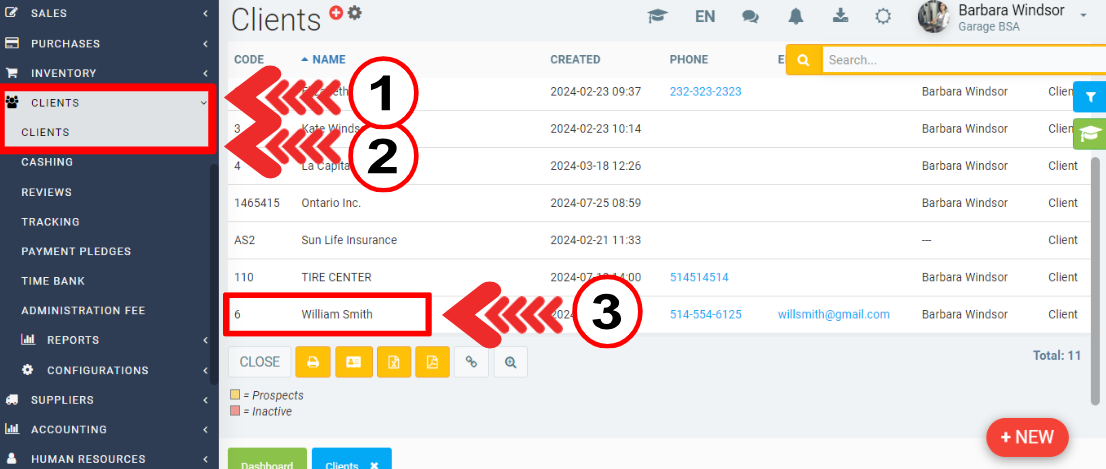
In the customer file, click on the Sales tab and then on the blue envelope icon.
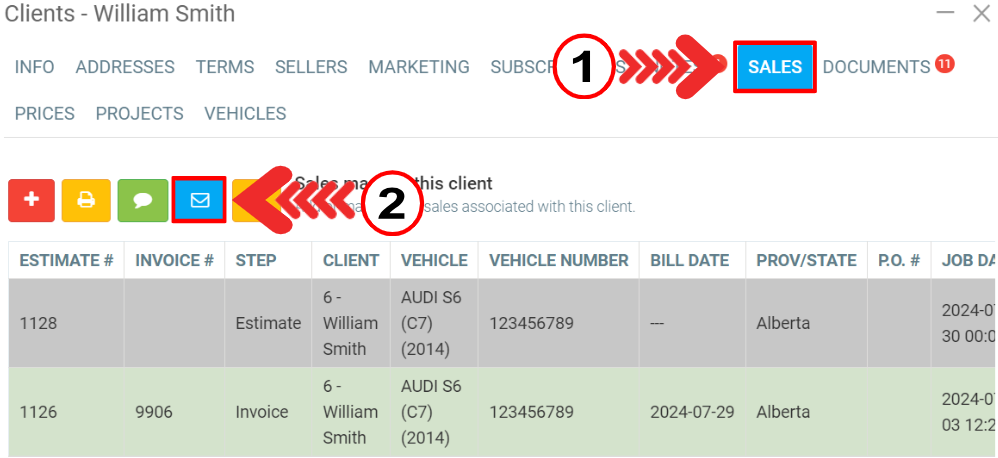
A list of the client's invoices appears. Check the invoices you wish to send by e-mail and click on Send.
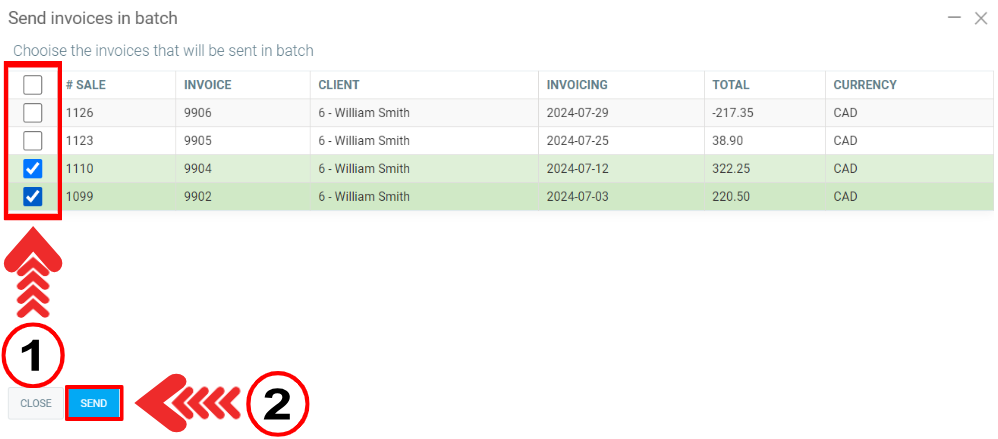
Other articles on the subject:
Print or Send a Documents Through Email or SMS
Print or Send an Inspection Report Through Email or SMS
Sending Invoices and Payments Directly from the Point of Sale to Accounting
Sending and Receiving Text Messages (SMS) Directly from GEM-CAR
End of Day Report - Send it by E-mail in XLS Format
How to Send a Payment Link to a Customer with the Invoice
Posted
8 months
ago
by
Bianca da Silveira De Amorim
#1897
130 views
Edited
4 months
ago
