GEM-CAR FAQ
Print or Send an Inspection Report Through Email or SMS
The inspection has been created and completed. See these articles for more details.
Starting/ Opening a Digital Inspection
Complete the Digital inspection Form
To print or sent an inspection report, click on the main left side menu > Vehicles > Inspections.
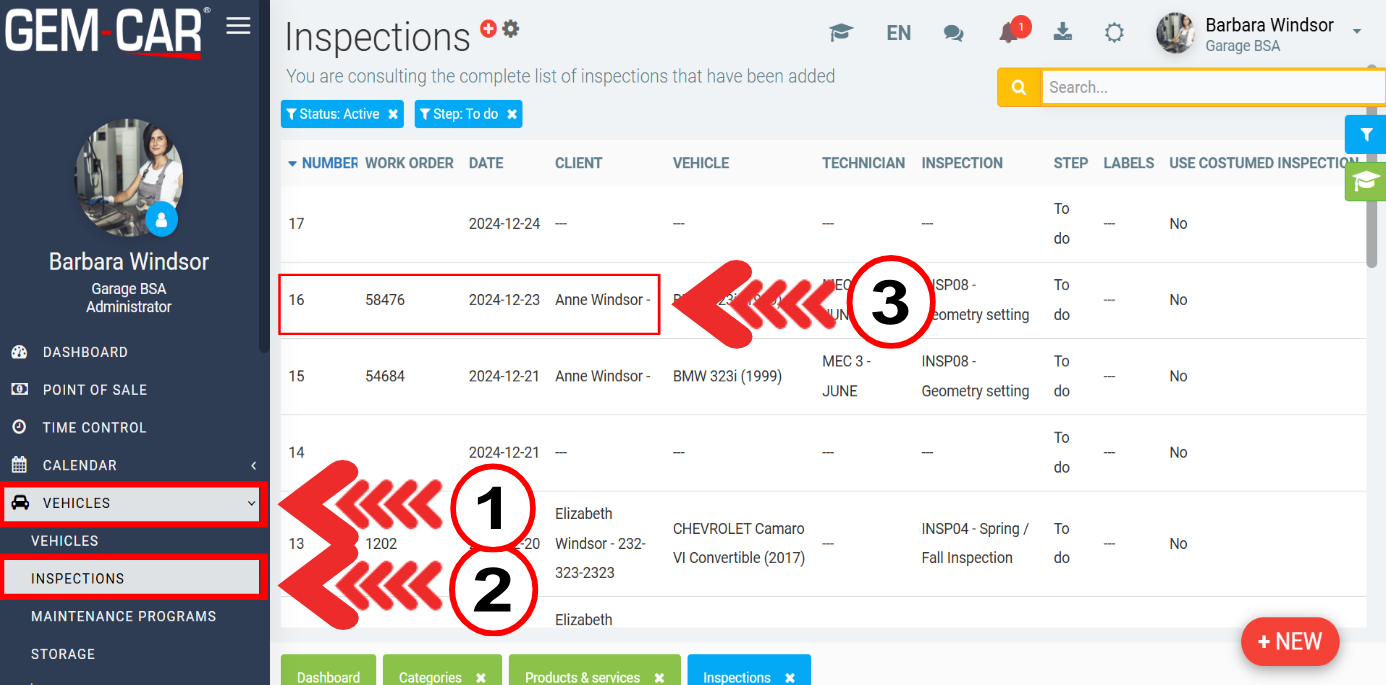
Click on Documents tab and then click on the icon associated with the action you wish to take according to the legend below:
1. Download the document;
2. Check the signature;
3. Print the document;
4. Send the document by email;
5. Delete the document.
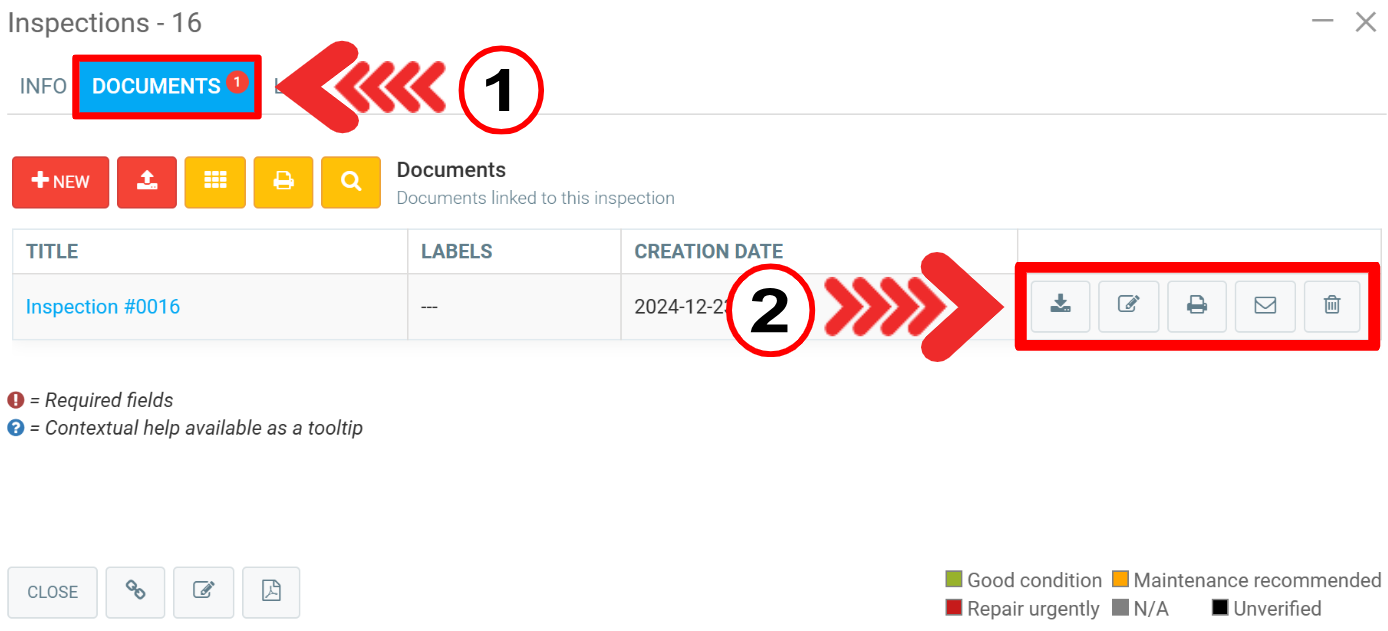
Other articles on the subject:
SMTP Configurations
Print or Send a Documents Through Email or SMS
Printer's Default Settings on Windows
Configuring Default Printers on GEM-CAR
Configurations Required to Use the Digital Inspections Module
Completing a Digital Inspection Form and Checklist
Assign Time to Complete the Task - Inspection
Link an Inspection to Another Service
Posted
10 months
ago
by
Olivier Brunel
#763
209 views
Edited
3 months
ago
