GEM-CAR FAQ
Configure Reply with SMS and Email
In order to configure a reply system with SMS and email, in the main menu click on Communications > Configurations > Configurations.
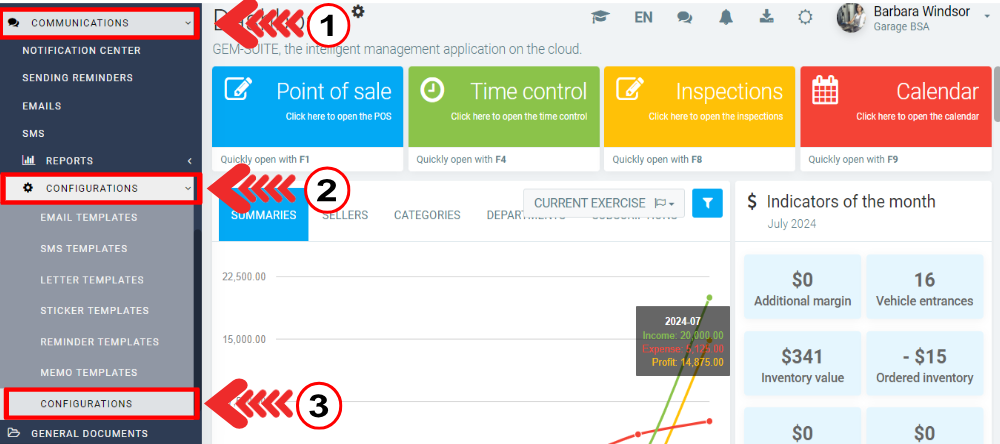
The configuration window will open, you can directly enter the email and phone for SMS replies.
Enter the email address and phone number to be used by GEM-CAR to receive customer SMS replies, and add a signature.
Click on Save.

Once documentations or reminders have been sent to a customer and they reply you will automatically receive their response through the phone number or email.
Other articles on the subject:
Example of Email Templates for Reminders
Example of SMS Templates for Reminders
Variables to Use in Writing Email, SMS and Letter Templates for Their Personalization
How to Configure a Template for an SMS with a Quote/Estimate
Posted
10 months
ago
by
Olivier Brunel
#589
197 views
Edited
8 months
ago
