GEM-CAR FAQ
Configure SMS Templates
Creating templates with GEM-CAR will save time.
Whenever an SMS needs to be created, simply select the template and place minor information inside.
Let's dive into the quick process of creation.
In order to configure your SMS templates, go in the GEM-CAR menu and click on Communications > Configurations > SMS template > +New.
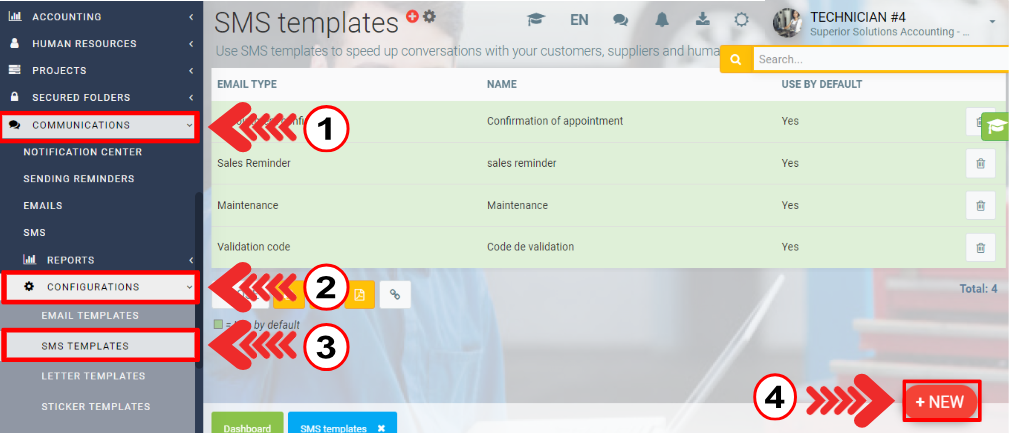
The creation window will open and you can now type in you the name of the template, and the template itself under the message tab.
Select the appropriate type for the template. You can optionally check use by default if it is fitting for your shop.
Write the message and click on Save.
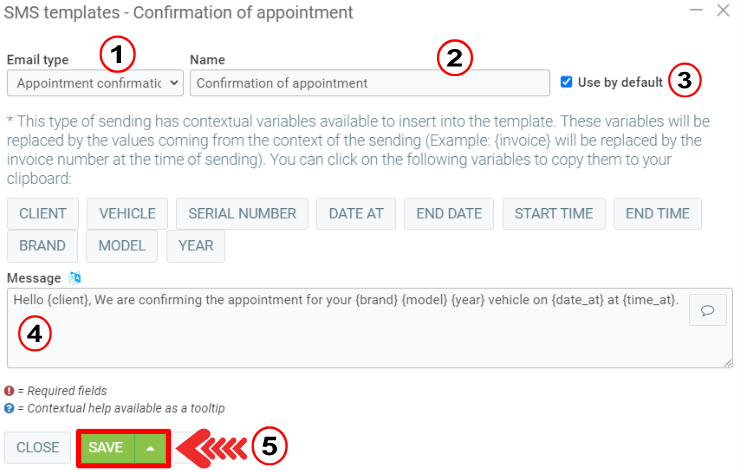
Other articles on the subject:
Sending and Receiving Text Messages (SMS) Directly from GEM-CAR
Configuring Templates for SMS, Email and Letters
Variables to Use in Writing Email, SMS and Letter Templates for Their Personalization
Print or Send Documents Through Email or SMS
Configure Reply with SMS and Email
How to Configure a Template for an SMS with a Quote/Estimate
Posted
10 months
ago
by
Olivier Brunel
#574
198 views
Edited
8 months
ago
