GEM-CAR FAQ
What is the Purpose of the Time Bank in the Human Resources
An employee or human resource who works overtime is not always paid in cash for his or her work.
In some cases, they may want to be paid in hours that can be accumulated for leave or in the event of illness.
The role of the time bank is to keep track of this.
Note: If you are using the Project module, you will be able to redirect hours to the employee's time bank when "Pay employees" is selected.
To create a bank of hours, go on the left menu, click on Human Resources > Time bank > +New.
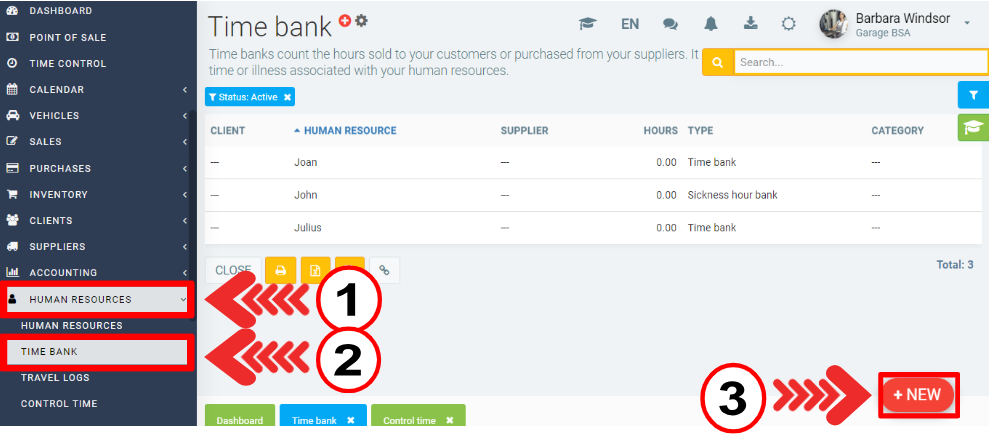
On the Info tab, enter the following information:
- Human resource
- Type (holiday hours, hours sold, purchased hours, sickness hour bank, time bank).
Click on Save.
You could have one bank for the same employee for sick time, vacation time, or one that covers all hours, simply called "Banked hours".
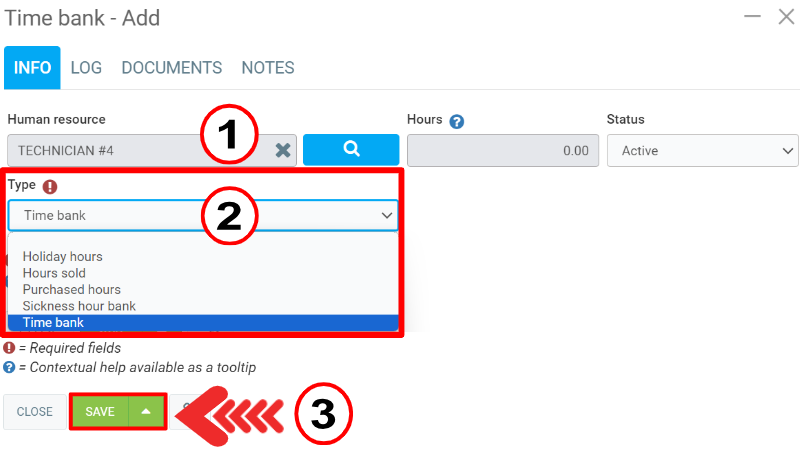
To remove or add time, go to the Log tab.
Click on the red +New button and complete the following fields:
- Date
- Note (explain briefly the situation)
- Time
- Rate
Click on Save and close.
When deducting hours a little later, don't forget the minus symbol (-) for the time entered.
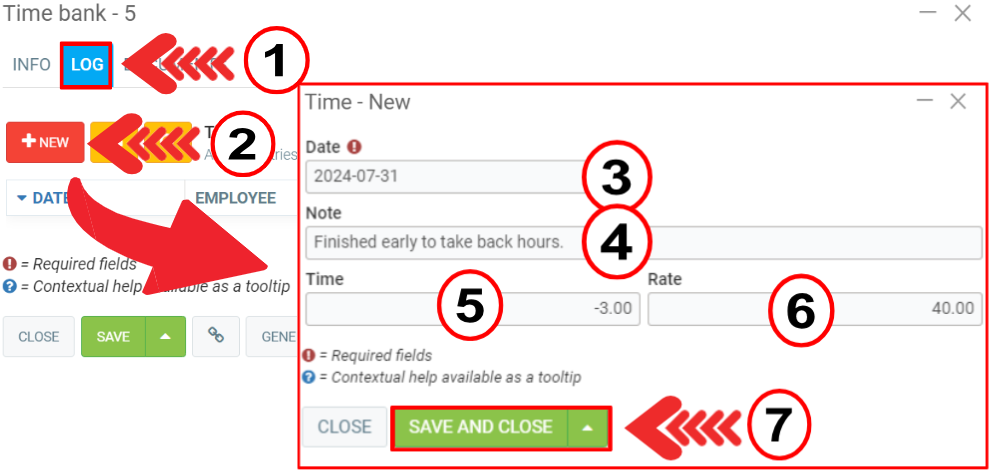
You can also generate an hour bank report at any time.
In order to do that, click on Generate report button at the bottom of the page.
A new file will be added to the Documents tab.
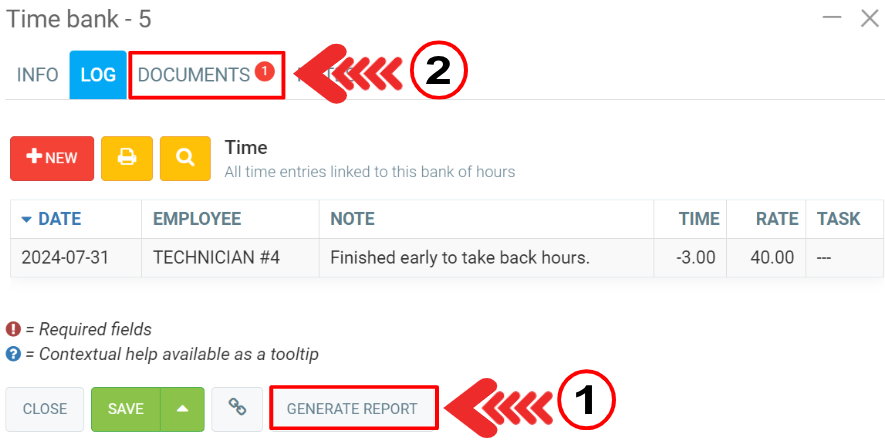
The report will show:
- Company details
- Name of the employee
- Task
- Date
- Time
- Rate
- Total
Other articles on the subject:
Generate a Report in Punch Clock
How to Measure Technicians or Work Bays Performance
Generate a Report on Technician Performance in the Punch Clock
Change the Time that a Tech has Punched on a Job in the Time Control
Posted
11 months
ago
by
Olivier Brunel
#317
186 views
Edited
1 month
ago
