GEM-CAR FAQ
Modifying the Price of a Product Permanently in Inventory or as a Special from the Point of Sale
To modify the Price of a Product or Service in the Inventory from the Point of Sale, first add the product to the sale.
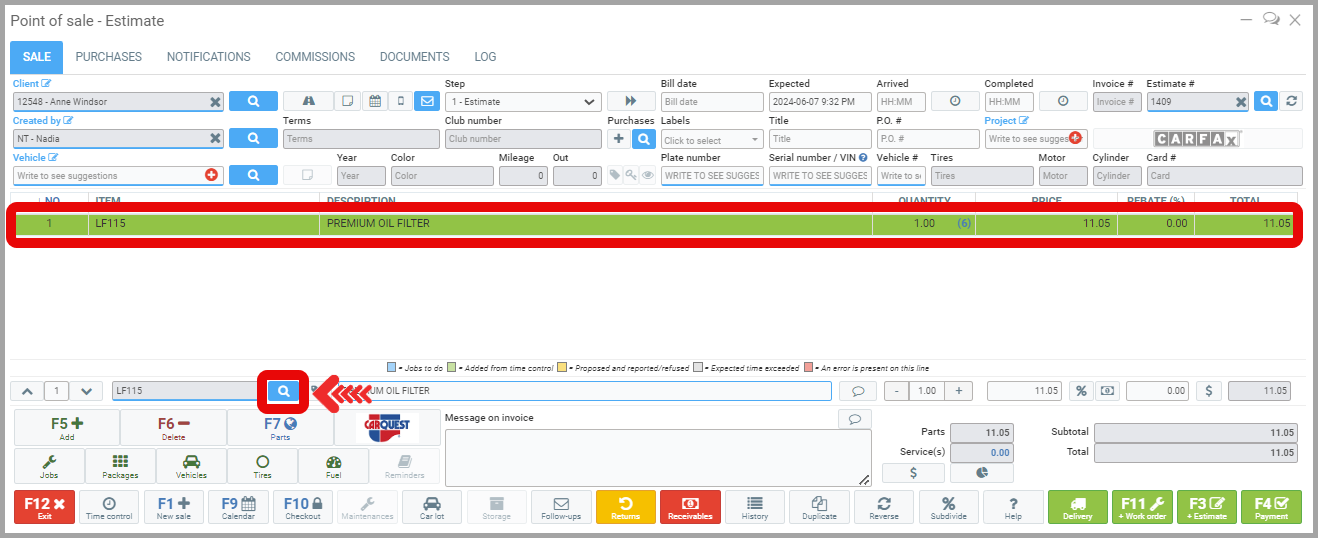
Select the product so that it appears in green and click on the magnifying glass to access the product file.
Click on the Sales tab, you can modify the regular selling price and return price.
You can also schedule a future price change or create a special price for the product or service for a specific period. See Modifying the Price of a Product Permanently in Inventory or as a Special for more details on what might affect the selling price of a Product or Service.
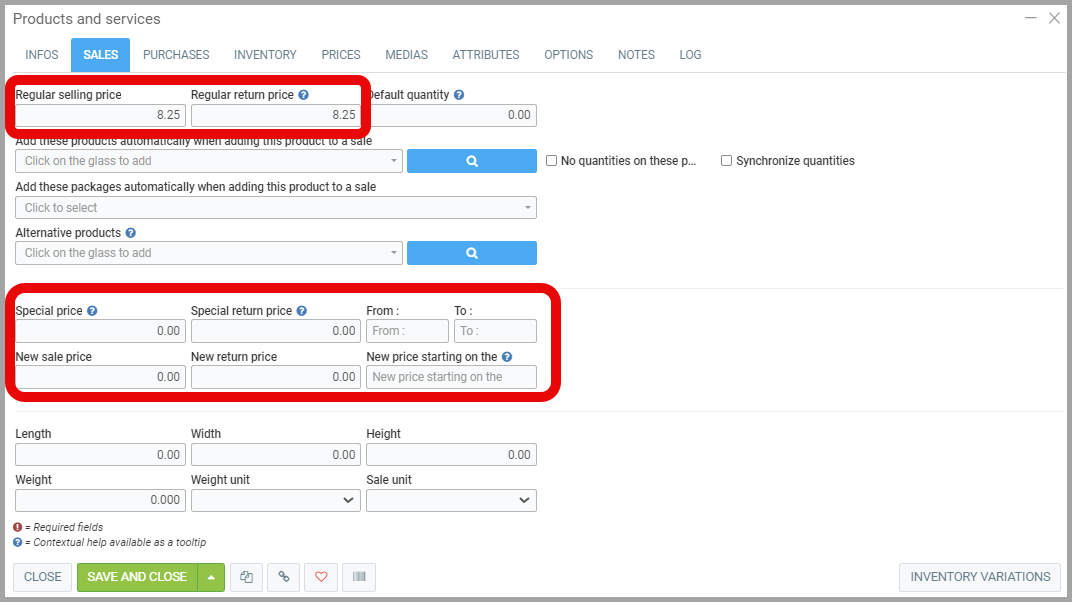
Learn more?
Modifying the Price of a Product Permanently in Inventory or as a Special
Adjusting the Quantity of an Inventory Product
Adjusting the Quantity of an Inventory Product from the Point of Sale
Creating a Product or Service
Causes/Reasons for Unbalancing Inventory: Quantity/Value
Posted
10 months
ago
by
Nadine Toutant
#1181
156 views
Edited
8 months
ago
