GEM-CAR FAQ
Till Payment Configurations
To receive Automatic Payments with terminals, you need to click on Configurations > Configurations.
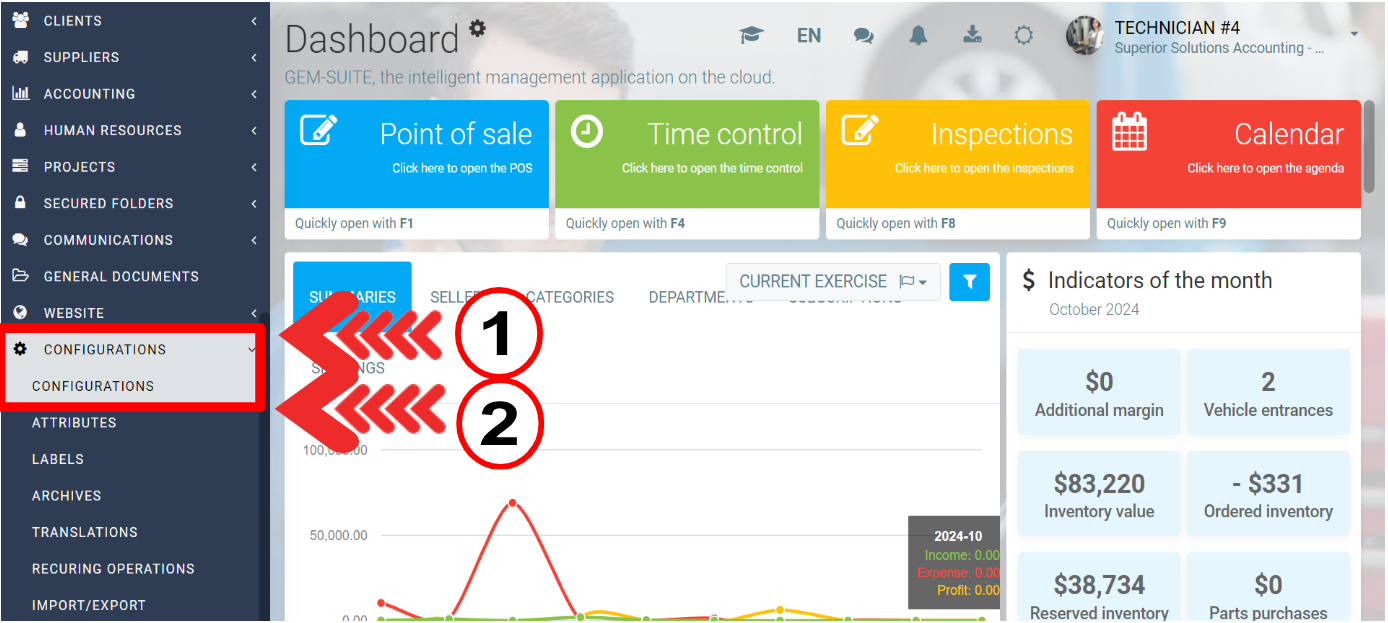
Then click API > Merchant Accounts > +New.
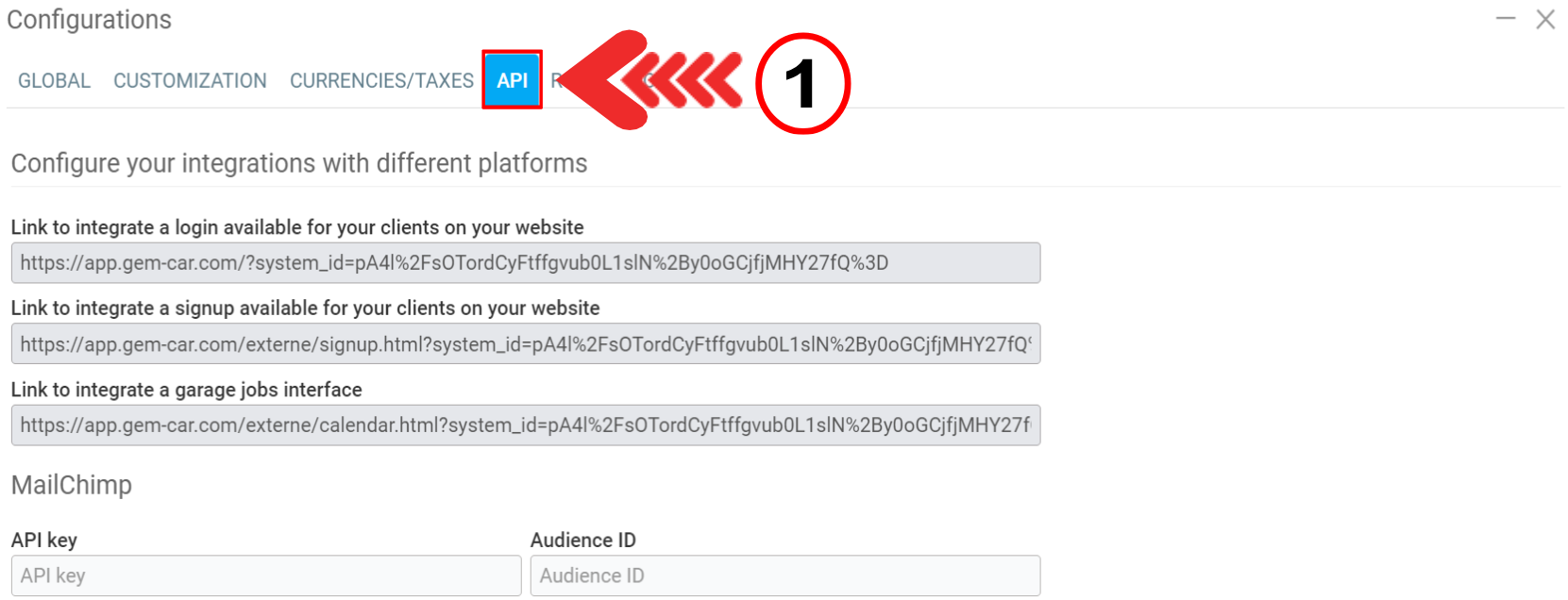
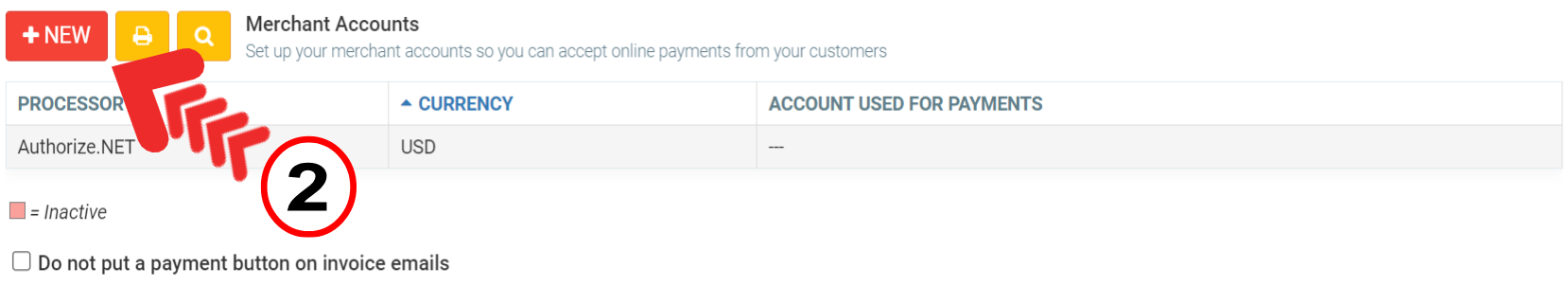
On the next page, enter the following information:
- Processor
- Currency
- Status
- Merchant ID
- Secret key
- Account number
- Shared key
- Password
All you have to do is to confirm with the client what Account used for payments he will use, and click on Save and Close.
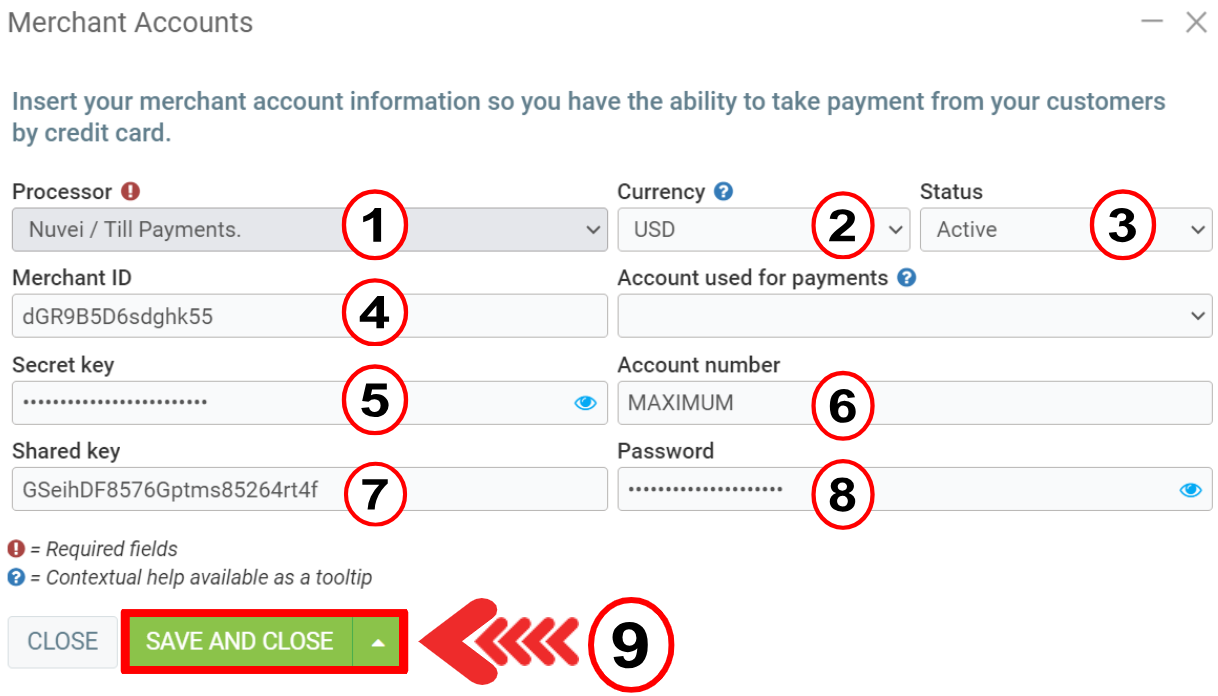
How to take the client's payment
Once the terminal has been set up, a new button is automatically added to the methods of payment in the Point of Sale.
- From the left main menu, click on Point of Sale.
- Complete the Estimate.
- Click on Payment.
To take the client's payment:
- Click on Send to payment terminal.
- Select the Terminal.
- Click on Send.
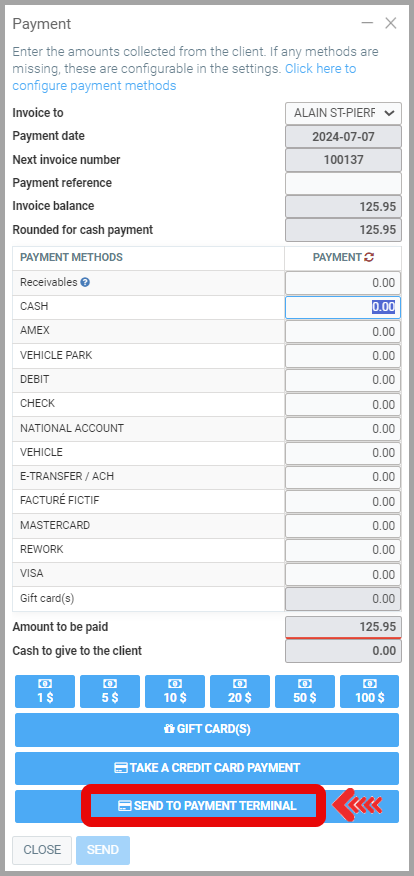
Taking credit card payments manually
If you prefer, you could still take credit card payment by entering the credit card information manually in the system.
Click on Take a credit card payment.
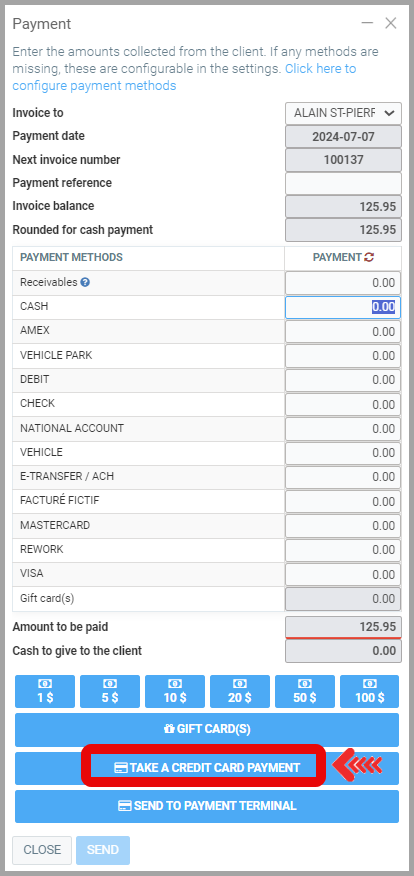
Other articles on the subject:
Payment Method Configurations: Credit Card Payments
Payment Method Configurations - PayPal for Payment by Credit Card
Send Payment Request Through Email
Posted
4 months
ago
by
Bianca da Silveira De Amorim
#2088
77 views
Edited
4 months
ago
