GEM-CAR FAQ
Finance Fee for Credit Card Payments
When making a sale on GEM-CAR, it is possible to assign a finance fee for credit card payments.
ATTENTION: before configuring your GEM-CAR, make sure that in your state, province or country, this option is valid within the law, as each location has a specific law that must be respected. The configuration of this finance charge is the responsibility of each customer and may vary according to your location and local law.
1) It is necessary to set up a new category in the inventory.
In the menu on the left, go to Inventory > Categories > New.
In the window that will open, you need to enter the following data:
- Code (make sure it is unique)
- Name (Finance fee)
- Sales account (4995 - Administration fees revenues)
- Purchases account (5001 - Purchase parts)
Click on Save.
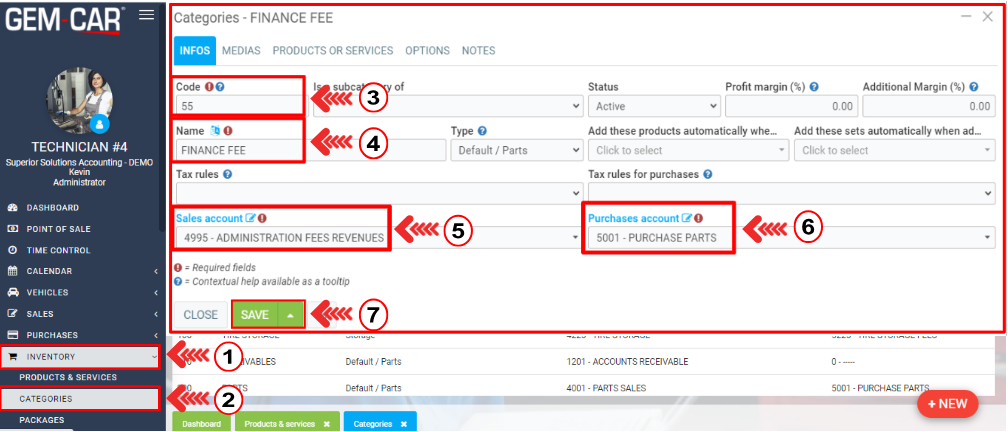
2) The next step is to create a product.
Go to the left menu and click on Inventory > Products & Services > New.
In the window that will open, you need to enter the following data:
- Code (FC)
- Name (Finance fee)
- Category (55 - Finance fee)
- Purchases account (5001 - Purchase parts)
For the code, you should choose FC - Finance Charges or FF - Finance Fee. Make sure the code is unique among the Products and Services list.
Click on Save.
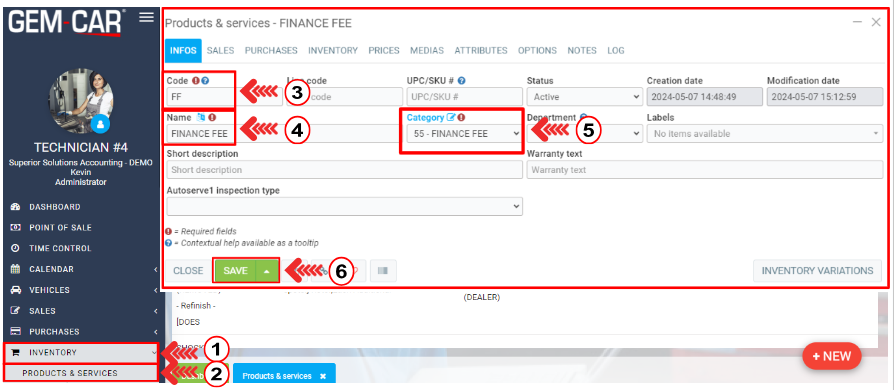
3) After saving it, in the same window, click on the Sales tab, to set the desired fee for the finance charges.
Enter the desired amount in the Regular selling price box.
Then click on Save.
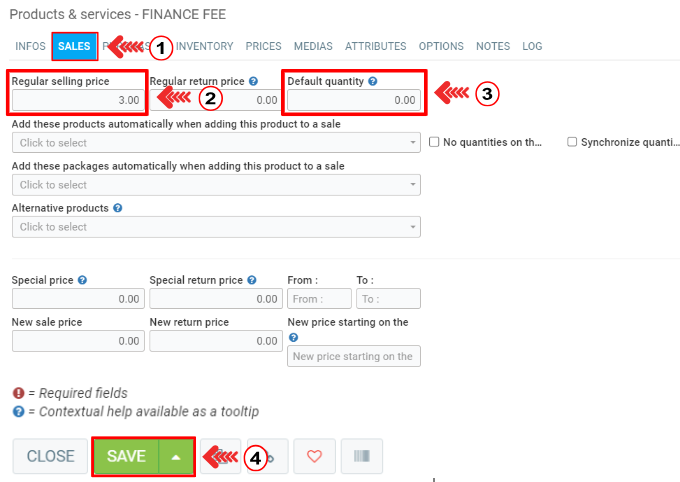
4) Go on the Point of Sale.
Create an Estimate, then add the job: FF Finance Fee once you confirmed that the client will pay using credit card.
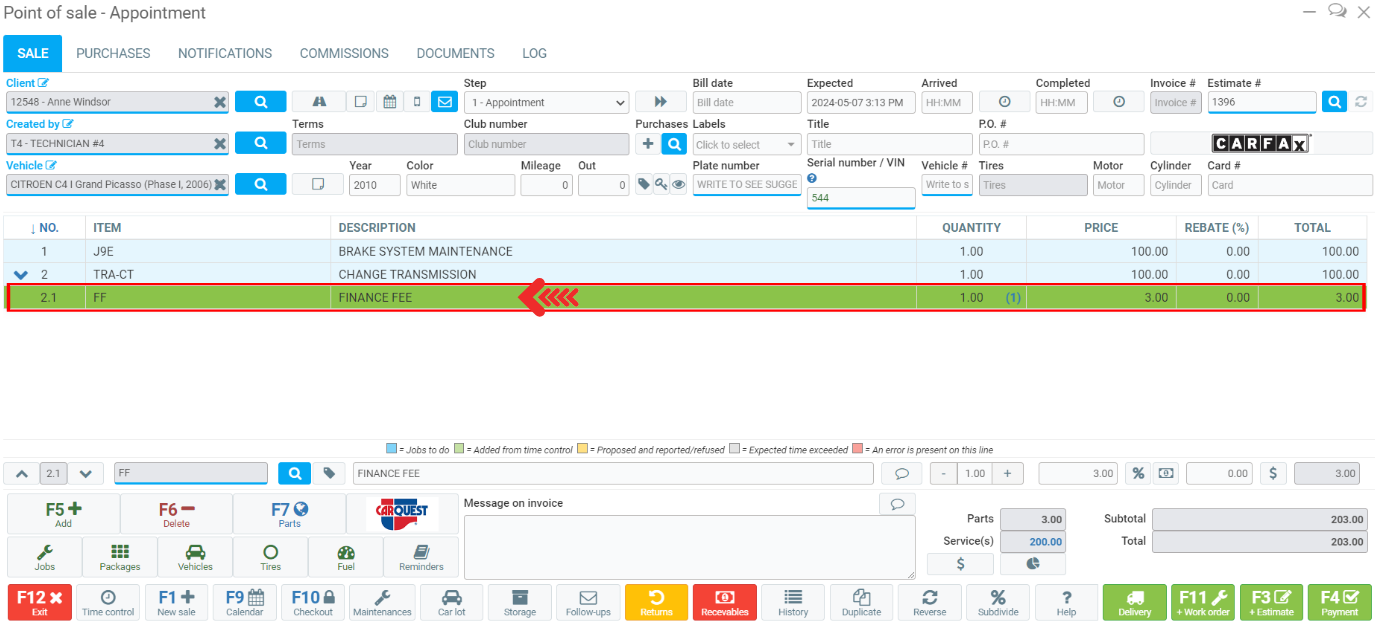
The estimate and the invoice will show the finance fee.
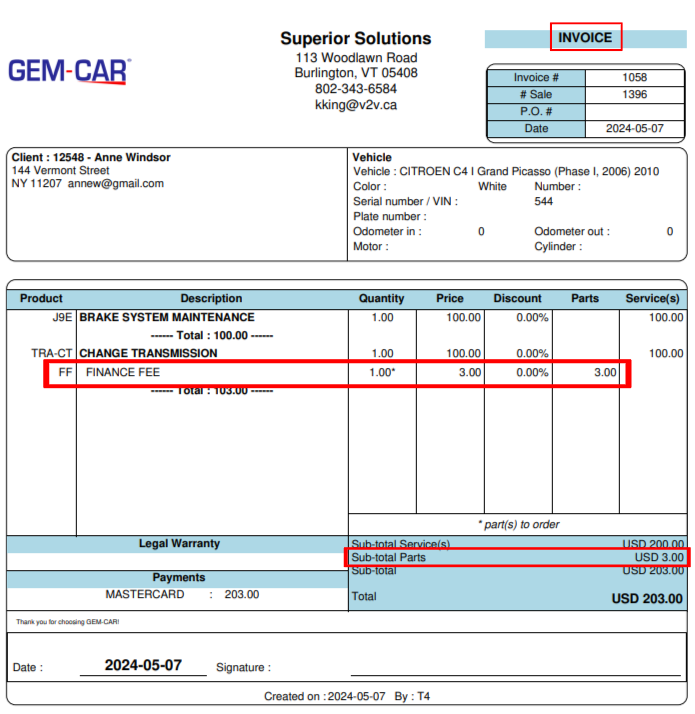
5)There is an option for the Finance fee not to appear on the estimate and/or invoice:
- Click on Inventory > Products & Services.
- Use the search tool box and type FF.
- Go on the Options tab.
- Check or not the boxes ''Display on invoice'' and ''Display on quote''.
- Click on Save.
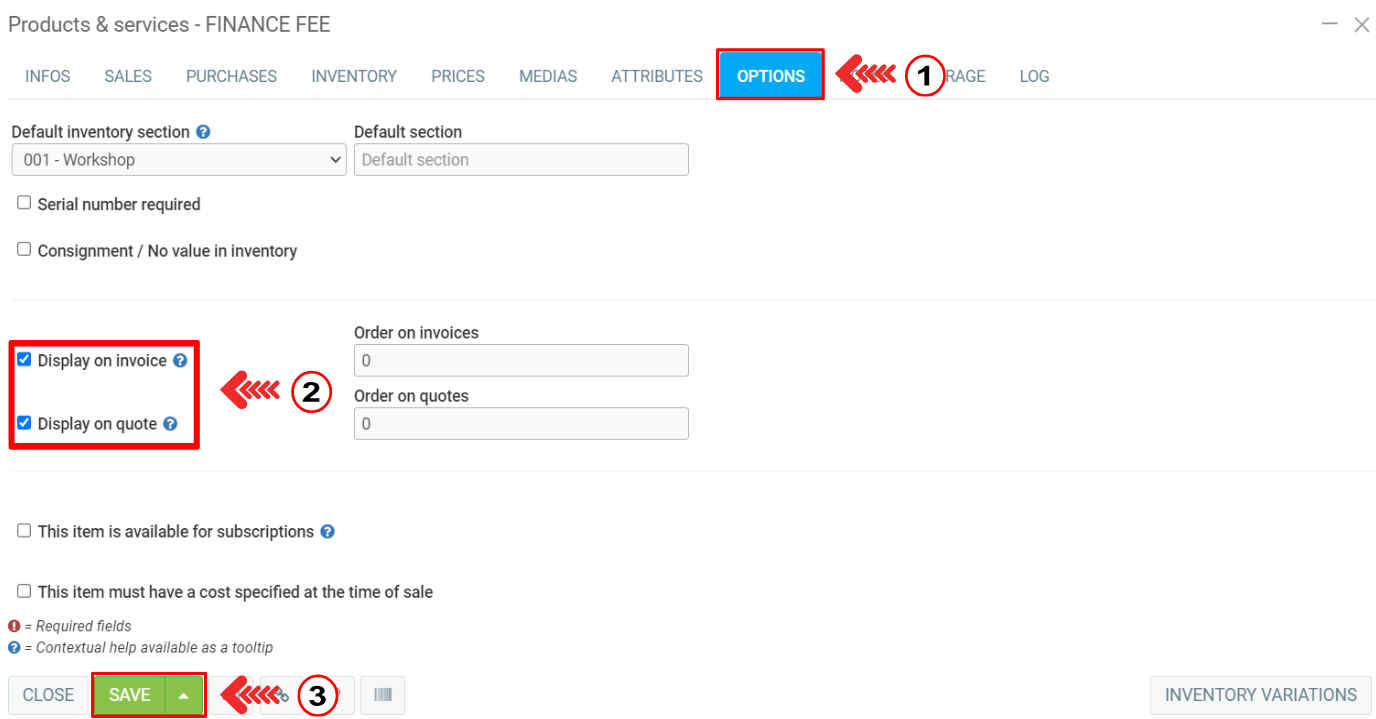
Other articles on the subject:
Posted
9 months
ago
by
Olivier Brunel
#100
142 views
Edited
6 months
ago
