GEM-CAR FAQ
How to Create an Estimate
Two steps are necessary to create an estimate:
1) add jobs;
2) add pieces to your jobs.
Why is there a white space in my Point of Sale?
Well, It corresponds to the estimate of the entire job.
Therefore, you need to add jobs and add products to your Point of Sale.
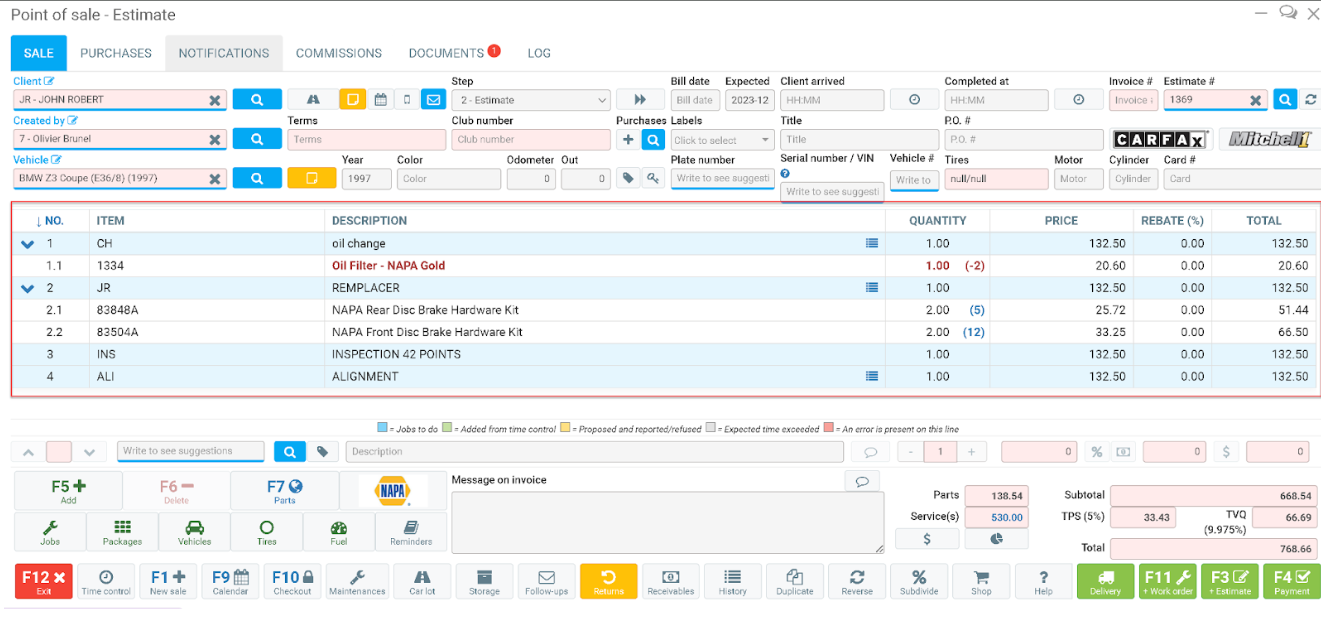
Can I add jobs to my estimate?
To add jobs, there are two options.
Option 1
Click on the Jobs icon on the bottom left corner.
The following window will appear:
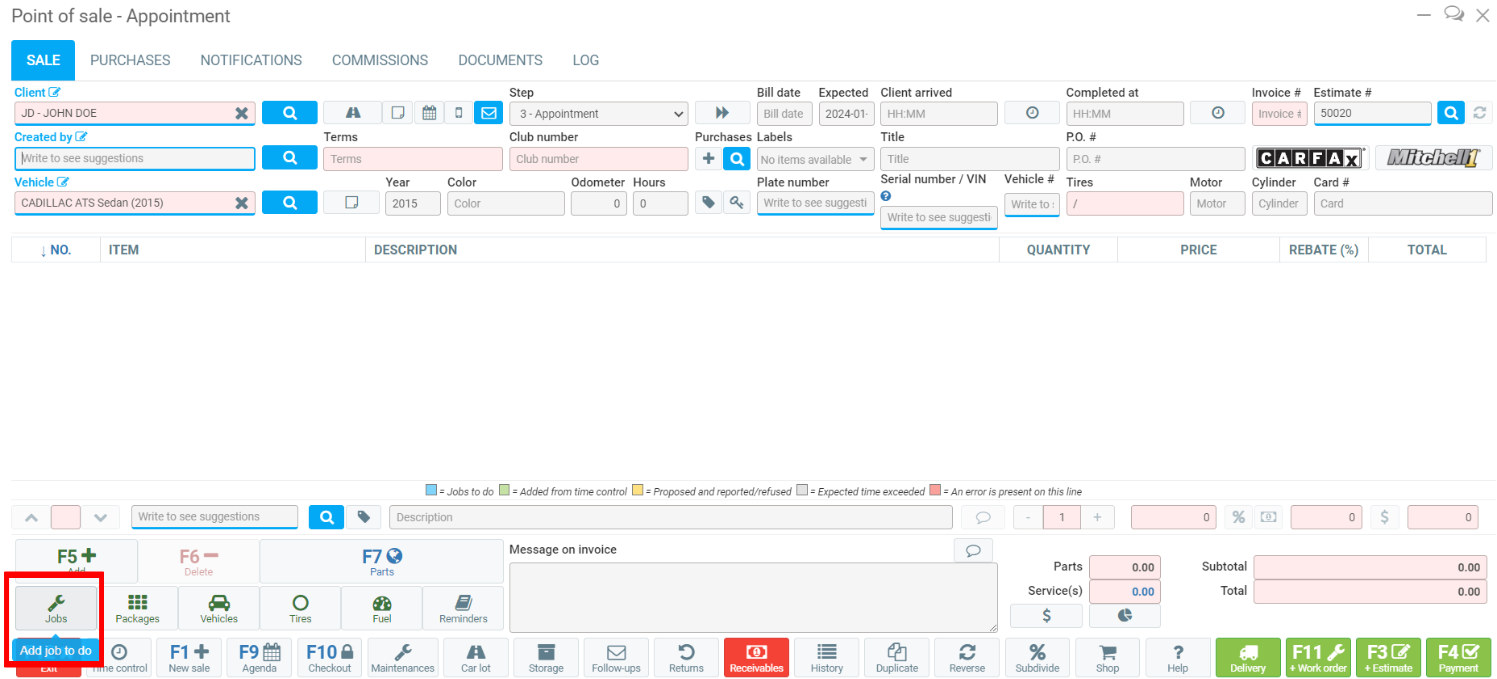
You can now simply click on the jobs you need and click on Add in the bottom left hand corner
Note: the job you are looking for doesn't exist simply click here to learn more about the creation of a new job.
Your jobs should now appear in your estimate with a light blue color like this one.
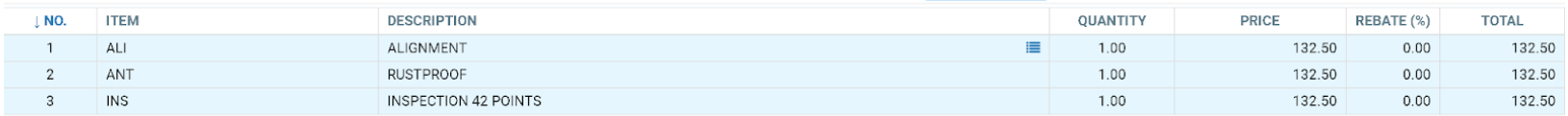
Option 2
Using codes that you have memorized and created into your GEM-CAR simply write your code in the bottom search on the left side of the window.
The job will automatically put itself in your estimate.
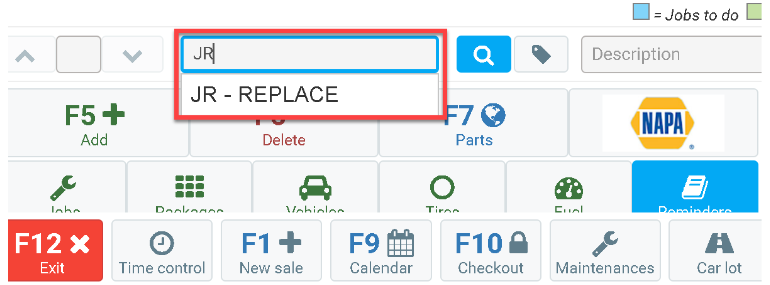
Other articles on the subject:
Retrieve an Estimate with the Estimate Number
Finding an Estimate Using the Recently Opened Tool
Finding an Estimate Using the Search Tool
Finding an Estimate Using the Vehicle Number
Posted
9 months
ago
by
Olivier Brunel
#65
122 views
Edited
6 months
ago
