GEM-CAR FAQ
Keeping Notes on the Client's File
It could be useful to keep note on a client's file in order to offer a enhance service the next time they come to or call your business.
You could keep a note on something the client especially likes, if the client has challenges to communicate or if it is a very special client to our business, for example.
To keep a note on the client's file, click on the main left side menu: Clients > Clients. Select the file.
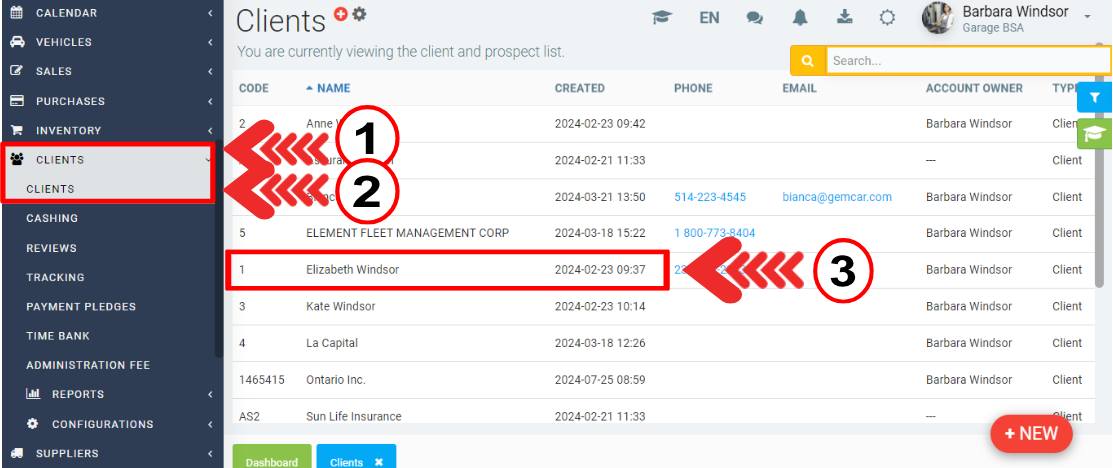
Click on the Notes tab.
Private notes could be used to keep track of previous conversations with a client.
Note to show when opening sale is particularly interesting because it can attract your attention to something as soon as you open the sale for a client with a pop-up warning in red.
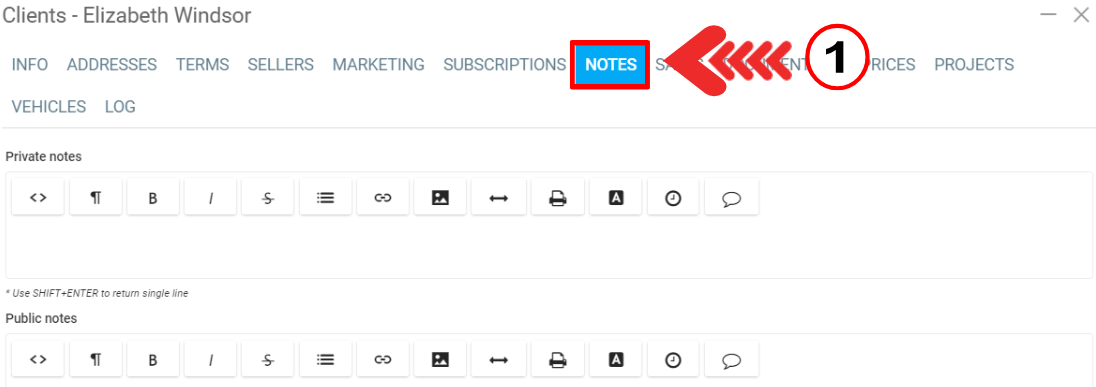
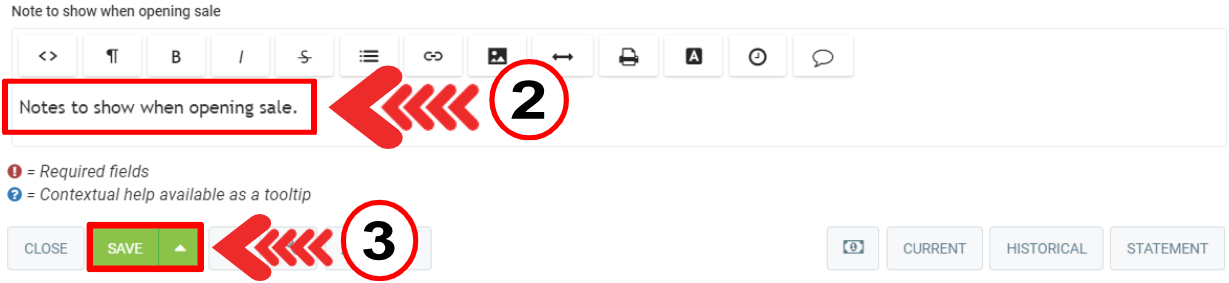
When you open the Point of sale and select the client, the note will be shown in pink at the top of the screen.
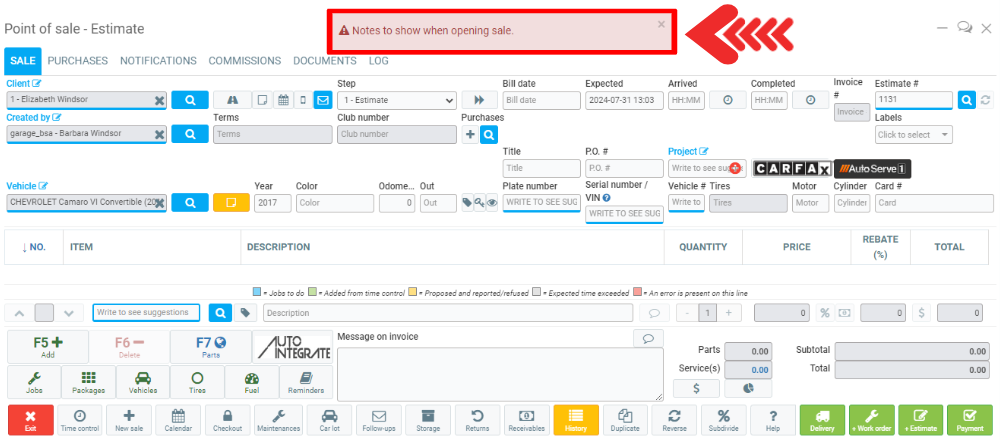
Other articles on the subject:
Add Notes to a Vehicle and Access Them via Point of Sale
Quickly Access Client Notes from the Point of Sale
Posted
1 year
ago
by
Olivier Brunel
#93
405 views
Edited
4 months
ago
