GEM-CAR FAQ
Configuring Default Printers on GEM-CAR
In order to configure the Default printers on GEM-CAR, make sure you are working on the Desktop Application.
To download the Desktop Application, click on the arrow pointing down which is located on the top menu on the left of your avatar. Then install GEM-CAR with GEM-CAR.exe file.
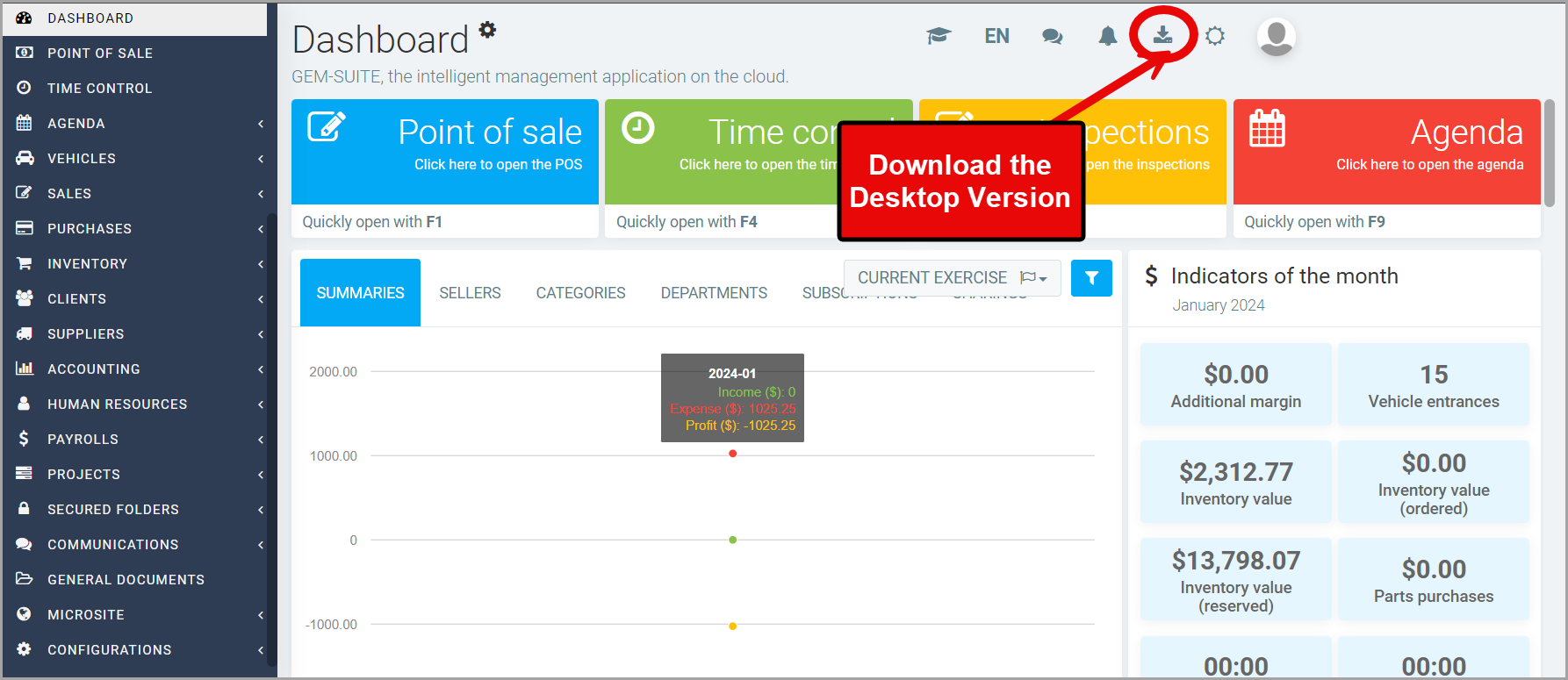
Once you are working on the Desktop application, click on the Printer's button which now appears on the top menu on the left of your avatar.
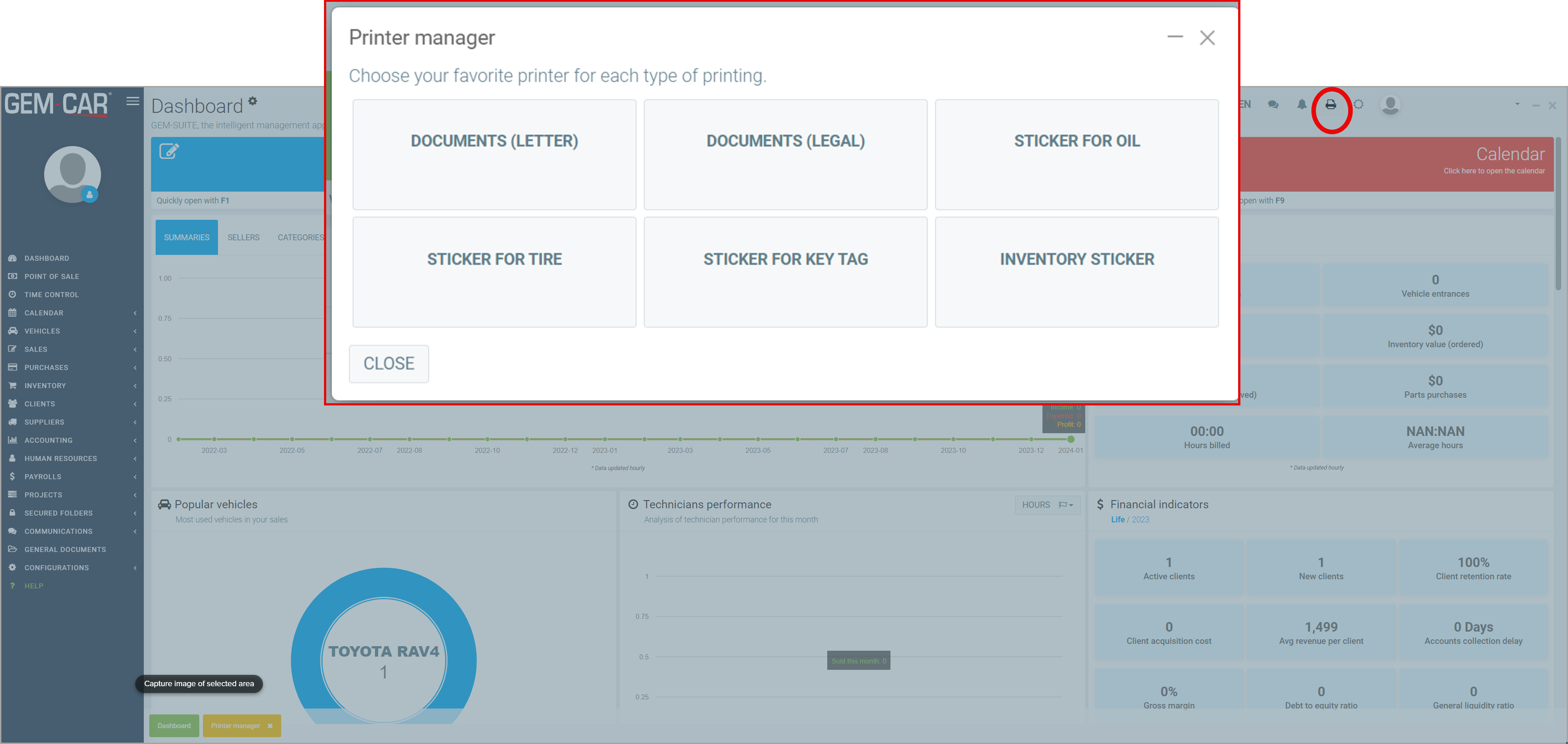
Then, select type of document for which you want to set up the printer. You may want to set up different printers depending of the kinds of documents you are printing.
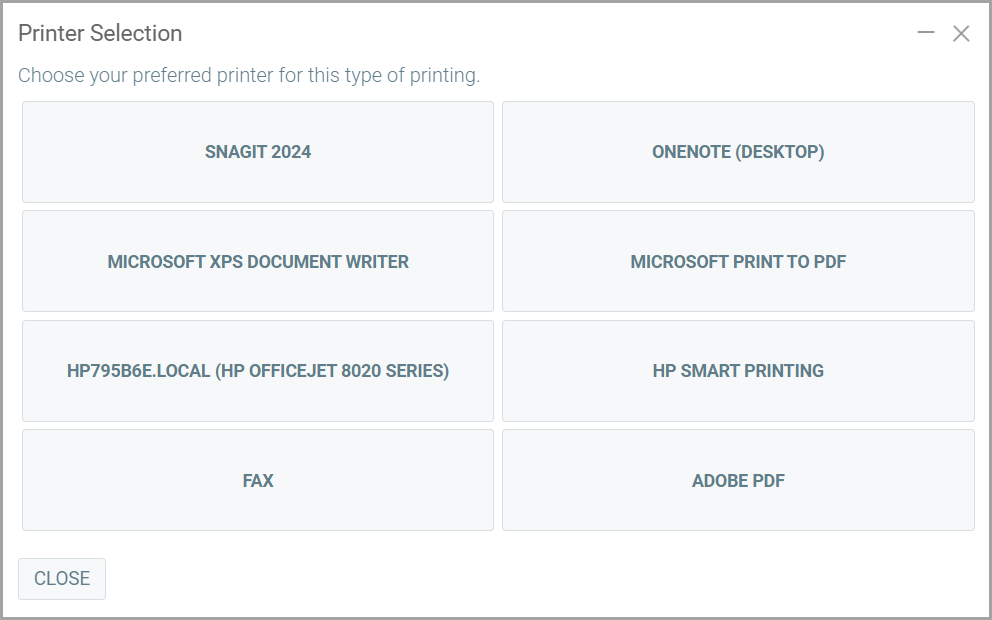
Note (1): Letter and Legal documents are probably the one you use to print out your estimates. Labels are usually smaller and printed with a special sticker printer.
Note (2): It could be necessary to make sure that your label printer is setup right so that the label print the right size. See Printer's default settings on Windows for more details on how to configure the Default Settings.
Want more?
Printer's default settings on Windows
Print or Send a Documents Through Email or SMS
Setting Up Coupon-Sized Invoice Printing
Printing Labels
Posted 4 months agoby Olivier Brunel
#690136 viewsEdited 2 months ago
