GEM-CAR FAQ
Monthly Closing Report With GLs and Payment Summary
The monthly closing report includes general ledger (GL) entries and a summary of payments made.
This document is essential to ensure a clear and accurate package of the company's financial situation at the end of each accounting period.
By bringing together this key information, the report enables us to check the consistency of the accounts, identify any discrepancies, and prepare the financial statements needed to make strategic decisions and meet accounting obligations.
To generate this report, click on Sales > Reports > Cash register closes.
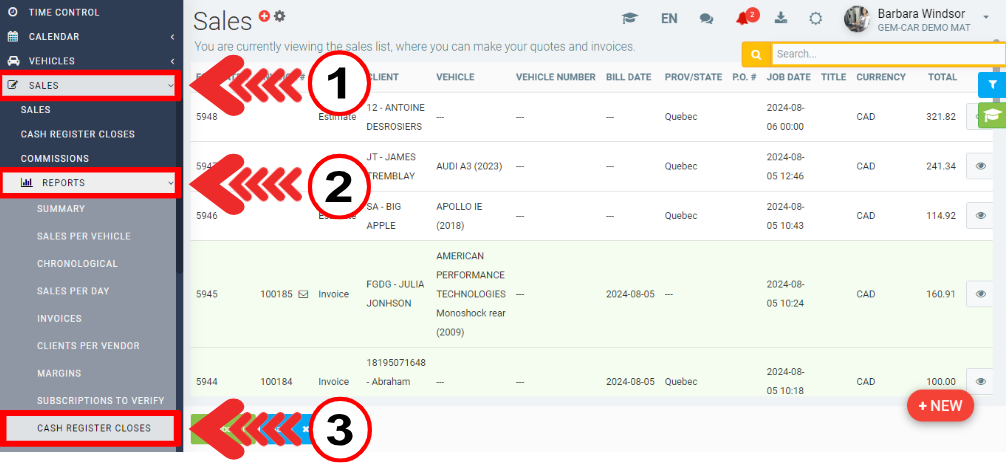
In the next window, enter the following data:
- Start date
- End date
- User
- Branch
Click on Send.
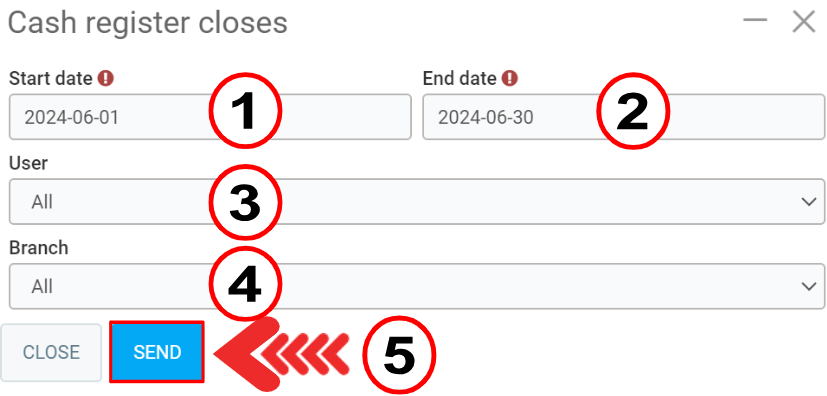
The report will appear with the following data:
- Sales by categories
- Payments
- Invoices
- Receivables payments
At the bottom of the page you can print the report or turn it into a PDF file. The yellow Printer and PDF buttons are located next to the Close button.
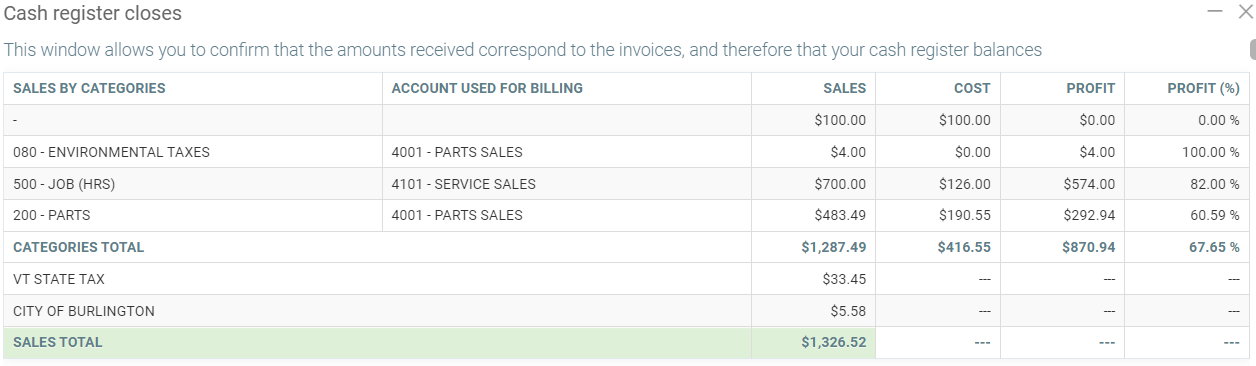
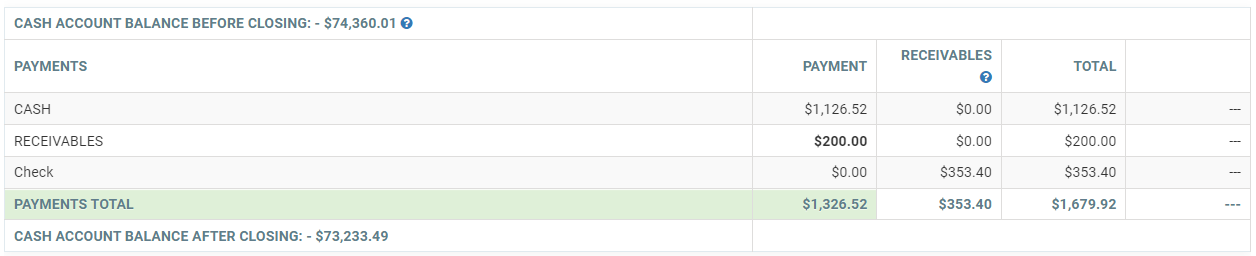
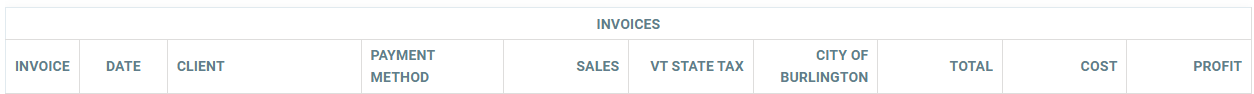
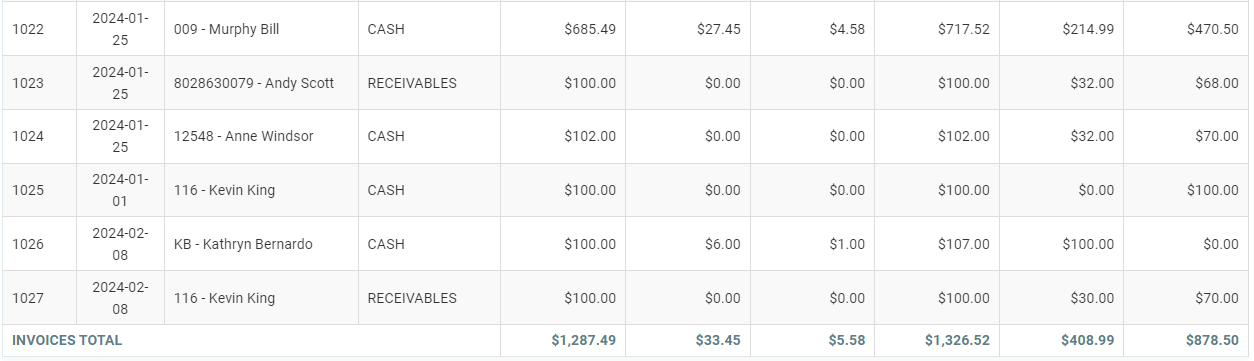
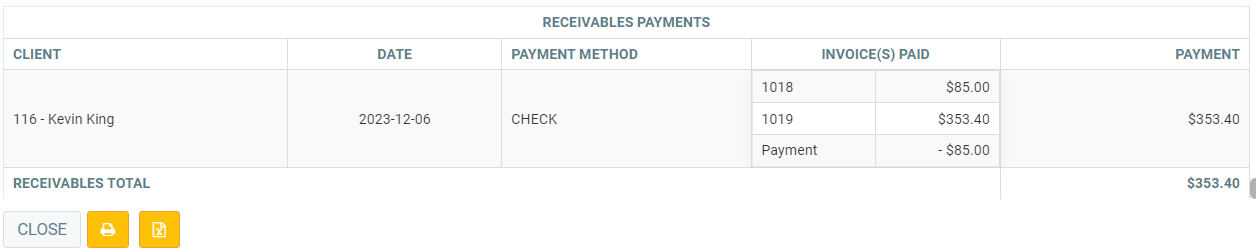
Note: this report is useful for external accountants who do bookkeeping on another system. This is why GL codes are displayed for each category.
Other articles on the subject:
Posted
8 months
ago
by
Bianca da Silveira De Amorim
#1901
120 views
Edited
8 months
ago
