GEM-CAR FAQ
Check Number Adjustment
From the left main Menu, click on Accounting > Chart of Accounts.
Select Check Account: Choose the account associated with the checks you want to manage.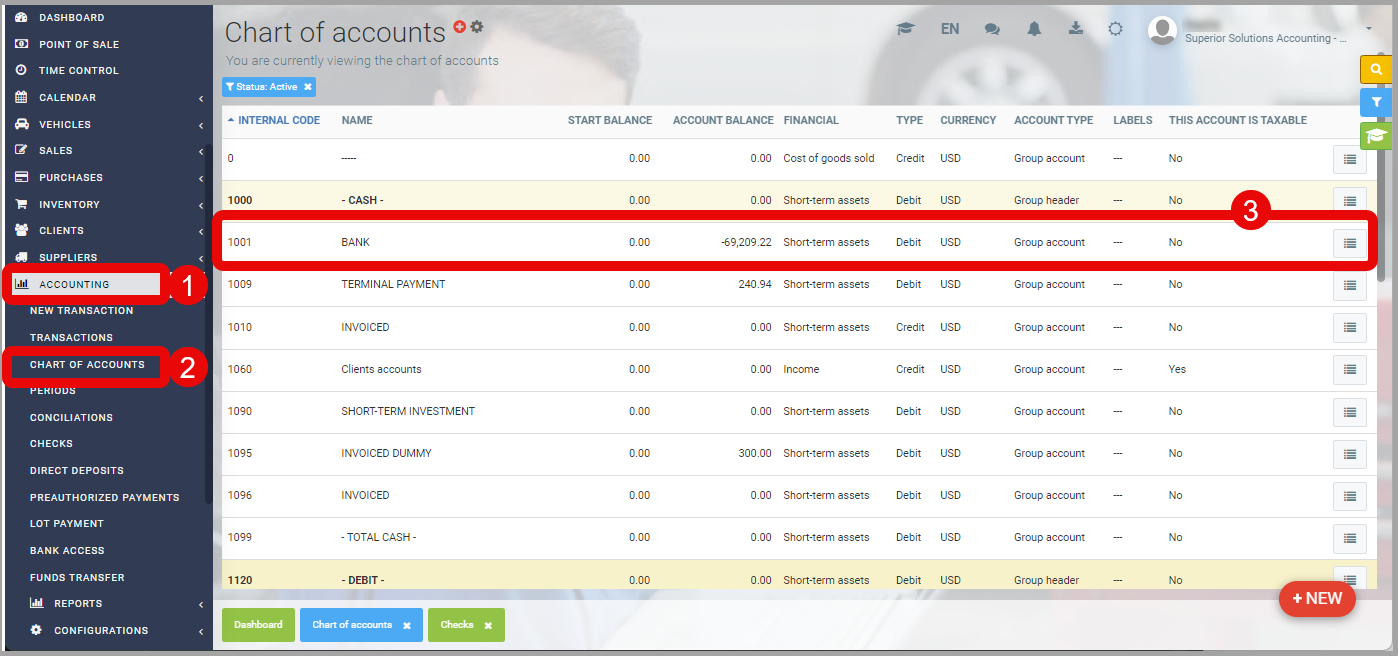
Once the account is selected, switch to the Information tab, locate the Next Number to Print on Checks field and enter the next check number that should be used for printing.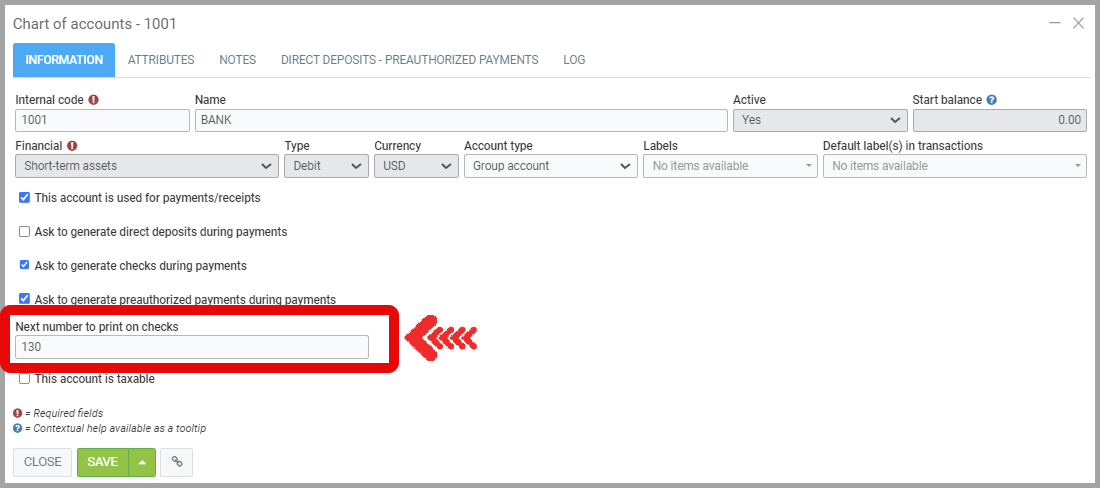
Learn more?
Setting Up and Printing Checks
Generating/Printing a Check to Pay Supplier Invoice(s)
Direct Deposit Payment Configuration
Reprinting a Check
Posted
10 months
ago
by
Nadine Toutant
#1186
124 views
Edited
8 months
ago
