GEM-CAR FAQ
Create a Sale from the Calendar
GEM-CAR gives you the ability to make a sale from your Calendar, this contributes to a more efficient, organized, and customer-friendly sales process.
It aligns with the demands of a fast-paced business environment and can positively impact your overall productivity and customer relationships.
From your Calendar it is possible to create a sale by clicking on available time frame, make sure that the time date are correct.
In the menu on the left, click on Calendar or press F9.
Click on an empty space in your calendar in the desired bay or click on the button F1+ New sale beside the storage button, on the left corner of the page.
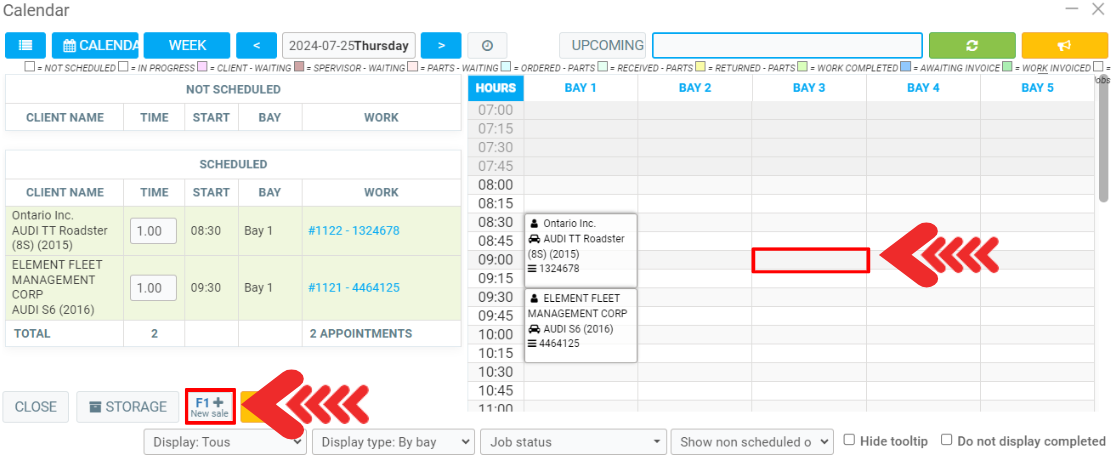
Automatically, an empty Point of sale window will open for you to create a new sale.
Other articles on the subject:
Modify an Appointment in the Calendar
10.5 Reasons for Using the GEM-CAR Calendar
Causes for Appointments not Showing in the Calendar
Change the Days of the Week in the Calendar
Create or Modify the Day Colors in the Calendar
Configuring Necessary Bays to Schedule Appointments in the Calendar
Posted
1 year
ago
by
Olivier Brunel
#252
418 views
Edited
1 year
ago
