GEM-CAR FAQ
How to Quickly Find an Estimate in the Calendar
You can find an estimate using your calendar. In this case the customer is at the front desk 15 min before the appointment you need them to sign the estimate and work order in person. How do you do it?
In order to quickly find an estimate, press on your F9 key to open your Calendar.
Once in your Calendar, all jobs are displayed you can now click on the Job box.
A window will display the message ''Are you sure you want to open the point of sale for this appointment''. Select Yes.
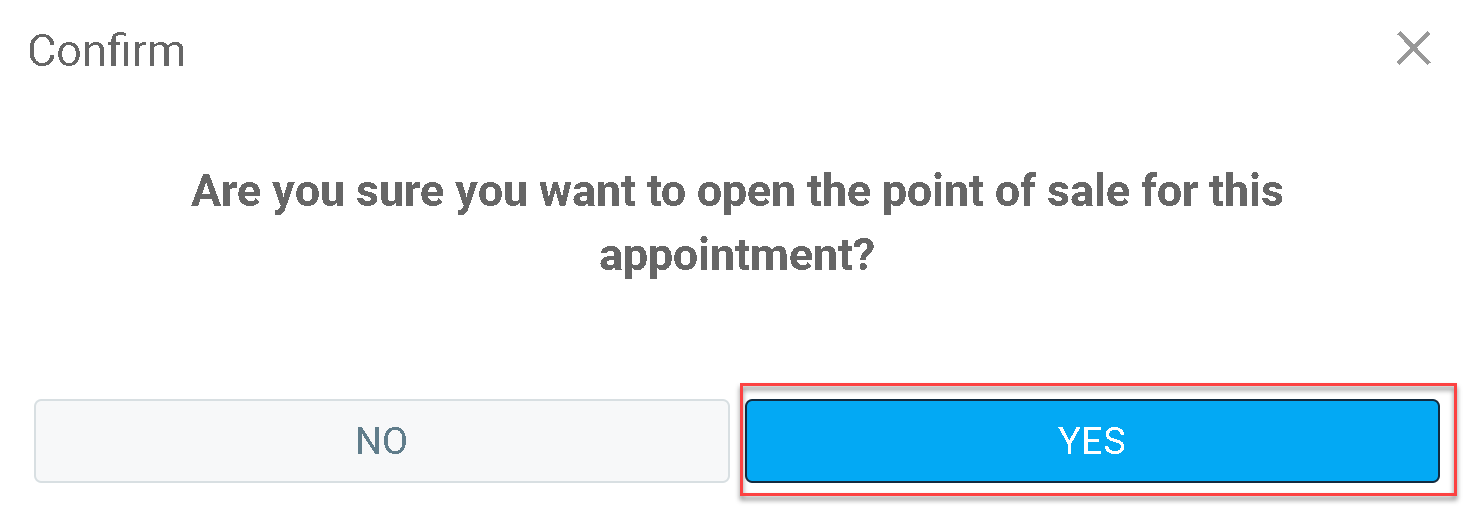
You are now in the Point of sale, where you can view under the tab Documents all the required paperwork before starting the job.
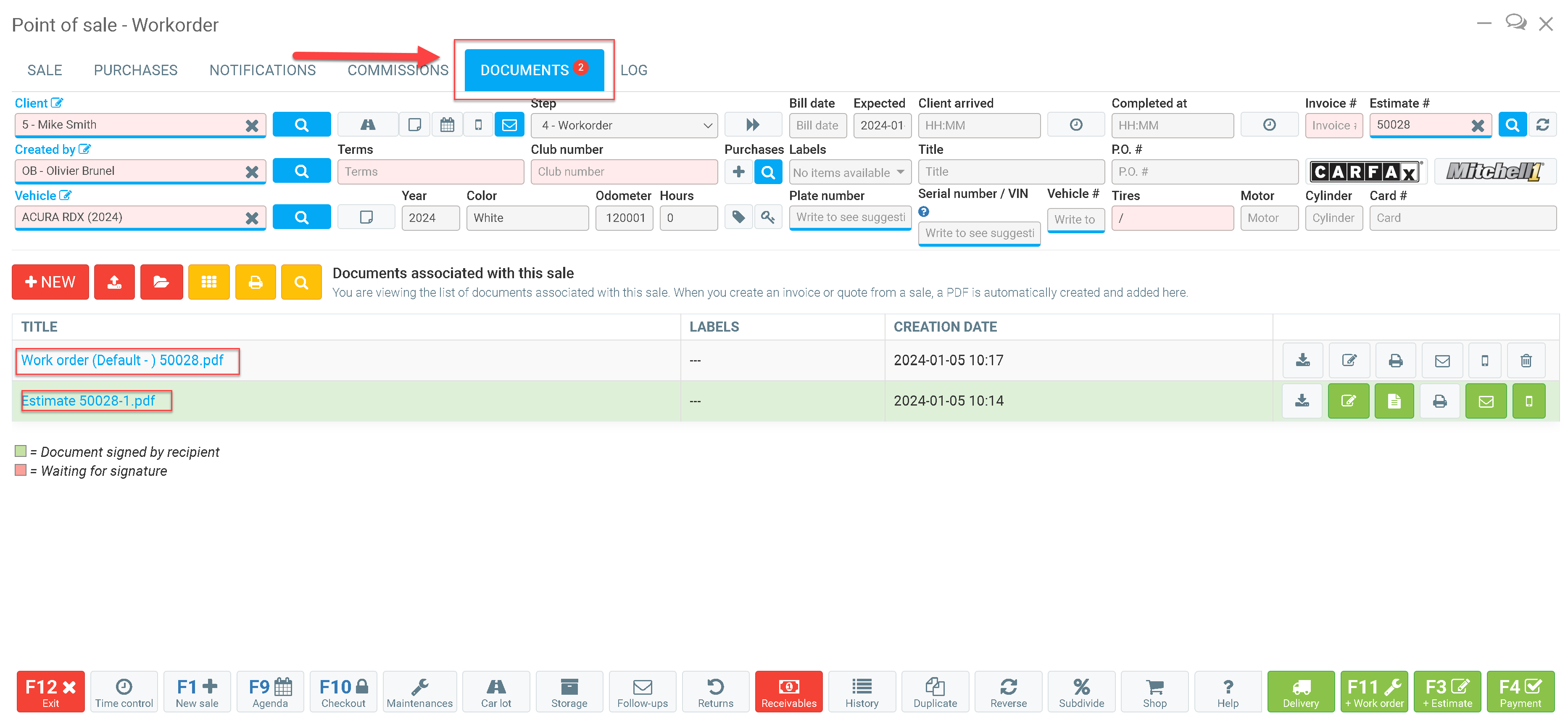
The estimate has previously been signed electronically since is shown up un green. Click here to see how.
The work order is white, therefore need to be signed in person.
Other articles on the subject:
Retrieve an Estimate with the Estimate Number
Finding an Estimate Using the Recently Opened Tool
Finding an Estimate Using the Search Tool
Finding an Estimate Using the Vehicle Number
Posted
8 months
ago
by
Olivier Brunel
#704
141 views
Edited
6 months
ago
