GEM-CAR FAQ
Reminders: Proposed and Rescheduled
When a customer comes to the workshop for work on their vehicle and additional necessary repairs are detected, they should be proposed to the customer. The service reminder allows the service advisor to follow up with the customer to schedule an appointment for the repair.
Let's use the example of a customer who comes to the branch for an oil change and an inspection of their vehicle. The technician finds that the vehicle's front brakes need to be replaced. He adds them to the customer's estimate and suggests performing the work at a later date.
The customer can refuse the proposed work. In this case, the advisor selects Proposed and Refused by right-clicking. See the article Reminders: Proposed and Refused for more details.
However, the customer may agree to be called back at a later date to schedule an appointment and perform the work, such as replacing the front brakes in our case. In this case, the service advisor selects Proposed and Rescheduled.
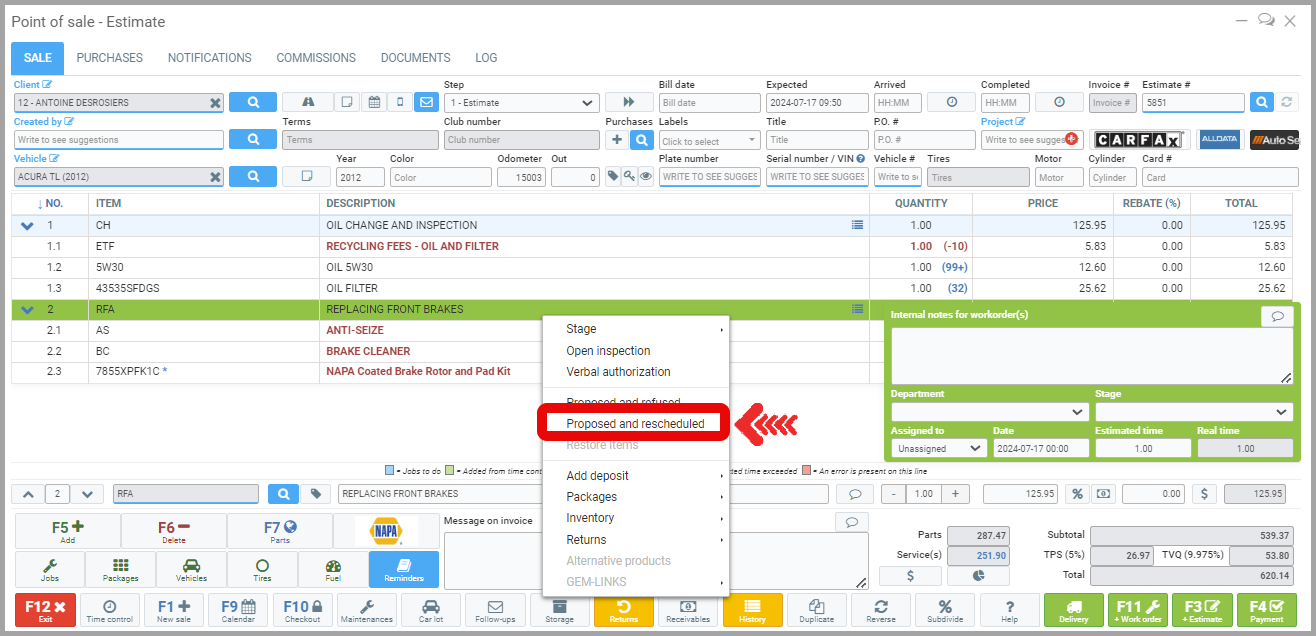
The advisor then chooses a date for the reminder.
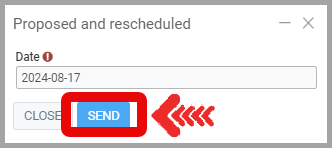
The mention Proposed and Rescheduled now appears on the work to be done and on the associated parts. Note also that the price associated with this work is $0.
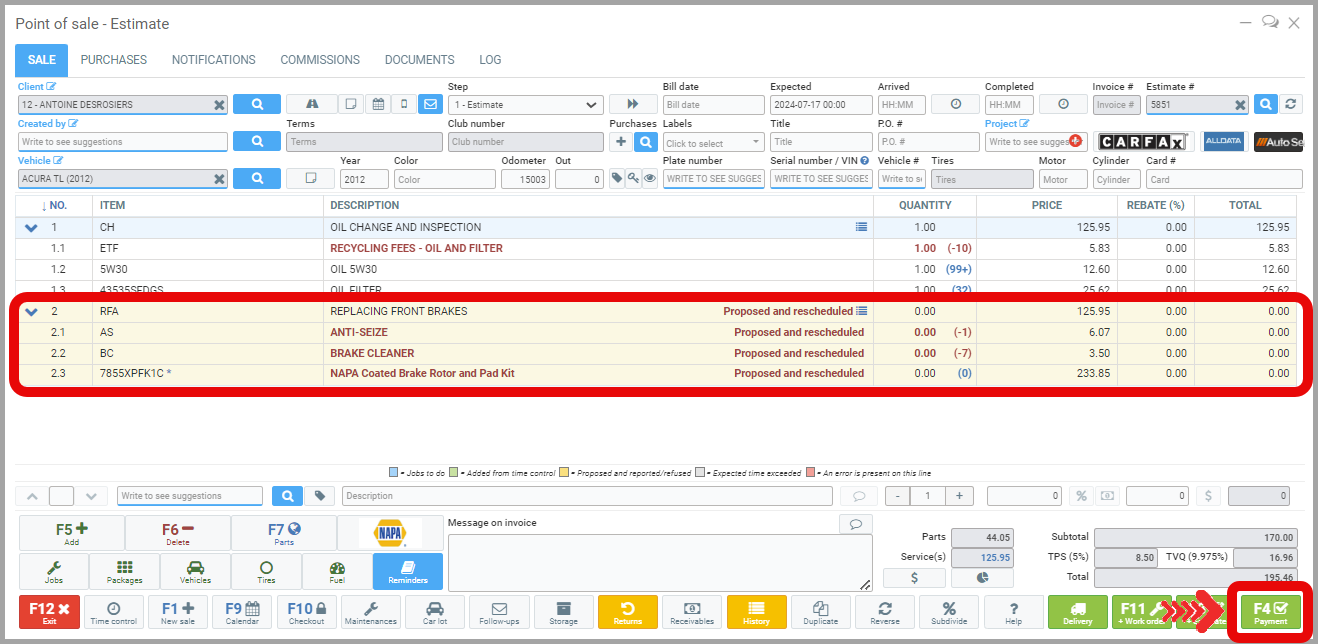
Note: If you wish to remove a Proposed and Rescheduled to perform the work now, for example, simply right-click on the item and select Restore item.
To get an estimate for the proposed and Rescheduled items, simply complete the Payment (F4) by clicking the button at the bottom right. Once the payment is completed, the invoice is produced (1) and a new sale is started for the brake change in this case.
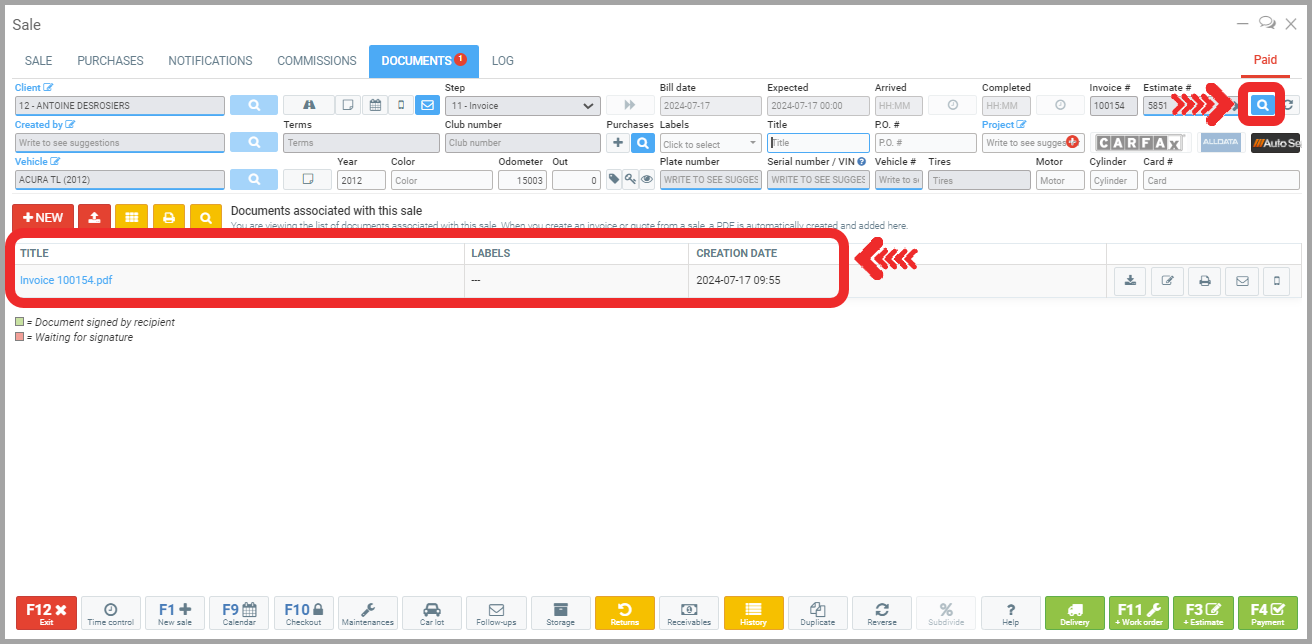
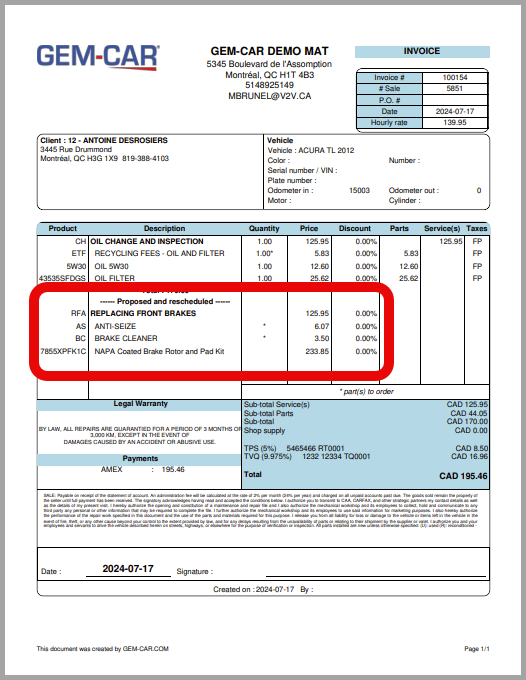
Click on the magnifying glass to get recent sales. You will see among the most recent sales, the estimate of the Proposed and Rescheduled work.
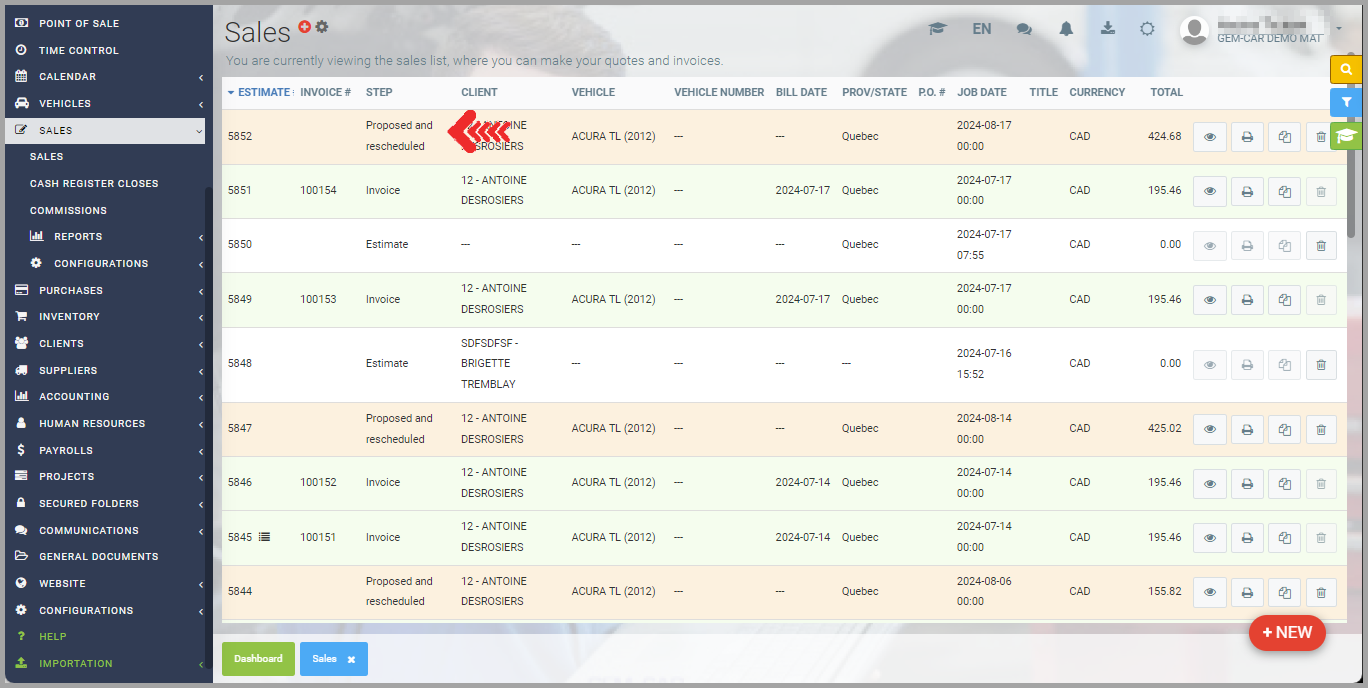
By clicking on the estimate, you will be directed to the Point of Sale.
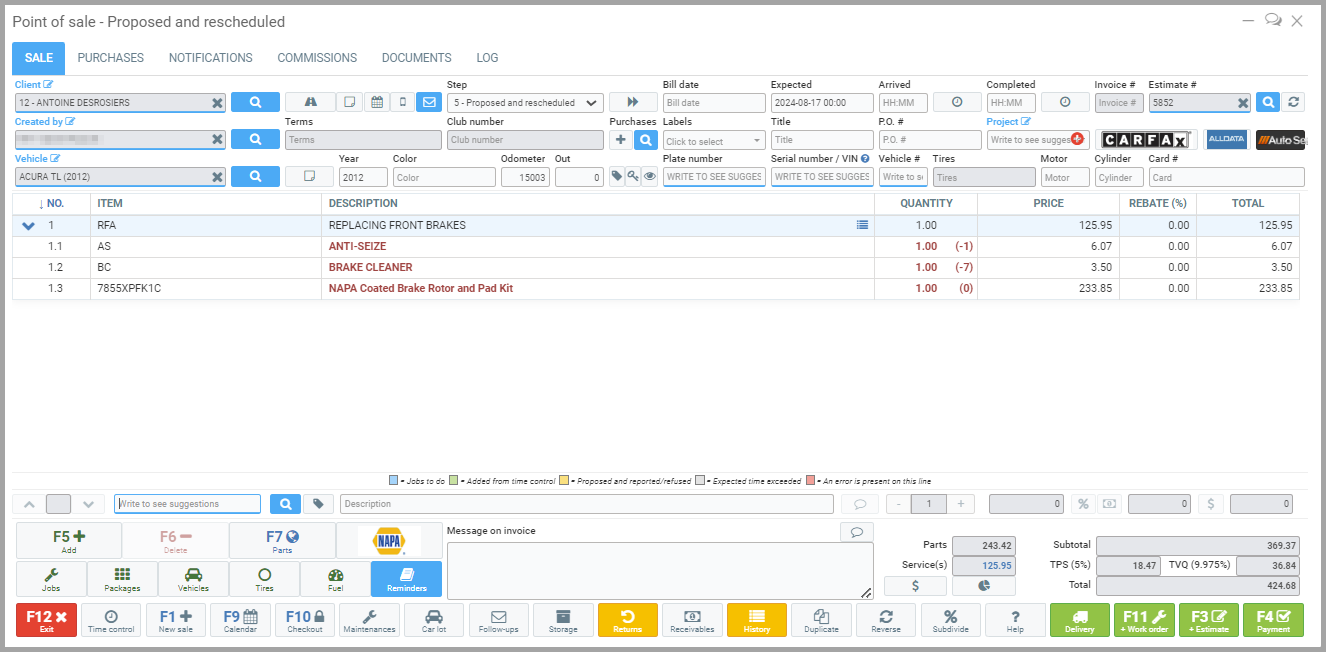
Other articles on the subject:
Configuring Templates for SMS, Email and Letters
Example of SMS Templates for Reminders
Example of Email Templates for Reminders
Reminders: Proposed and Refused
Variables to Use in Writing Email, SMS and Letter Templates for Their Personalization
Add a Note to the Invoice Regarding the Proposed and Rescheduled (Reminders)
Posted
10 months
ago
by
Olivier Brunel
#570
205 views
Edited
3 months
ago
