GEM-CAR FAQ
Configure a New Type of Payment Method
To modify your payment methods, from the main menu on the left of the application, click on Sales > Configurations > Payment methods.
Modify your payment methods by clicking on the method you want to change or add a payment method by clicking on +New.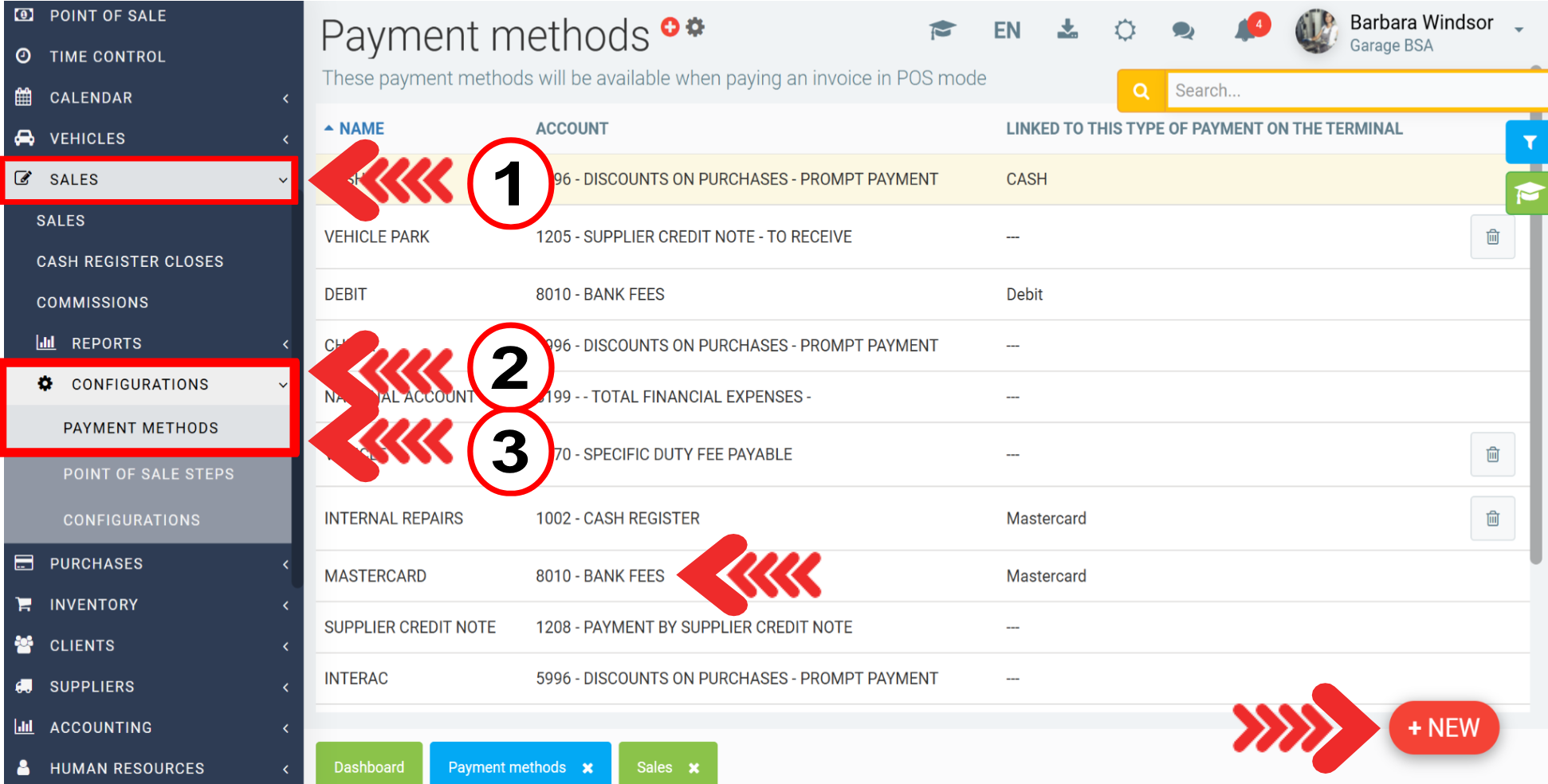
Choose a name for the payment method and select an account to deposit the funds (client payment).
Finally, link the payment to the terminal by selecting it from the drop-down menu.
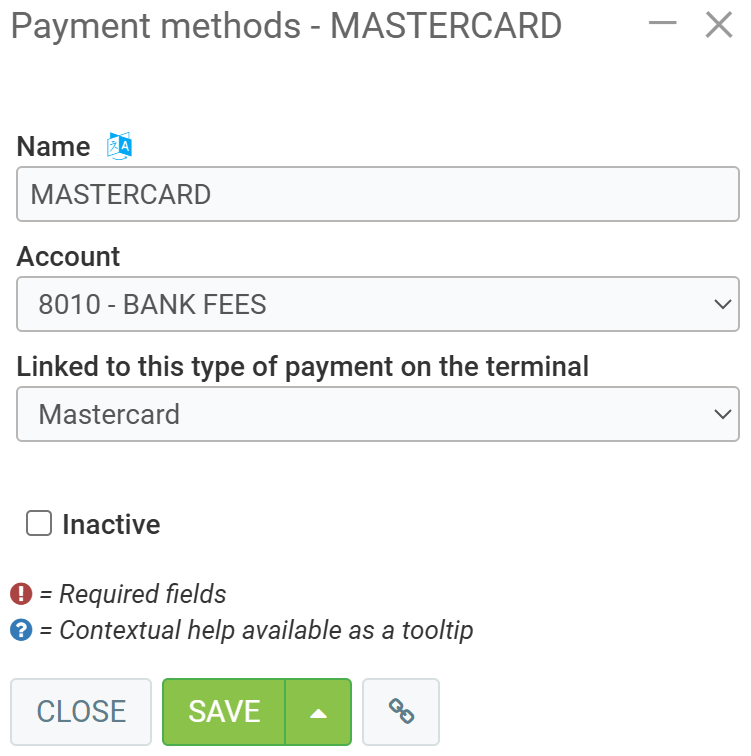
Note: It is possible to deposit the payment into the same account for multiple payment methods. (E.g., Visa deposits into the bank account and Mastercard as well).
Other articles on the subject:
Payment Terminals Configurations: Automatic vs Manual
Payment Method Configurations: Credit Card Payments
Payment Method Configurations - PayPal for Payment by Credit Card
SMTP Configurations
Posted
11 months
ago
by
Olivier Brunel
#273
196 views
Edited
1 week
ago
