GEM-CAR FAQ
Creating a New Client from the Point of Sale
To make a sale, you must start by creating a client and in order to avoid duplication, it is essential to first check whether the client exist.
Scenario: La Cantine Bernard has a fleet of delivery vehicles and requests the services of our garage for their maintenance.
Check if the client exist
It is possible to create a client in 2 ways.
Type the phone number or name of the client in the field Client and press Enter or click the magnifying glass to see the list of clients existing.
Option 1: create a client from the Point of sale
Click on Point of sale or press F1.
From the Point of sale, you can then easily create a client using the card tool client.
Click the button + in the field "Client".
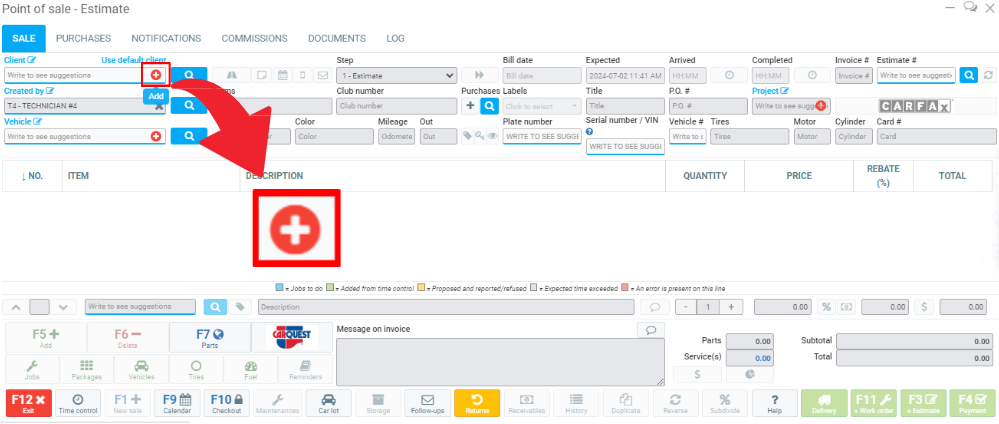
Option 2: From the menu on the left in GEM-CAR
Click on Clients > Clients > +New.
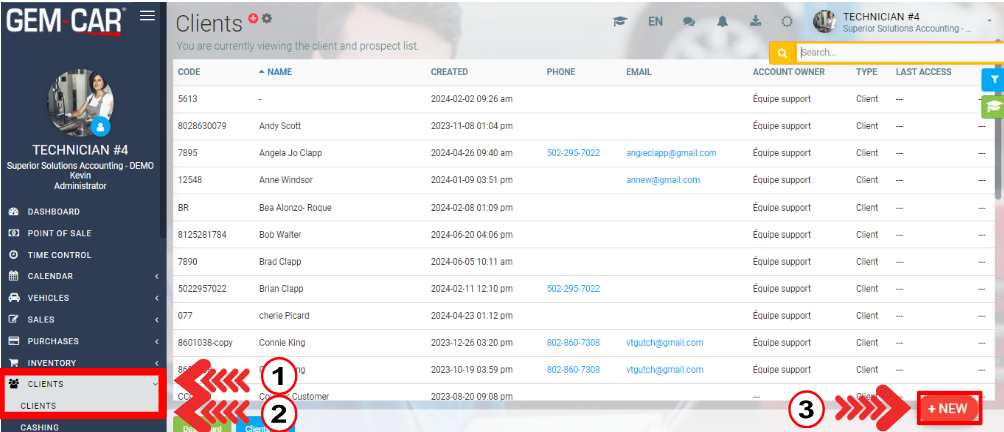
Complete the form client.
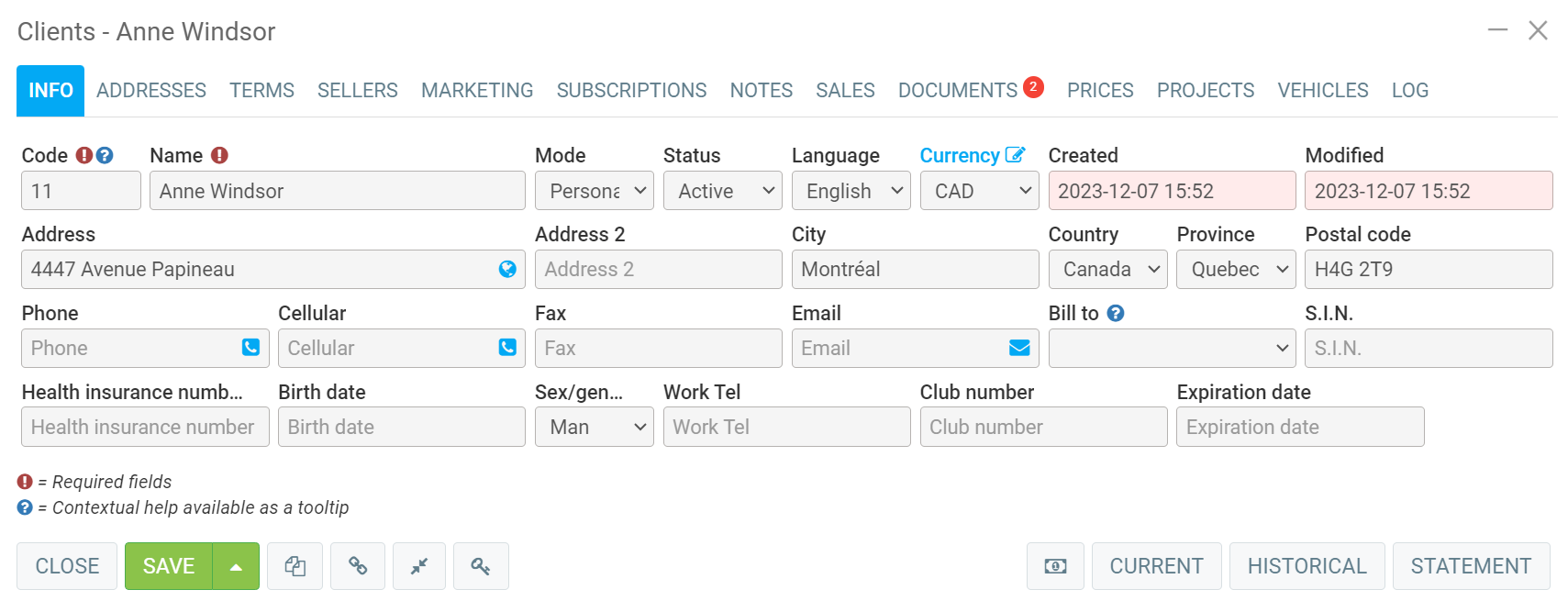
About the fields:
The code must be unique for each client. You can create one manually or you can choose to have them generated automatically.
The billed to field must be completed if the client present to make a repair on a vehicle is not the person charged.
Click on Save.
Other articles on the subject:
Add a Customer Name to a Business File
Add Spouses or Children Under one Personal Contact
Indigenous Client: Modify Tax Rules
Merge Duplicates from the System: Vehicles and Clients
Posted
11 months
ago
by
Olivier Brunel
#363
187 views
Edited
5 months
ago
